VoiceThread Lesson Plan
This VoiceThread Lesson Plan is designed to assist educators in using a multimedia platform to help students meet learning objectives
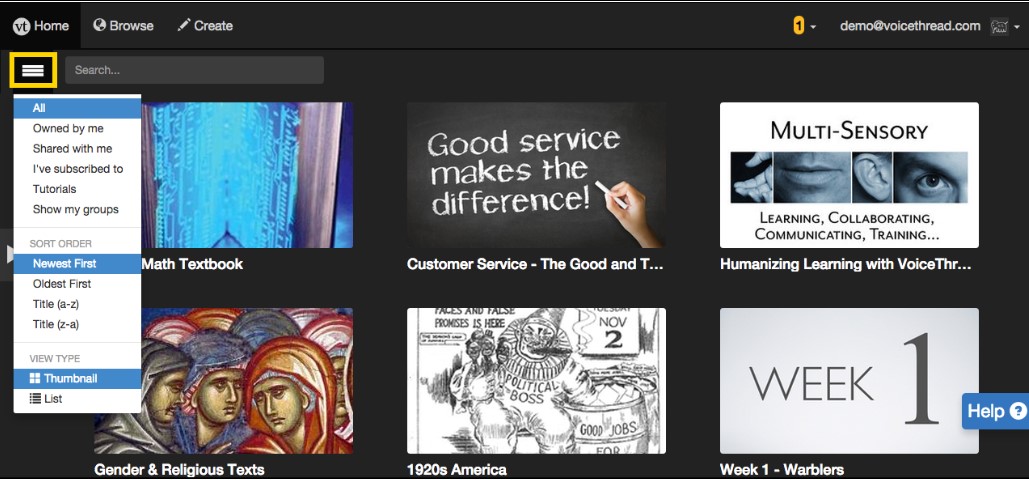
VoiceThread is a multidimensional cloud application that can be used across learning settings. In fact, both students and teachers can seamlessly use VoiceThread for a wide range of assignments, assessments, and instruction.
For an overview of VoiceThread and details on its application within the field of education, check out “What is VoiceThread for Education?” There are no limitations on the age range or academic content areas that VoiceThread has relevancy.
For the sample lesson plan described below, a breakdown of how to use VoiceThread to teach language skills is provided as one of many examples.
Content Areas: Language/foreign languages
Topics: Pronunciation, translation, and spelling
Grade Band: Middle and high school
Learning Objectives:
Tools and ideas to transform education. Sign up below.
At the end of the lesson, students will be able to:
- Demonstrate the correct pronunciation of several keywords and phrases in a foriegn language
- Provide the correct translation and spelling of keywords in a foriegn language
VoiceThread Starter
Create a VoiceThread that you will use to teach the pronunciation and spelling of key words and phrases in the foreign language you are teaching. You can create the VoiceThread by uploading media that can serve as the background. This can be any combination of PPT slides, images, videos, or audio. Media content libraries are also available within VoiceThread from which you can pull.
If you would like training on VoiceThread before incorporating it in your lessons, check out one of these free workshops. You can record over your slides and use the highlighting tools to hone in on certain pieces of the lesson.
Once you are finished, upload the VoiceThread into your school’s LMS. Currently, VoiceThread integrates with Blackboard, Canvas, Desire2Learn, Moodle, BrainHoney, and Sakai.
Teacher Modeling and Guided Practice
Students will be able to use the uploaded teacher VoiceThread presentation for the teaching modeling component. For guided practice, students can use the commenting feature of VoiceThread and use audio and/or video to respond to questions as well as practice pronouncing and spelling different words and phrases.
Since VoiceThread recordings are completed asynchronously, students can access the platform and record while you are working with other students in small groups. Or students can record when they are home as an extended learning option. VoiceThread allows you to listen and see your recording before publishing, so students can continue practicing until they are satisfied.
VoiceThread Creation
To have students demonstrate that they have met the learning objectives, you can have them create their own VoiceThreads. A feature on VoiceThread allows you to create a shared space for the class, however, each student would create their own VoiceThread presentations.
For the lesson, you can have students upload key words and phrases in the foreign language they are learning, and translate into their native language. Or in the reverse order, students could write up key words and phrases in English and upload any as their background slides in VoiceThread, and then translate into the language they are learning.
Students will have the chance to hear their pronunciation and practice before the final submission, which is not always possible when doing similar learning activities in a live class session without an edtech tool such as VoiceThread.
How Can My Students Interact with One Another On VoiceThread?
Using the commenting feature through text, audio, or video, peers can provide one another with feedback on their work, and offer suggestions for refinement. In case you are concerned about the types of comments from peers, there is a setting in VoiceThread in which you as the teacher would have to approve any comments before it becomes available to the larger class.
What Accessibility Features Does VoiceThread Have?
VoiceThread makes it known that the platform was built with the principles of Universal Design for Learning (UDL) in mind. Options for uploading and integrating with closed captioning applications are available, and students and teachers can comment by calling from their telephone in addition to using text, audio, video, or even uploading comments recorded elsewhere. For more information, can you review VoiceThread’s Accessibility Conformance Report.
VoiceThread is exciting, easy to use, and an excellent way to engage students in the learning experience while building their knowledge base in the subject they are learning. While this lesson focused on one way to use VoiceThread, the options are truly endless. Think about a way that you can use VoiceThread in your own class and once you become a pro, there is an option to become a VoiceThread Certified Educator.
Dr. Stephanie Smith Budhai is faculty member in the College of Education and Human Development at the University of Delaware, focusing on Educational Technology, Learning Design, and Justice-centered Pedagogies. She holds two national education technology leadership positions on the Information Technology Council and as Chair of the Culture and Climate Committee for the Society for Information Technology and Teacher Education (SITE). She holds a Ph.D. in Learning Technologies, and a M.S. in Information with a specialization in Library and Information Science, and K-12 teaching certifications in Technology Education, Instructional Technology and Business, Computers, Information Technology, Special Education and Elementary Education. Dr. Smith Budhai is the 2021 SITE Emerging Leader and the 2017 ISTE Awardee for Excellence in Teacher Education. She is also a Nearpod, and VoiceThread Certified Educator. Dr. Smith Budhai has more than a decade of online teaching experience, and has published myriad books (two have been translated into Arabic), articles, and invited editorials surrounding the use of technology and online learning in education. A few of her book publications include:
- Critical AI in K-12 Classrooms: A Practical Guide for Cultivating Justice and Joy
- Best Practices in Engaging Online Learners through Active and Experiential Learning Strategies
- Leveraging Digital Tools to Assess Student Learning
- Nurturing Young Innovators: Cultivating Creativity in the Classroom, Home and Community
- Increasing Engagement in Online Learning: Quick Reference Guide
