What is Calendly and How Can It Be Used by Teachers? Tips & Tricks
Calendly is a scheduling platform that offers a free version that can help educators and those they meet with save time.
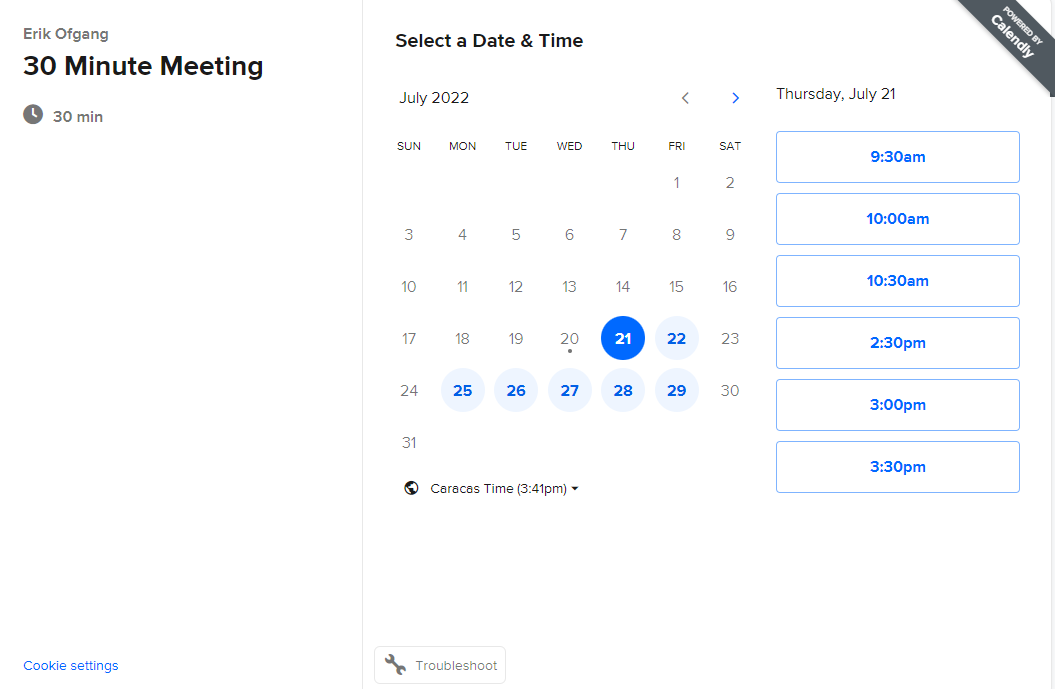
Calendly is a scheduling platform designed to let users schedule meetings more efficiently. While not specifically designed for education, it is a great tool for time-strapped educators who are looking to be more efficient and send fewer emails to schedule meetings with students or colleagues.
I recently started using Calendly to set-up one-on-one meetings with students and to schedule interviews for my work as a journalist. It is easy to use and a significant time saver as it cuts down on the number of emails I need to send to schedule a meeting – a win for both me and whoever I’m meeting with. It also allows me to schedule meetings after hours, which is a huge advantage when trying to coordinate with students or when working across multiple time zones.
Calendly offers a free version, as well as paid versions with more capabilities. I’ve found the Basic free version to be sufficient for my needs. My only complaint is the sign-up process was a little confusing – you’re automatically enrolled in a paid version and will get an email after a few weeks saying your free trial is over. This made me think I was losing access to the free version of Calendly, which was not the case.
Despite this hiccup, I’m very pleased with Calendly overall.
What is Calendly?
Calendly is a scheduling tool that provides users with a calendar link they can share with those they want to meet with. Recipients who open the link will see a calendar with various time slots available. Once they click on a time slot, they’ll be asked to provide their name and email, and Calendly will then generate an invitation that will be sent to both participants’ calendars.
Calendly interfaces with all the major calendar apps, including Google, iCloud, and Office 365, as well as the standard video meeting applications such as Zoom, Google Meet, Microsoft Teams, and Webex. My Calendly is synced to my Google Calendar, and my Calendly settings give those I meet with the choice of a meeting via Google Meet or providing their phone number for me to call. The option of including different or additional video platforms is available, as is setting it up so that those you meet call you.
The Atlanta-based company was founded by Tope Awotona and was inspired by his frustration with all the back-and-forth emails required to set-up meetings.
Tools and ideas to transform education. Sign up below.
What Are The Best Calendly Features?
The free version of Calendly allows you to schedule one type of meeting. For instance, I have my Calendly set to schedule half-hour meetings only. I can adjust the time of that meeting but can’t also have people schedule a 15-minute or one-hour meeting with me. I haven’t found this to be a drawback as the vast majority of my meetings are 20-30 minutes, but those with more varied meeting needs might consider a paid subscription.
The platform also lets you limit the number of meetings you take per day, set how far in advance people can schedule meetings with you, and build in automatic breaks between meetings. For example, I don’t let people schedule a meeting less than 12 hours in advance and have my Calendly set to leave at least 15 minutes between meetings. This latter feature works with Calendly meetings, but if I have other events on my Google calendar that were not scheduled through Calendly, this feature doesn’t activate, unfortunately. Beyond this, the integration between Google calendar and Calendly is seamless as far as I can tell.
On average, I estimate Calendly saves me 5 to 10 minutes per meeting scheduled, which can really add up. Perhaps even more significantly, it frees me from having to send emails after hours when someone I’m trying to meet with tomorrow tries to connect with me later in the evening. With Calendly, instead of having to keep checking email, the person simply schedules the meeting and it is set up as smoothly as if I had a personal assistant.
Are There Drawbacks to Using Calendly?
I hesitated to use Calendly for some time because I worried that I’d end up with dozens of meetings scheduled at inopportune times. That has not happened. If anything, I find myself with fewer meetings at inconvenient hours because scheduling is so much more efficient. I’ve had to reschedule an occasional interview because I’ve forgotten about a vacation day or had a conflict I hadn’t yet added to my calendar, but that would also happen when I was scheduling my meetings manually.
Another concern raised on social media is that sending a Calendly link to someone is a type of power play – signaling that your time is more valuable than the person you are meeting with. I received many Calendly or similar scheduling platform links in the past and never perceived it this way myself. I’ve also never encountered this concern in my professional or social circles.
That said, some people may not like Calendly or a similar platform for any number of reasons. I respect that, so I always include some type of disclaimer with my Calendly link suggesting that we can schedule an interview another way if that’s preferred.
How Much Does Calendly Cost
The Basic plan is free, however you can only schedule one meeting length and can’t schedule group events.
The first-tier paid-subscription option is the Essential plan and costs $8 per month. It allows you to schedule multiple types of meetings through Calendly and also offers group scheduling functionality and the ability to view your meeting metrics.
The Professional plan is $12 per month and comes with additional features including text notifications.
The $16 per month Teams plan provides access to Calendly to multiple people.
Calendly Best Tips & Tricks
Let People Know They Don’t Have to Use Calendly
Some may not like Calendly for whatever reason, so I have a phrase built into my text expander app that gives people an alternative option. Here’s what I write: “For ease of scheduling here is a link to my Calendly. This will give you the option to set up a phone call or Google Meet video call. If you can't find any slots that work with your schedule or prefer to set up a time to speak the old-fashioned way, please let me know.”
Put Your Calendly Link in Your Email Signature
One way to use Calendly efficiently is to include a meeting link in your email signature. This saves you having to copy and paste the link, and serves as an invitation to set up a meeting to those you are emailing.
Fine-Tune Your Schedule
Initially, I set my Calendly to my journalism work from 8 a.m. to 4 p.m. each weekday, which corresponds roughly with my hours. However, I’ve since realized that there are certain times that are inconvenient for meetings and it’s okay to block off those. For instance, I’ve pushed back my earliest meeting availability by 15 minutes, because I conduct better meetings once I’ve had time to finish my coffee and check the morning’s email.
Erik Ofgang is a Tech & Learning contributor. A journalist, author and educator, his work has appeared in The New York Times, the Washington Post, the Smithsonian, The Atlantic, and Associated Press. He currently teaches at Western Connecticut State University’s MFA program. While a staff writer at Connecticut Magazine he won a Society of Professional Journalism Award for his education reporting. He is interested in how humans learn and how technology can make that more effective.

