What is Education Galaxy and How Does It Work? Best Tips and Tricks
Education Galaxy is a digital tool that aims to help elementary students prepare for testing

Tools and ideas to transform education. Sign up below.
You are now subscribed
Your newsletter sign-up was successful
Education Galaxy combines question-and-answer learning with games to help students learn in an engaged way. The goal is to help them prepare for testing.
This digital system offers an efficient way to help the class learn. Rather than assign a book with questions, students can work independently and have the answer revealed as they go, learning from mistakes and remaining focused as they progress.
The free-to-use platform also provides feedback so teachers can take away how students are doing as well as how the class is fairing as a whole. It's a learning and feedback tool all rolled into one simple and fun system.
Read on to find out all you need to know in this Education Galaxy review.
What is Education Galaxy?
Education Galaxy is an online learning platform that uses a combination of games and exercises to help students learning in an engaging way. Since it is online-based, it can be used on a variety of devices, making it a great way to provide access to digital education for all schools.
This tool is aimed at enhancing learning of K-8 students, however there is also Liftoff Adaptive Intervention, an intervention tool that can help struggling learners. This finds a student's level, through assessment, then helps them work toward a progress goal.

Back to Education Galaxy specifically, which also works as an assessment tool using questions and answers in a bid to better prepare students for state testing. This Tier 1 tool aims to meet the standards of the state you're in by offering various programs to suit.
Tools and ideas to transform education. Sign up below.
From math and science to language arts and reading, this covers all the major bases. The use of a game-based rewards system has proven effective in raising student's grades by making them more engaged in learning.
The student is immediately given feedback on their answers so that they can learn from mistakes, but more on that in the next section.
How does Education Galaxy work?
Teachers can sign up to Education Galaxy for free and start using it right away. Paid options are available, but for the basics it's easy to begin. Access is granted to thousands of questions that can be be answered online or printed for worksheet use. It's the online format that's really beneficial.
Since everything is done on a computer, teachers can pick a set of questions by searching for certain standards or by subject. Then students can work through the multiple choice questions. If they get it right, they're given access to a game. If they get it wrong, they're immediately given a video explanation of how to get to the right answer.
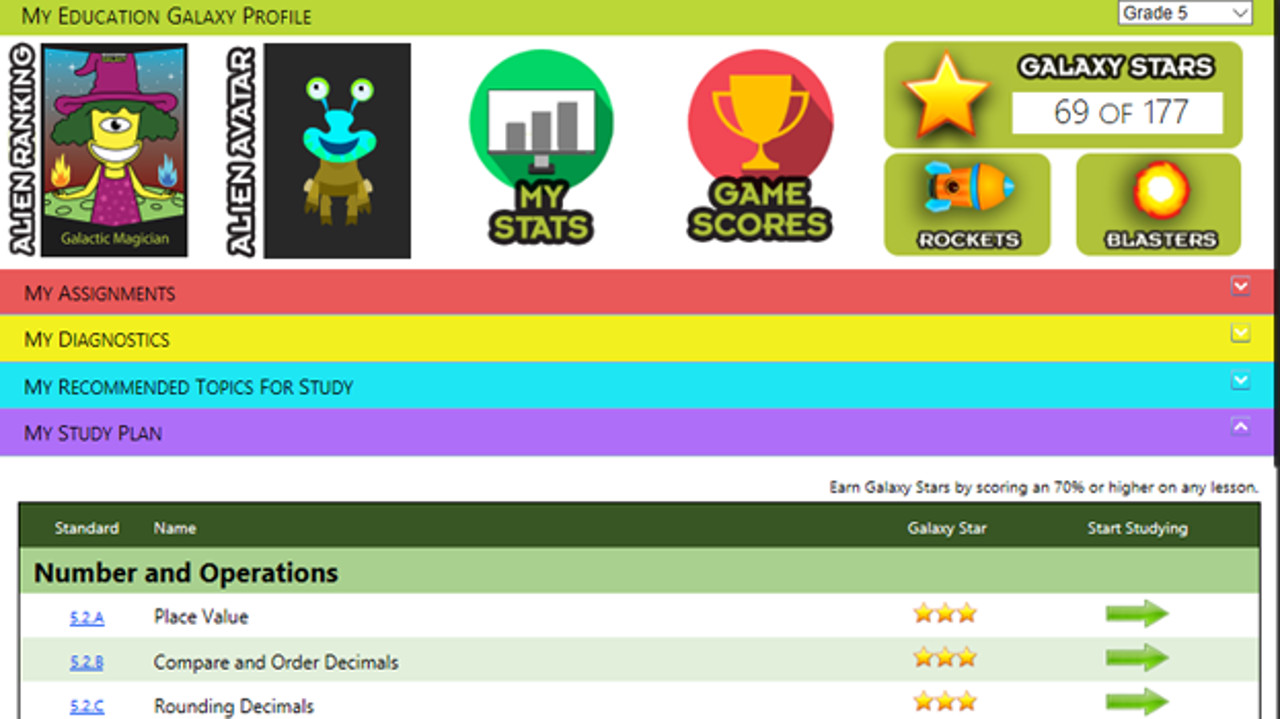
Students are given points and awards to help them see how they're progressing. Teachers can create specific study plans for individual students so as to make sure they progress in the areas they need improvement.
Questions are available both in English and Spanish, which allows for multi-language learning as well as learning across languages.
Teachers can see how individual students have done in the tests to assess their progress and use that in assigning more work or future tests. The layout, in charts, makes it easy to see at a glance how that progress is fairing over time.
What are the best Education Galaxy features?
Education Galaxy games are fun and engaging, making for a genuinely sought-after reward for students. But, crucially, they are concise and time-capped, only acting as a reward and not as a distraction.
Questions are plentiful, with more than 10,000 available. Each one has its video guidance so that if students get it wrong they can be taught mastery and learn from their mistakes.
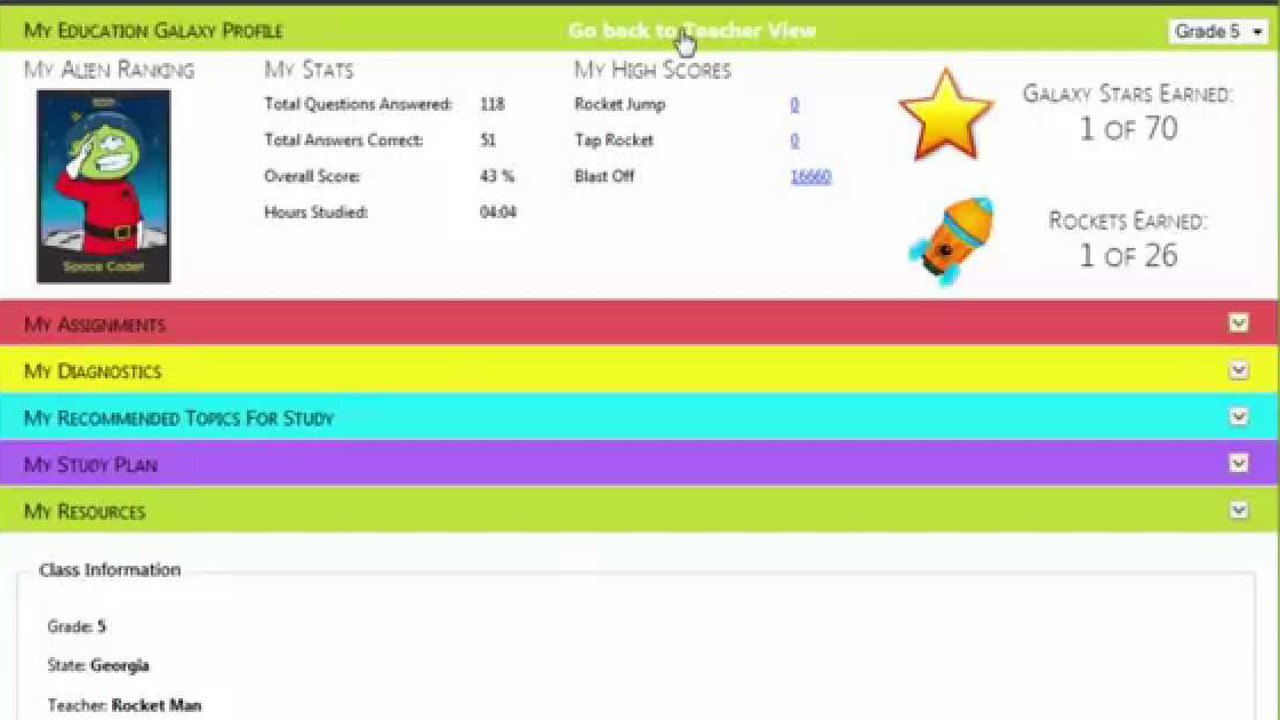
The Assessment Builder tool is a very useful in helping to take full advantage of this system. Teachers can create assessments tailored to specific subjects that are being covered in class, offering a test bank from each section of the standard. For example, you could then create an end-of-semester exam that covers multiple subjects.
The space alien theme is fun and offers a consistency throughout the platform, making it welcoming for students to learn and use. From alien ranking cards and customizable avatars to upgradable blasters and group competitions, this has a lot to keep the students coming back for more.
How much does Education Galaxy cost?
Pricing for Education Galaxy is split into three sections of Schools, Parents and Teachers.
For the Schools plan, you'll need to complete a short online form and submit it to begin the process of getting a quote to fit your institution.
For the Parents plan, pricing is simple with a set $7.50 per month rate.
For the Teachers plan, pricing is free for Basic, limiting you to either 30 students for all subjects or 150 students on one subject. Or there is the Premium plan at $9 per month for access to all the games, more reports, diagnostics, student access to personalized path, the test and alignment builder, more rockets to collect, plus student access to My Skill Practice.
Education Galaxy best tips and tricks
Go school-wide
This is a powerful tool alone but with an administrator account it adds more features, such as an alien arena, enhanced assessment sheets, and all teacher connections. Worth having.
Get use at home
For students outside the class, either remote learning or after school, this can be a great tool to further learning. Assign tasks so that students can grow and progress on their own time.
Get real
Print alien avatars and badges to stick around the classroom so as to blur the line between the class and the digital learning environment, making students feel more immersed and engaged from the moment they walk through the door.
Luke Edwards is a freelance writer and editor with more than two decades of experience covering tech, science, and health. He writes for many publications covering health tech, software and apps, digital teaching tools, VPNs, TV, audio, smart home, antivirus, broadband, smartphones, cars and much more.
