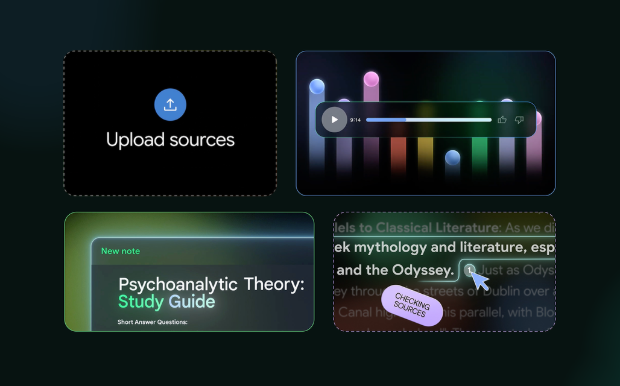What is Factile and How Can It Be Used for Teaching? Tips and Tricks
Factile is quiz platform designed to look like a gameshow while bringing all the learning functionality educators want

Tools and ideas to transform education. Sign up below.
You are now subscribed
Your newsletter sign-up was successful
Factile is fun. It's a quiz-based platform that's designed to be instantly recognizable from game shows, making it easy to use for students and educators alike.
This system is designed specifically to look like Jeopardy, minus the right is wrong answer system. This keeps things simple with a free option to get you started immediately. But there is also a premium model that adds in more features to make the whole thing even more immersive and fun.
From premade game templates to online flashcards, there's lots to pick from making this quick to use and a powerful tool for educators. But does it do what you need? Read on to find out everything you need to know about Factile.
- What Is Quizlet And How Can I Teach With It?
- Top Sites and Apps for Math During Remote Learning
- Best Tools for Teachers
What is Factile?
Factile is classroom quiz review game that's designed to be used digitally. This means it can be both for in the class as well as for remote learning.
Designed to look like Jeopardy, it's easy to pick up, using tiles-based answers that can be selected with a touch by multiple players.

The idea behind this tool, for schools, is to allow teachers to assess students' learning on a particular subject using a quiz-style test. This offers the functionality of a pop quiz, without the pressure usually associated with written tests. The visuals are striking, fun, and inviting. So a bit like Quizlet, but with more of a gameshow feel.
With more than 2 million games, it's possible for a teacher to pick from pre-made options, which makes use quick and easy. It can also be a helpful way to assess before embarking on a topic, allowing a teacher to see how well the class knows -- or doesn't know -- a subject area.
Tools and ideas to transform education. Sign up below.
How does Factile work?
Factile can be signed up for free with an email address. Then it's possible to get quizzing right away. This is broken down into four playing options and can be played individually or in teams:
Basic Factile is the layout shown above, with tiles and everyone sharing the one screen.
Choice mode lets students answer on their own devices, ideal for smartphone use and remote learning.
Quiz Bowl has teams compete to answer progressively more difficult questions.
Memory is the fourth mode, in which participants match tiles to test memory in a simple way.
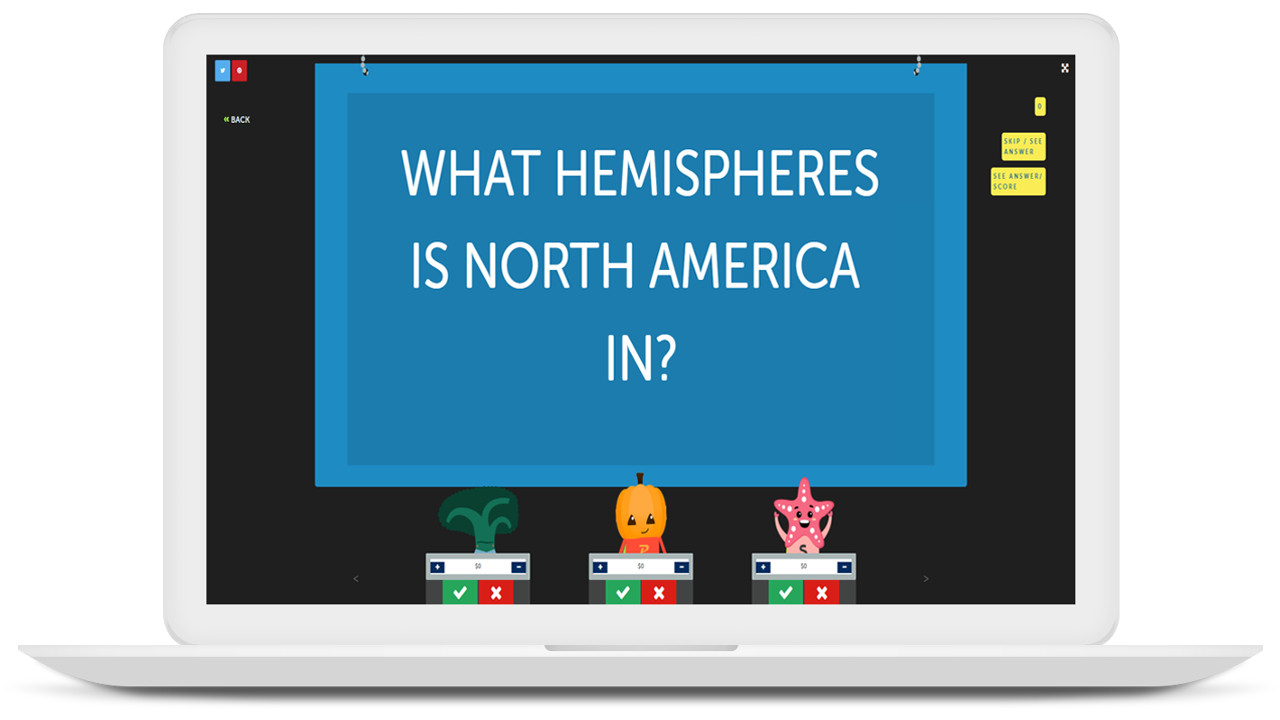
It is also possible to use self-paced learning, both for students in class as well as from remote learning locations. Flashcards mode offers questions on each card, which can be answered individually from most devices. Interactive Choice is a mode that asks multiple choice questions and allows educators to test the whole class for mastery without time-sensitive pressure.
What are the best Factile features?
Factile crams in lots of features to make it ideal for educators while on the surface keeping everything simple to use for students. So you can go old school and print quizzes for the classroom, or go fully digital and use Buzzer Mode, to get the class excitedly involved buzzing in using their own devices.
The ability to save games in progress is a nice touch that allows for quizzes to fit into available class time. You can also easily share games, making setting a quiz for homework a simple process. Remote screen sharing is also helpful as a way to teach across locations.

The paid version integrates with Google Classroom and Remind, making it even easier to use for remote learning. Screen sharing is possible also, using a range of video platforms such as Zoom, Google Hangouts, Skype, Microsoft Teams, and Webex.
The search functionality works well so you can look through lots of templates to either use for a quiz or to edit for use on specific topics.
More features are available in the premium model only, but more on that below.
How much does Factile cost?
Factile has a free-to-use version and a paid model that includes more features.
The Free version lets teachers create up to three games for up to five teams as well as provides access to the vast library of pre-made games. But this is for live play only, and you have to keep track of answers to score.
The Paid version, charged at $5/month or $48/year, gets you Buzzer Mode for remote or in-class use, flashcards, choice and memory games, images, videos and equations, answer printouts, 100 teams and unlimited games, Double Jeopardy and Daily Double modes, Interactive choice, Quiz Bowl, and more.
Factile best tips and tricks
Make games social
Create a quiz that uses the students as the subjects, allowing them to show off how much they know about one another.
Use quizzes at home
Set a quiz for at home use, self-paced, to assess how well students have understood and integrated what was taught in a lesson.
Points make prizes
Using the buzzer mode, make the competition more appealing by offering rewards such as allowing winners to create the next quiz and choose the following subject.
Luke Edwards is a freelance writer and editor with more than two decades of experience covering tech, science, and health. He writes for many publications covering health tech, software and apps, digital teaching tools, VPNs, TV, audio, smart home, antivirus, broadband, smartphones, cars and much more.