What is Labster and How Can It Be Used for Teaching? Tips & Tricks
Labster is a virtual laboratory testing space for schools and colleges

Labster is a website that offers a way to perform virtual lab experiments using technical simulations. While this is aimed primarily at higher education it can also be used for STEM learning in high schools.
This is a more advanced VR system, aimed at older students. But with teacher-based guidance this can be used by younger students under a supervised framework. That said, there is guidance within the application that can be enough to follow for some users.
The point here is that you can access biotech lab practices without the need for the real-world equipment or the very real dangers that can go with open flames, chemicals, and the like.
What is Labster?
Labster is a virtual laboratory space for students and teachers to carry out STEM experiments safely and without the usual costs or dangers that real-world testing can involve.
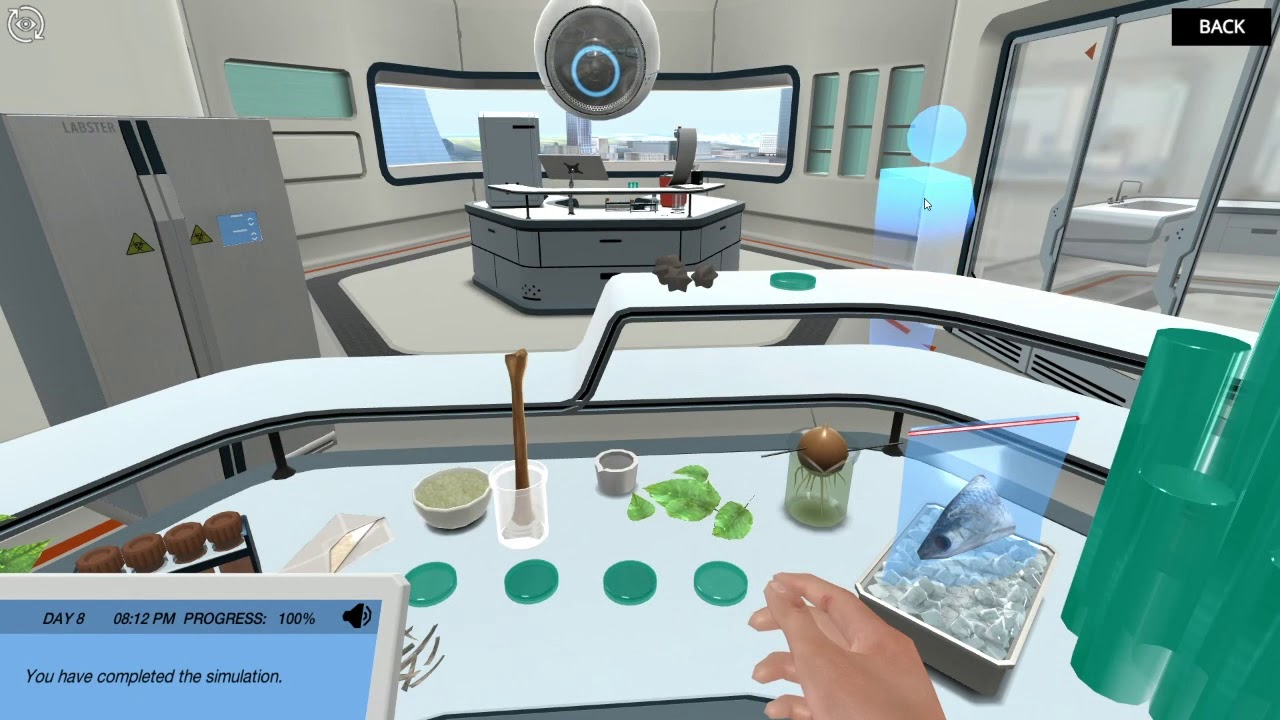
Since this is online-based, it can offer a highly accessible platform from a variety of devices, locations, and internet connections. The lab testing be carried out virtually, and the follow-up quiz options are available within the application.
Crucially, this is a platform that recreates the biotech lab procedures with great accuracy. It can be used as a replacement for real-world options and as a way to prepare students to perform physical experiments safely and efficiently, having practiced here first.
The lab covers various sciences including biology, physics, chemistry, and more, with hundreds of simulations available for each. All this, the company says, stays within STEM and improves learning outcomes.
Tools and ideas to transform education. Sign up below.
How does Labster work?
Labster is a system you need to sign-up to and pay for in order to use. Once you've done this, you can have students work individually or, more usefully, in pairs to get the most out of this setup.

Ideally, teachers will want to run through the lab process with students before leaving them to carry out their own testing scenarios. This is because it can be complex and detailed so any issues can cause snags that leave students stuck without assistance.
This is aimed to higher-end high school students taking AP Biology or upper level science electives, for example. This works well as a precursor to wet lab tests, in which students can master the process before going on to do it physically.
Since the virtual experience is as close to reality as possible, controlling virtual hands to grab virtual beakers, for example, it makes this a really great way to get ready to work in the laboratory.
What are the best Labster features?
Labster is super thorough in its detailing, so it works as a like-for-like replacement for build up to real work experiments. Right down to details, such as disposing of and changing pipettes, it's all accounted for in this highly professional setup.

Embedded quizzes make for a great way to test learning as students progress and as a way for teachers to get feedback on how students are mastering, or failing, at lab testing scenarios -- of which there are hundreds.
Teachers can access a dashboard on which they can easily see an overview of how students are progressing. A number of resources are available, including explainer videos, graphics, theory pages, and more.
This whole system allows students to access labs that might otherwise be too expensive or dangerous to try in the real class. As such, this can offer very exciting and challenging experiences that encourage students to go down a science path in which they might otherwise not have had interest.
Labster integrates with many LMS options and plenty of software, including Canvas, Blackboard, Moodle, Google Classroom, Schoology, Sakai, and Brightspace / D2L.
How much does Labster cost?
Labster has various pricing levels in place, based on the education institution. When it comes to high schools, there is specific pricing that can be applied for to suit the size of that setup.
There are three tiers of Course Access, Department Access and Institution Access. The second two add in large-scale discounts, extended access, admin consultation, and faculty training.
Labster best tips and tricks
Start slow
This software is wonderful but can be complex, so be sure to take students through the lab process slowly and methodically so they can learn and feel confident doing it for themselves soon after.
Qualify
Have students qualify to do wet lab testing by showing they are able to handle a similar or the same scenario in the Labster environment first.
Go again
Try using this post-lab as a way to think deeper on a test scenario where students may be able to make connections that they weren't able to in the wet lab environment.
To share your feedback and ideas on this article, consider joining our Tech & Learning online community here
Luke Edwards is a freelance writer and editor with more than two decades of experience covering tech, science, and health. He writes for many publications covering health tech, software and apps, digital teaching tools, VPNs, TV, audio, smart home, antivirus, broadband, smartphones, cars and much more.
