What is Mote and How Can It Be Used to Teach? Tips & Tricks
Mote lets you add audio to a variety of apps for more personal feedback and digital communication in education

Tools and ideas to transform education. Sign up below.
You are now subscribed
Your newsletter sign-up was successful
Mote is a digital note taking tool that lets you add audio recordings of your voice to various other programs. Mainly supporting Google, it allows educators to give audio feedback across these apps directly to students.
The idea is to offer more personalized and emotion-encapsulating and -evoking responses to work. Since Mote works as a Chrome extension, it is very easy to use and sets out to make responding verbally as natural as typing written feedback.
In a digital world, where more and more interactions between students and educators is digital, this ability to add a more human touch is a valuable resource that could help across a range of subjects.
What is Mote?
Mote is a Chrome browser extension that allows you to communicate within digital tools, such as Google Docs, using voice recordings. It also works via a website link, directly.
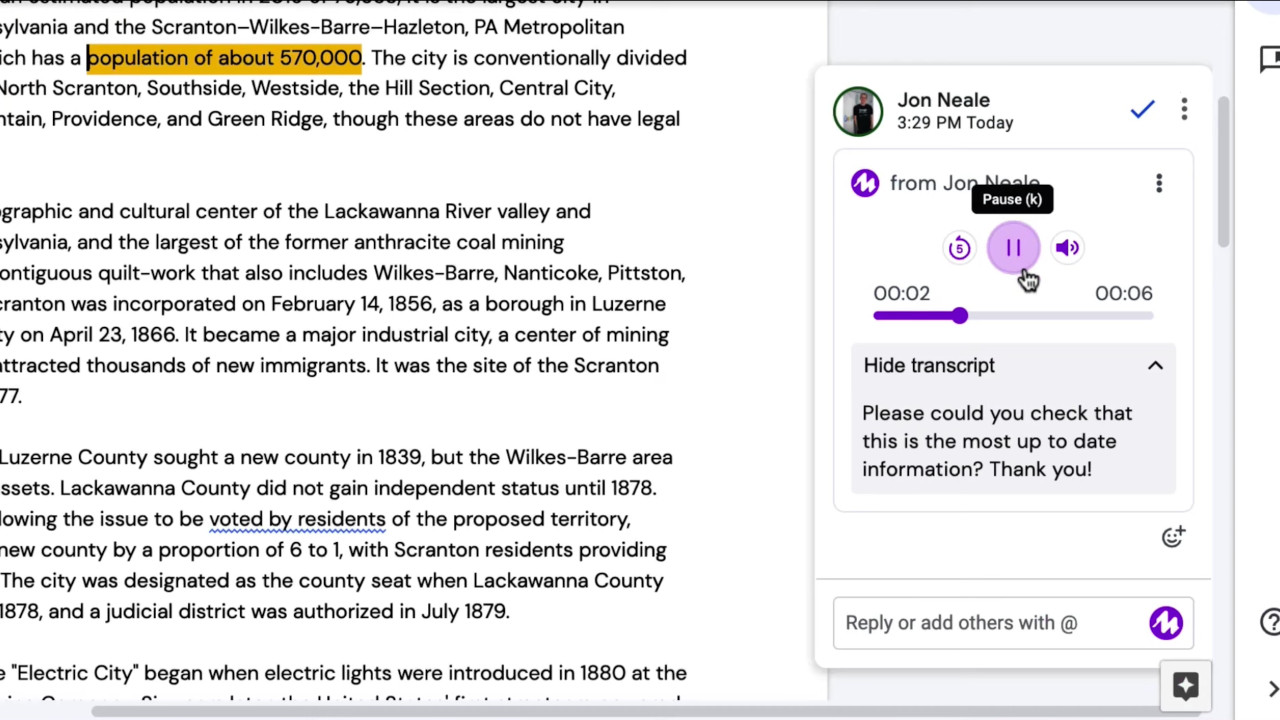
The system does go beyond simply leaving your voice feedback to a student on a Google Doc, Gmail, Slide, and so on. It also lets students reply in the same way, making for personal back and forth across the digital space.
Motes can also be recorded directly on the site, which can then be shared using the URL address. This technically makes it possible to share a voice recording with anyone, anywhere, and across nearly any device with a web browser and audio player capabilities.
There is a limit on the recording length for the free version, topping out at 30 seconds. But the premium version extends that to give you a full 180 seconds of recording time if needed.
Tools and ideas to transform education. Sign up below.
How does Mote work?
Mote can be installed as a Chrome browser extension, which is free to add and easy to access using the top menu. That said, once installed, you will most likely access it from within Google's apps.
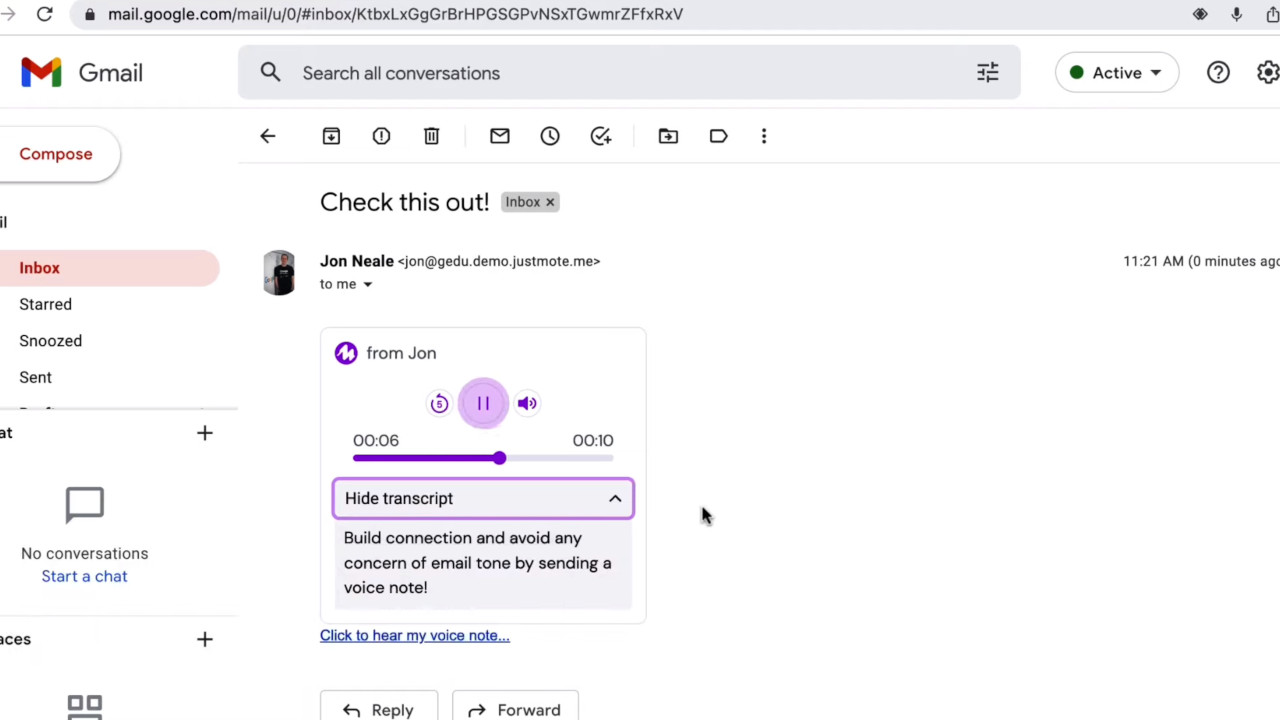
In Gmail, for example, you can simply right click to get Mote running, then you're able to record. The same is possible in Docs, allowing you to offer direct feedback to students. This can be a shared class-wide Doc, or specific messages to individuals.
Within Slides this can be a useful way to add audio recordings to better annotate what is being shown. Thanks to emoji use, you can also have feedback to and from students in quick form, allowing for basic responses without initiating or continuing and dialogue, if needed.
Every recording gives you the option to include a transcript, which is helpful if students want to read rather than listen to your feedback, perhaps when out and about without headphones. It's also helpful for those who may not be able to hear clearly or want to have a written translation in another language.
What are the best Mote features?
Mote works across a host of platforms including Google Docs, Drive, Slides, Sheets, Forms, Classroom, and Gmail. It also works with Canvas SpeedGrader and can be used to embed a recording on websites using the link.
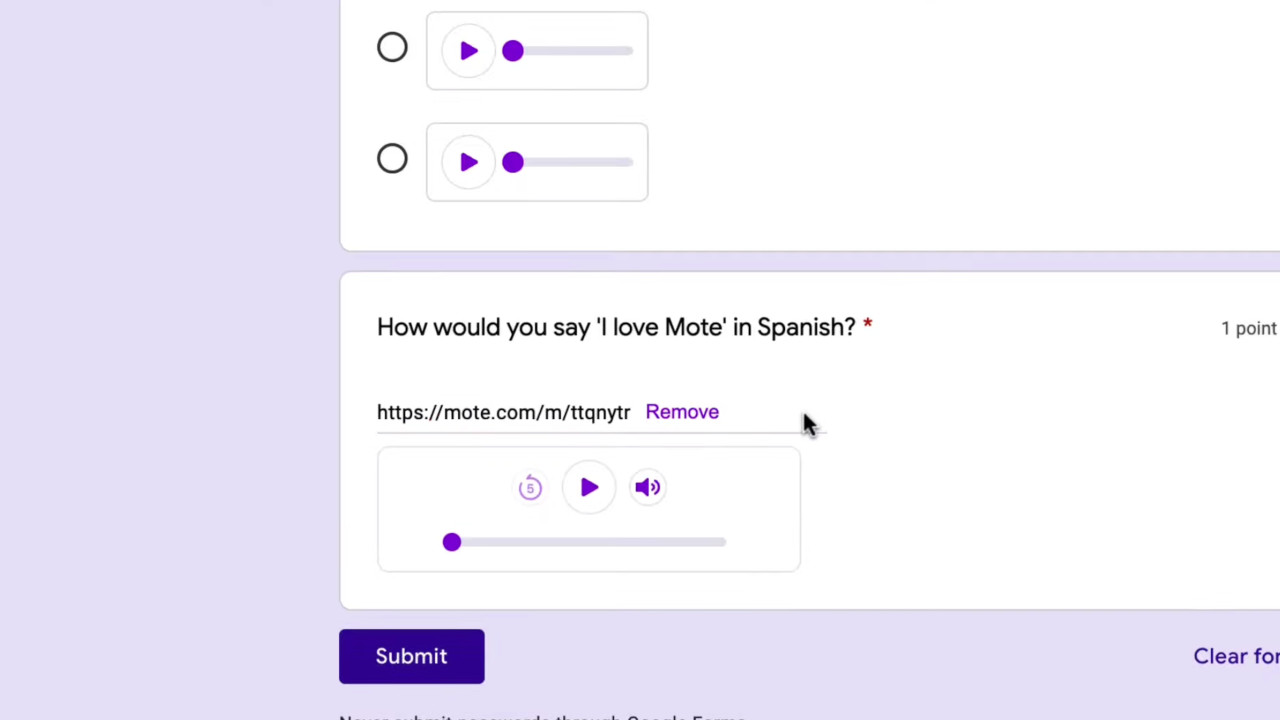
Mote supports more than 20 languages worldwide, including English, Spanish, French, Portuguese, and Arabic. This means translation into a written text accompaniment to your recording -- so when teaching a student who may be more comfortable in their native language, they will all be able to understand you.
To do this, the system automatically transcribes what you have said, with remarkable clarity, so you don't need to type anything while you're recording.
The app versions of Mote work across iOS and Android devices, allowing you to integrate the voice recording functionality into Google apps on your device wherever you are.
How much does Mote cost?
Mote offers a Free version, which has a 30-second audio recording limit. This is limited to 20 notes per month.
Go for the Unlimited individual license, for $4.95 per month billed annually, and you can use unlimited notes at 180 seconds in length. This also transcribes your voice, offers 33 language translations, save and reuse features with Motebook, plus viewing activity breakdown.
Custom options are available for groups, which are charged at quote rates and offer the above plus more user management features.
Mote best tips and tricks
Go back and forth
Give vocal feedback and encourage students to respond with voice recordings also -- helping them to share their thoughts clearly and concisely in the time limit.
Teach languages
When working with ELL students or teaching a foreign language, use the Motebook to embed your voice in language teaching apps that allow students to hear proper pronunciation from your spoken word.
Speak to parents
Use this in Gmail to offer feedback to parents and guardians using your voice for a more personal touch to which they can respond to in kind.
Luke Edwards is a freelance writer and editor with more than two decades of experience covering tech, science, and health. He writes for many publications covering health tech, software and apps, digital teaching tools, VPNs, TV, audio, smart home, antivirus, broadband, smartphones, cars and much more.
