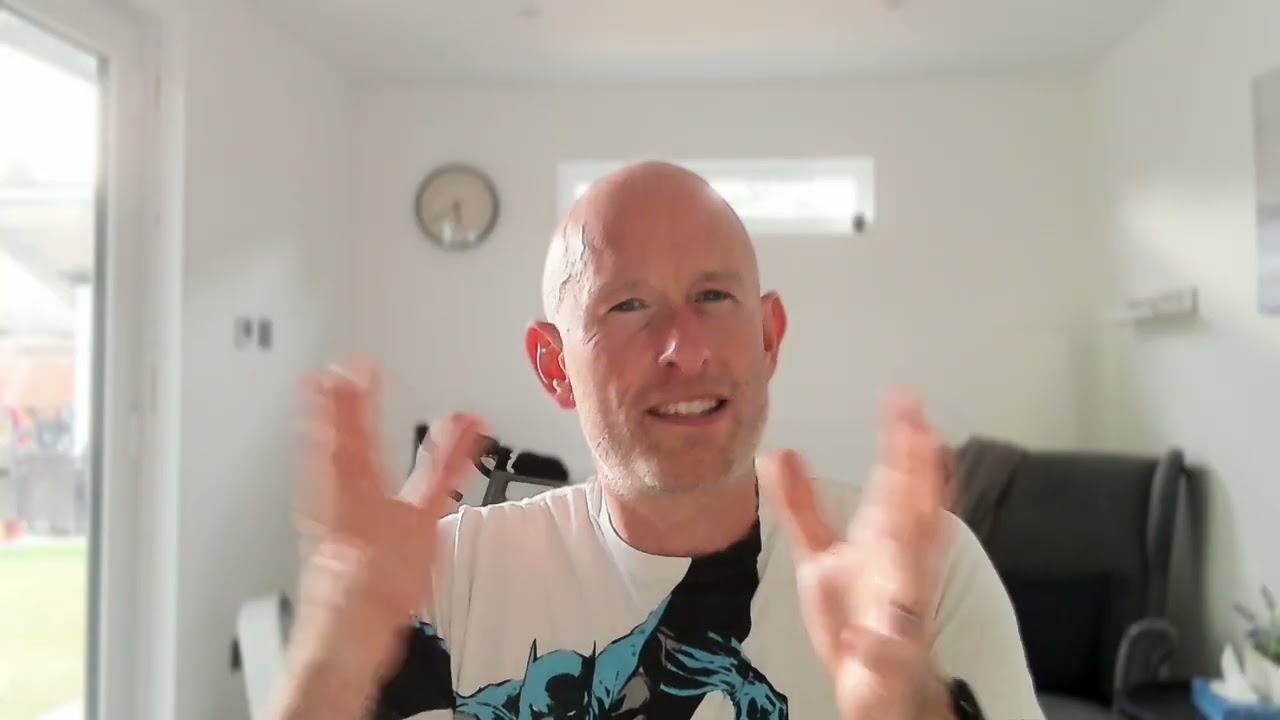What is Teachally? How to Use It To Teach
Teachally uses AI to enhance the teacher experience for personalized learning at its best

Teachally is a platform designed to use the best of AI to get the most out of teaching time. That means both in the classroom and behind the scenes, with the idea being to give back more time to teachers so they can focus on the important, personal, stuff.
Thanks to a mass of standards-aligned options as well as translation to more than 100 languages, this is built to work on a very wide scale. And it already does: Since it started in 2020, this tool has been massively taken up across the country.
Started by a CEO with a history in investments who saw the need in edtech after watching his kids during COVID-19, this now has a powerful team on a mission to use AI to enhance teaching.
This guide aims to lay out all you need to know about Teachally and how it can work in your class.
What is Teachally?
Teachally is a digital platform that uses AI to help teachers save time for more efficient working that benefits both them and the students.
This offers HQIM-compliant lesson plans, guides for teaching, as well as assessments and more. Crucially, this is all generated on demand so it can be tailored to suit the specific needs of the teacher, subject, class, and individual students.
Everything is aligned to more than 400,000 state and national standards while still offering personalization to create differentiation. In fact, in total, there are more than one million standards across national, state, AP, and specialized areas. All that offers a very specific targeted teaching experience and outcome.
Tools and ideas to transform education. Sign up below.
All the offerings here are built from AI but don't require teachers to use prompts or chat interfaces.

How does Teachally work?
Teachally offers teachers a single space to build lesson plans, differentiate learning, create assignments, offer enrichments, and more.
Teachers can start by describing the lesson they want to create with learning objectives and standards. Then it's as easy as selecting a lesson subject and topic, then drilling down into details as needed, perhaps to edit a presentation, follow a teaching guide, print worksheets, or share references.
Once the lesson is decided, you can select from options, including "Add assignment," "Add Skills/Standards," "Structure - like Flipped Classroom," "Number of lessons," and more. Then you hit the Generate Lesson icon and Teachally gets it all setup for you.
It's also possible to then output that to Google Classroom as needed -- for example, with assessments -- where it'll be formatted and ready to go.
Everything is super safe for schools as this is built to safety standards. These include FERPA, GDPR, and COPPA -- it's all compliant for real peace of mind for teachers, admins, and students alike.
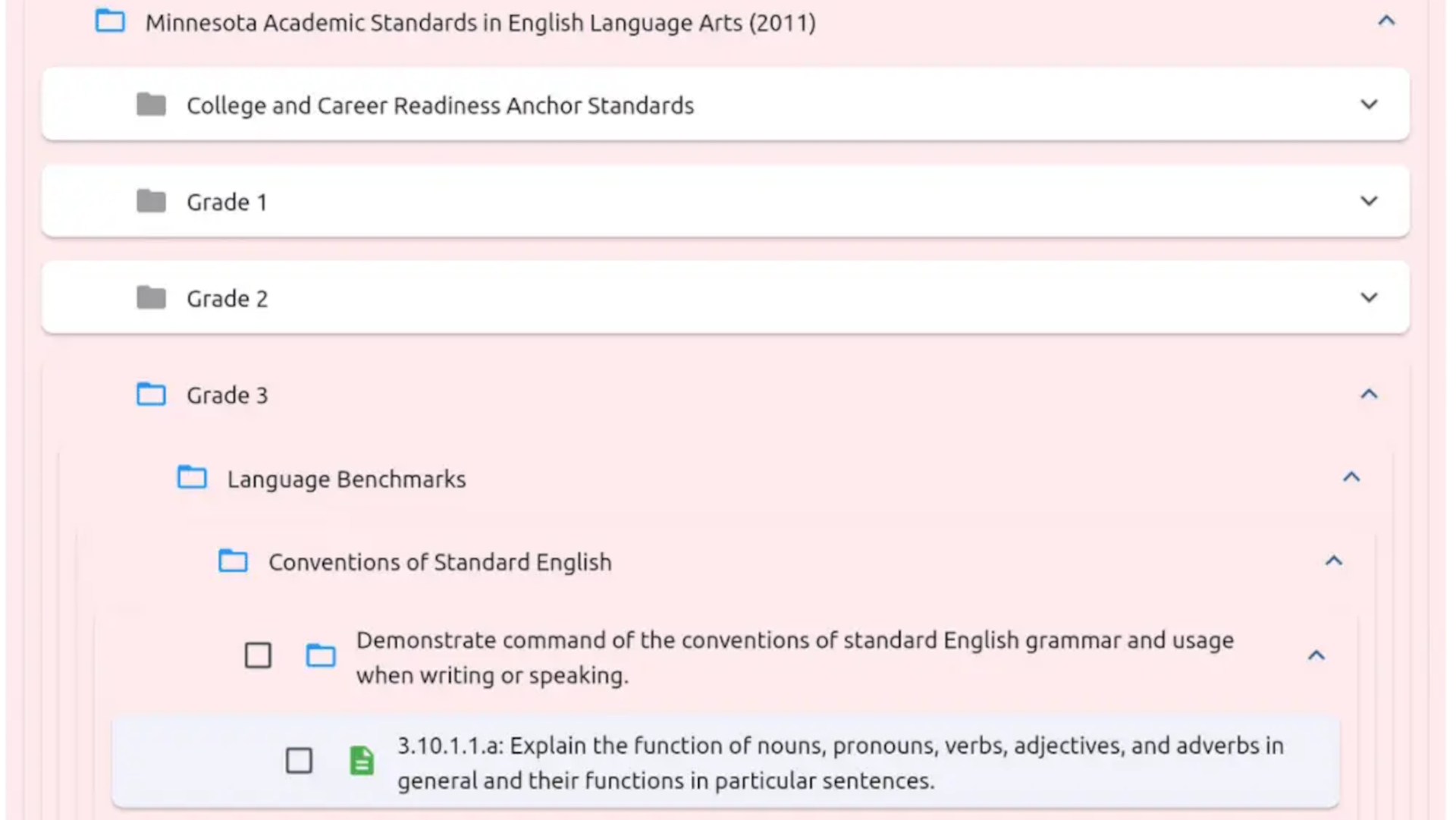
What are the best Teachally features?
Teachally offers that wide array of standards so lesson plans can be laser-aligned with what the teacher needs to cover.
The enrichment tools are also very helpful here as these allow educators to cater to different learning styles as well as vary to suit the subject being taught. This applies on the individual student level too, thanks to the array of differentiation tools used to offer an even more focused personalization.
The fact this translates everything, near instantly, to more than 100 languages makes it a valuable tool for teachers who work with ELL students and want to offer each the best possible chance of learning without language being a barrier.
Crucially, this offers the most personalized lessons for students to suit a wide array of needs, so that works well in terms of results. But it's also worth noting that this should make all that planning easier and faster for teachers, lower the load they need to bear, and hopefully provide them with more time for students in class.
A huge space for personalization is available here. Teachers can upload documents, media, web pages, and more so that the lesson plans are generated around specific materials. This offers a lot of freedom to be creative, teach specifically, and still save on time.
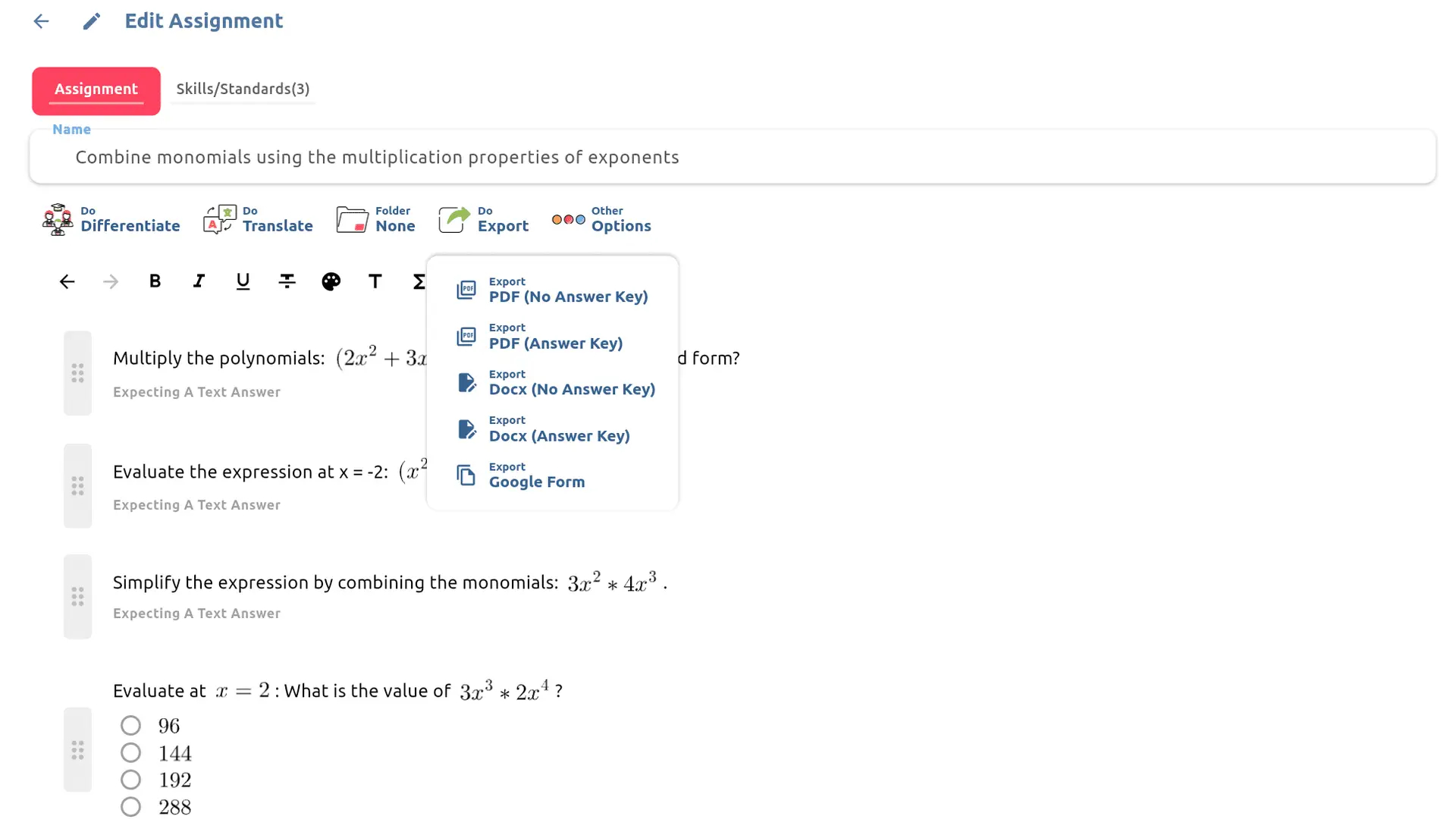
How much does Teachally cost?
Teachally offers both a free plan and tiers of paid plans with more features and offerings available.
The Free plan works by offering credits, 25 in total for the month, which can be spent using the features.
Go for a Teacher plan at $10/month and you get 250 credits to spend over the month.
A Small School plan is available at $20/month, which gets you 1,000 credits to spend per month.
At the top end is the District plan, at $5-8 per student per month, with more details given when you contact the company and bespoke rates can be applied.
Teachally best tips and tricks
Be clear
Use detail to offer the most clear lesson plans that ultimately save time while offering powerful differentiation.
Enrich lessons
Use the enrichment and differentiation tools to help diverse students and varying learning styles to ensure everyone is included.
Export
Output to what you use, so these lesson plans and assessments can be used in the way you already teach and with the tools that work for you.
Luke Edwards is a freelance writer and editor with more than two decades of experience covering tech, science, and health. He writes for many publications covering health tech, software and apps, digital teaching tools, VPNs, TV, audio, smart home, antivirus, broadband, smartphones, cars and much more.