10+ QR Code Activities to Inspire Curiosity and Engage Learners
Recently I presented a webinar for Simple K12, 10+ QR Code Activities to Inspire Curiosity and Active Learning. Below are the slides with example activities and resources. You can scan the QR codes in the presentation to take part in a poll, listen to my toddler’s audio greeting, contribute to an online sticky board, and to contribute to an online collaborative story. There are so many more activities and ideas I share in the slides to help you ignite curiosity and get your students moving and learning!
Create QR Audio Messages
Scan this QR code to listen to my toddler’s greeting recorded with Vocaroo. Simply record then click QR code. Learners scan the QR code then click to listen to the recording.
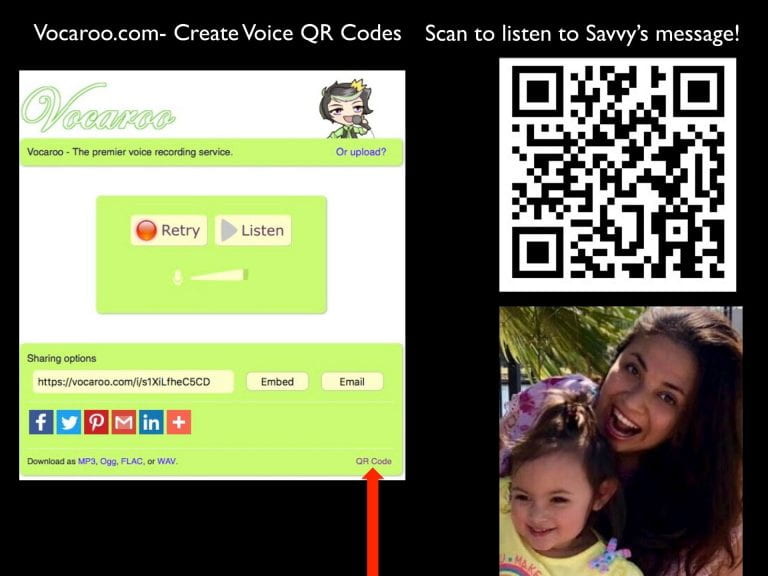
Tips and Resources
You can quickly and easily scan QR codes with an iPhone camera. Just hold up the camera to the QR code like you are taking a picture and a notification will pop up with the information attached to that QR code.
- Scan QR codes with the free apps, Quickmark and i-Nigma. These apps are available for Android and iOS devices.
- Create your own QR codes with these free websites and apps:
- Quickmark (Android/iOS/Website)- Scan QR codes with this free app. Create a basic QR code easily even on your mobile device that leads to a link, a message or any text, your contact details, or your location.
- i-Nigma (Android/iOS/Website)- Scan QR codes with this free app. Create a basic QR code easily that leads to a link, encoded message, your contact details, or an SMS.
- Qrcode-monkey is a website to easily create colorful and interesting QR codes with your own logo or image. You can even create a cool design. Attach the QR code to Twitter, Facebook, a location, websites, wifi passwords, email, bitcoin and more!
- Qrstuff is a website to easily create colorful QR codes for over 20 data types, such as email, location, a link, Instagram, Dropbox, and more! Subscribers get analytics for their QR codes. You can make it dynamic in case you want to update the QR code later.
- Visualead is a website to create colorful and interesting QR codes. Attach the QR code to Twitter, Facebook, a Tweet, Skype, a phone number, and more!
- Goqr.me is a website to easily create QR codes and attach to any Google App, such as Slides, Spreadsheets, Forms, and more! Tony Vincent has a wonderful visual to help you!
Challenge: Engage learners with one of these QR code ideas.
cross posted at teacherrebootcamp.com
Shelly Terrell is a Technology and Computer teacher, education consultant, and author of books including Hacking Digital Learning Strategies: 10 Ways to Launch EdTech Missions in Your Classroom. Read more at teacherrebootcamp.com.
Tools and ideas to transform education. Sign up below.
Shelly Terrell is an education consultant, technology trainer, and author. Read more at teacherrebootcamp.com
