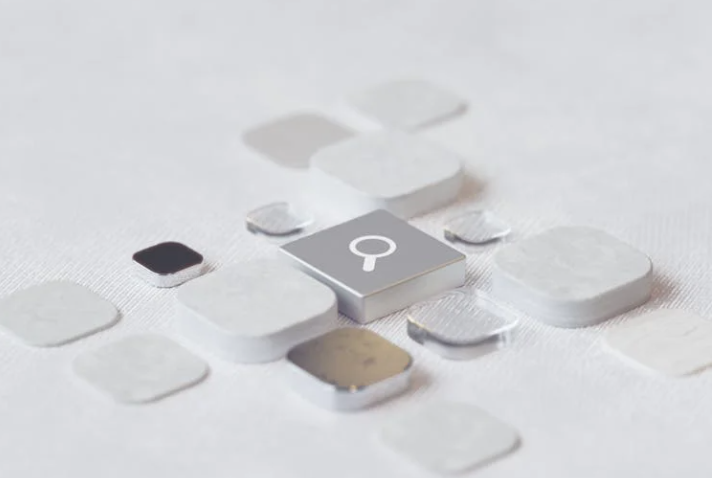Digital Kaleidoscope: Learning with Multimedia
Introduction
My multimedia experience with authorware began with learning HyperStudio while taking a Multimedia for Educators course at a local university. I had entered the Master's program in order to learn how to deal with the "electronic brains" I found in my classroom. Multimedia was my hook for computer use and I was soon engrossed in building stacks for my science unit. I became fascinated with taking clips from movies to demonstrate scientific principles at work, such as weather information about tornadoes, placing it in my own HyperStudio stack about tornadoes. Naturally, I titled this stack Twister! "
As my knowledge of multimedia expanded, an awareness came that multimedia can portray different views on any topic. I think of multimedia as a kaleidoscope, an intriguing device that reveals a different image as the tube is turned. The colored glass or beads in the object case are still the same as before, but their position has changed. The kaleidoscope peaks curiosity from the young and old as it forms the variety of images and patterns. The same curiosity and excitement is apparent in the student experimenting by adding backgrounds, text, graphics, sounds, and animations in their own multimedia product. Hence, digital kaleidoscope seems an appropriate analogy for multimedia production.
This article focuses on the research that supports student and teacher construction of multimedia/hypermedia being used effectively as an instructional tool in the classroom. The evidence presented would be appropriate for a professional development audience of educators or a teacher education class.
Multimedia Defined
Neo & Neo (2001) defined multimedia as "the combination of various digital media types such as text, images, sound and video, into an integrated multi-sensory interactive application or presentation to convey a message or information to an audience" (p.1). There is often confusion about the difference between hypertext, multimedia, and hypermedia.
For the purpose of clarity, Rada (1995) explained the difference as "hypertext is text with links, multimedia is synchronized media, and hypermedia is multimedia with links" (p. 1). Besides learning content, students involved in multimedia work in the Interactive Multimedia course at Multimedia University demonstrated the following skills: group and interpersonal skills, higher order thinking skills, and technical skills (Neo & Neo, 2001).
Tools and ideas to transform education. Sign up below.
"Using multimedia in the teaching and learning environment enables students to become critical thinkers, problem solvers, more apt to seek information, and more motivated in their learning processes" (Neo & Neo, 2001, p.4). Reeves (1998) described the difference between two approaches of how media and technology could be used in schools: "First, students can learn "from" media and technology, and second, they can learn "with" media and technology… Learning "with" technology is referred to in terms such as cognitive tools and constructivist learning environments" (p.1).
The form of multimedia described in this report emphasizes the approach of "learning with technology" being used as a cognitive tool, e.g. HyperStudio software. HyperStudio is an interactive learning, multimedia thinking, and presentation tool that students can develop and use in the classroom. HyperStudio would qualify as both multimedia and hypermedia since website and other links can be embedded within the stack.
Reeves explains that in the cognitive tools approach, media and technology are given directly to learners to use for representing and expressing what they know. Learners themselves function as designers using media and technology as tools for analyzing the world, accessing and interpreting information, organizing their personal knowledge, and representing what they know to others (Reeves, 1998, p.3).
McBride & Luntz (1996) explained there are two reasons a teacher should become involved in multimedia production. "Multimedia allows us to integrate more effectively the increasingly vast volume of information students need to learn. It also provides the vehicle for students to become adept communicators in a knowledge-based society" (p. 11).
Reeves (1998) explained that a variety of skills are learned through "using multimedia construction programs as cognitive tools … such as: project management skills, research skills, organization and representation skills, presentation skills, and reflection skills" (p.4). Another foundation given for using such a multimedia authoring program like HyperStudio is: "Cognitive tools will have their greatest effectiveness when they are applied within constructivist learning environments" (Reeves, 1998,p. 4).
The Constructivist Learning Environment & Technology
According to Driscoll (2000), constructivists emphasized the process of learning rather than the end product. They recommended five instructional principles:
- Embed learning in complex, realistic, and relevant environments.
- Provide for social negotiation as an integral part of learning.
- Support multiple perspectives and the use of multiple modes of representation.
- Encourage ownership in learning.
- Nurture self-awareness of the knowledge construction process (pp.382-383).
For the purpose of this article, the researcher focused on principle number 3. "It is now largely accepted among constructivists that hypermedia can be effectively used to encourage students to think about ideas, theories, literary works…from a variety of perspectives" (Driscoll, 2000, p.387). McBride & Luntz (1996) added, "It is critical to know where to find the information and how to communicate it effectively" (p.12).
A powerful example could involve students collaborating on the creation of a HyperStudio stack on the events of September 11th: the attacks on the World Trade Center, the Pentagon, and the crash into a strip mine at Shanksville, Pennsylvania. The students could look at the attack from a variety of perspectives from the people in the midst of the attack: the victims, the hijacked passengers, the firefighters, police, and emergency rescue personnel, the hijackers, the media reporters covering the event. Another perspective shown could be the by-standers, the loved ones of the victims, television viewers, and the rescue volunteers after the collapse. Another perspective demonstrated could be the world abroad that united with the cause and those that opposed it. Developing multimedia is similar to creating a kaleidoscope. The mirrors in the kaleidoscope represent the perspectives developed in the medium chosen. "Viewing the same content through different sensory modes (such as visual, auditory, or tactile) again enables different aspects of it to be seen" (Driscoll, 2000, p.p. 387-388).
Reflecting on this time of national tragedy, people created numerous songs, students shared drawings, and people exchanged patriotism-themed PowerPoints over the Internet. Communication of details spread as quickly over the Internet as over television media. These various forms of media demonstrated how our fellow American citizens reacted, grieved, and came to terms with their grief and loss through creative acts and expression through various forms of moving media images. Driscoll (2000) pointed out, "The computer offers an effective means for implementing constructivist strategies that would be difficult to accomplish in other media" (p.395).
In 1999, I presented the Twister! HyperStudio stack at the Florida Educator Technology Conference (FETC). My purpose in demonstrating the Twister! HyperStudio stack was three fold. First, educators needed to experience the effects of this form of multimedia first hand, like their students would if they were shown this stack in class. Teachers could view and interact with the Twister! HyperStudio stack. Second, educators were encouraged to experiment with the design process of putting together a multimedia HyperStudio stack that would be relevant to what they teach in class. These events could occur within a professional development or graduate course or workshop. Third, educators would understand why allowing their own students access to producing their own multimedia could be relevant to student understanding of what is being taught. This article addresses, in detail, why multimedia could be a relevant cognitive tool to use in any discipline or level.
Multimedia can enhance student engagement.
Reeves (1998) explained "multimedia presentations are engaging because they are multimodal. In other words, multimedia can stimulate more than one sense at a time, and in doing so, may be more attention-getting and attention-holding" (p.23). Multimedia gains student attention and often has a real-word connection. Students can learn in context of real world problems and address how these problems can be solved.
What is the problem in the movie Twister? Basically, these storms produce tornados, which cannot be controlled. The tornadoes are killing people. How can this problem be solved? The scientists believe an earlier warning system can spare lives, but they need more data about the tornadoes themselves to give clues in how the early warning system can be devised. How are they going to get that data? Carroll & Bowman (2000) explained "Technology has the potential to enhance and promote such interaction through inquiry, problem-solving, critical thinking, self-evaluation, and reflection" (p. 2). Knowledge of a content area, critical thinking, and creativity are skills used in the development of multimedia. "Students may use higher-order thinking skills when they use technology" (Hancock & Betts, 2002, p.11). Research demonstrates that technology use can affect all levels and abilities from the preschool age to special needs. Technology is a real world application and these skills are necessary for life during and after school (Hancock & Betts, 2002).
Multimedia is an affective and effective tool to use in instruction.
It can be used as another form of storytelling. Multimedia is an affective tool for students because the emotions help students access their memory to remember the digital story line, the plot, and involvement of the characters. We understand the central theme of the story because we find ourselves emotionally involved with the characters and the storyline being presented. At the beginning of the movie and the HyperStudio stack, the viewers experience a tragedy that occurs with a little girl loses her father to the tornado - a direct result of there not being an early warning system. The daughter's tears and screams for her father expressed how personally devastating these storms could be. "In most cases a personal experience will elicit a definite response; it will lead to some kind of reflection" (Carroll & Bowman, 2000, p. 2). Multimedia involves student's sensory interactions, which elicits an emotional and cognitive response with the characters on screen.
The movie reinforced and explained how collaborative learning among the scientists on the storm chaser team was able to explore the tornado phenomenon. Utilizing multimedia enhanced learning by "providing opportunities to construct and articulate meanings that in the traditional class would be limited to rendering and expressing in words only" (Carroll & Bowman, 2000, p. 6). Images used in multimedia can help students to make sense of a phenomenon like tornadoes. Carroll & Bowman (2000) emphasized, "Technology augments students metaphorical powers, objectifying self- and world-consciousness, emotions, and moods" (p. 5).
Multimedia motivates students.
Developing multimedia gives an authentic audience for students to demonstrate their own learning. November (2002) explained:
One of the most powerful lessons I have learned about student motivation is that if students are given an authentic audience they work harder as a group than for their teacher alone… and for an authentic audience than a grade (p. xxii).
Mandinach & Cline, (1994) described teachers as facilitators who used interactive technologies, such as multimedia or hypermedia, were using it as an "instructional strategy…to achieve a planned purpose that meets students needs and interests" (p. 315). In this way, multimedia can be used in a directed model or constructivist model of learning.
Beichner (1994) discussed the following research findings of a qualitative study that involved a group of middle school students developing science related interactive multimedia for displays on the premises of a city zoo. As a result, students revisited and refined their products, assumed responsibility for their work, used a variety of resources to get the content needed, and demonstrated a high level of participation and contribution.
Kafai, Ching, & Marshall (1997) studied seven groups of elementary students who designed scientific and interactive multimedia projects about astronomy topics for younger students. The students' roles changed "from consumers into producers of multimedia" (p. 117). Recreating student knowledge through multimedia/hypermedia allowed for student self expression while using technology, which supported the learning process, and students simultaneously learned content, software programming, and negotiating skills while working with others, and coordination of a multi-tasking design endeavor (Kafai et al, 1997). "Design has to be situated within a particular context or domain…Situated multimedia design provides the opportunity for the learners/designers to approach the topic from a different vantage point than their own"(Kafai et al, 1997, p.124).
Multimedia accesses multiple intelligences.
Throughout the Twister! HyperStudio stack, there is music playing in the background. This accessed student's musical rhythmic intelligence, which also set the mood for the next scenes. The video clips accessed the visual-spatial intelligence and interpersonal intelligences as the story of storm chasers unfold. The questions asked throughout the multimedia presentation accessed the logical -mathematical and intra-personal intelligences. Lazear (2000) discussed the following research finding: "The various intelligences can be awakened or triggered in the brain-mind-body system, and once awakened, they can be amplified, enhanced, and expanded" (p.187). One restructuring implication that Lazear (2000) proposed that "the various media and tools for stimulating the different intelligences must be abundantly present in the classroom" (p.188).
Multimedia can address standards.
Houghton (2000) advocated that multimedia can address standards:
Within the education culture, school districts and colleges of education have demonstrated a recognition of its relevance through its inclusion in facilities and curriculum. It should also be noted that state and national educational standards require multimedia resources, skills and knowledge (p. 10).
There are state standards for each subject area and discipline. In this report, the focus will be directed at science and technology standards for the middle school grades. Examples of the Sunshine State Standards for Science and Technology Skills in grades 6th-8th that are met using the Twister! HyperStudio stack are listed in Appendix A.
Multimedia delivers variety.
Houghton (2000) explained the blending of media into multimedia created a unique form of communication that "enable the newest power of the information age, the concept of comprehensive composition" (p. 10). Multimedia also "delivers important teaching and learning values: metaphor, variation and awareness" (Houghton, 2000, p. 10).
Multimedia can create higher achievement in content areas.
Cradler, McNabb, Freeman, & Burchett (2002) described how technology can be used to support and influence student learning: "Research and evaluation shows that technology can enable the development of critical thinking skills when students use technology presentation and communication tools to present, publish, and share results of projects" (p.49). The next section features how teaching science content can be improved using multimedia in the classroom.
Improving Science Teaching Using Multimedia
Flick, et al, (2000) described the guidelines for new science teachers in how technology should be used to teach science in the classroom:
Technology should …a) be introduced in the context of science content, b) address worthwhile science with appropriate pedagogy, c) take advantage of the unique features of technology, d) make scientific views more accessible, and e) develop students' understanding of the relationship between technology and science (p. 2).
These guidelines "have been drafted to be consistent with national reform goals in science education by examining how these goals might be furthered through the use of modern technologies… [and] will deepen understanding of how technologies can improve science teaching" (Flick et al, 2000, p. 10).
Technology should be introduced in the context of science content.
"Features of technology should be introduced and illustrated in the context of meaningful science "(Flick et al, 2000, p. 3). The HyperStudio stack featured movie clips from the movie "Twister" which featured a group of storm chasers that are involved in investigating the unknown inside part of the tornado. The team of storm chasers had the goal of placing a device they called "Dorothy" in the center of a tornado that could capture wind speed and direction to produce a computer generated picture of the inside of the tornado. This movie demonstrated scientists using the scientific method in a real-world context that was meaningful and engaging.
Technology should address worthwhile science with appropriate pedagogy.
Guided Inquiry questioning was used throughout the HyperStudio stack to help students to focus on the real world application of technology in science. The questioning also involved the student and guides them to look at the movie clips with a scientific perspective. The questioning provided the scaffolding of student participation required in inquiry based research and scientific investigations. This process could lead to students generating their own questions of how this knowledge of Twisters could be used. "Thus, appropriate uses of technology should enhance the learning of worthwhile science concepts and process skills, as well as reflect the nature of science" (Flick et al, 2000, p. 3). The Twister! HyperStudio stack demonstrated the relationship between the hypothesis of the scientists and the quest for gathering supported data. "Teachers need to see specific examples of how technology can enhance science instruction in their content areas before they can hope to appropriately integrate technology in their own instruction" (Flick et al, 2000, p. 5).
Technology instruction in science should take advantage of the unique features of technology.
Flick et al, (2000) recommended that technology should be used to "take advantage of the capabilities of technology and extend instruction beyond or significantly enhance what can be done without technology" (p.5). Video clips have been embedded within the Twister! HyperStudio stack so that these clips can be replayed to study the details of a tornado. It has the potential to allow students to interact within the event to be explored in more depth with what is generally known about tornadoes. Hands on experiments and using multimedia can complement the process of student's conceptual development and understanding about tornadoes.
Technology should make scientific views more accessible.
"Appropriate educational technologies have the potential to make scientific concepts more accessible through visualization, modeling, and multiple representations" (Flick et al, 2000, p. 7). However, it is recommended that explanations be given to the students that these are models. The HyperStudio stack also featured Internet sources, e.g. the Tornado Project Online, for students to gather more data on tornadoes and explore the roles played by real live storm chasers.
Technology instruction should develop students' understanding of the relationship between technology and science (p. 2).
What is true about the movie Twister? Twisters do occur in nature often without advance warning and can cause destruction to property and human lives. There are real live storm chasers. What is fictional? The tornadoes were computer generated and scientists have been able to explore the inside of a tornado. Using multimedia software like the HyperStudio stack demonstrates "the reciprocal relationship between science and technology" (Flick et al, 2000, p. 7). Then educators and students "can develop an appreciation for how advances in science drive technology, and in turn, how scientific knowledge drives new technologies" (Flick et al, 2000, p. 9). Flick et al, (2000) explained, "Technologies are simultaneously tools for learning about science and examples of the application of knowledge to solve human problems" (p.10).
A Department of Education author, Thomas Carroll (2000) envisioned what educators will contribute to the education of the future:
We will develop tools and technology that are specifically designed for learning... We will deploy interactive learning media in place of textbooks, hand-held personal digital assistants, simulation, visualization, and modeling…We are going to move from static, text-driven content in a fixed curriculum to learning content that is constructed by the learners (p. 16).
Conclusion
Multimedia development has a relevant place in the classroom. Teachers and students can collaborate and use this interactive cognitive tool for use in any discipline or level. Multimedia use and development creates increased student attention, participation, and accesses students' multiple intelligences. Multimedia is an affective and effective tool to use in context for instruction, can address standards, and raise student achievement in content areas. A constructive learning environment allows students to create their own knowledge in a nonlinear way through interactive multimedia and hypermedia formats, such as HyperStudio. Multimedia is a format for presenting content within the context of subject matter. Multimedia presents moving images within a digital kaleidoscope of varied perspectives and presentation forms.
Email: Jerry Woodbridge
REFERENCES
Beichner, R. J. (1994). Multimedia editing to promote science learning. Journal of Educational Multimedia and Hypermedia, 3(1), 55-70.
Carroll, P.S., & Bowman, C.A. (2000). Leaping fire: Texts and technology Contemporary Issues in Technology and Teacher Education, [Online serial], 1 (2). Retrieved on May 5,2002.
Carroll, T. G. (2000). If we didn't have the schools we have today, would we create the schools we have today? Contemporary Issues in Technology and Teacher Education [Online serial], 1 (1). Retrieved on May 5,2002.
Cradler, J., McNabb, M., Freeman, M. & Burchett, R. (2002). How does technology influence student learning. Learning & Leading with Technology, 29,(8),46-49.
Driscoll, M. (2000). Psychology of learning for instruction. Needham Heights, MA: Allyn & Bacon.
Flick, L., & Bell, R. (2000). Preparing tomorrow's science teachers to use technology: Guidelines for Science Educators. Contemporary Issues in Technology and Teacher Education [Online serial], 1 (1). Retrieved on May 5,2002, from
Florida Sunshine State Standards Technology Skills in Science 6th-8th. Retrieved on May 10, 2002.
Florida Sunshine Standards Science for Grade Levels 6-8. Retrieved on May 5,2002.
Hancock, V. & Betts, F. (2002). "Back to the future: Preparing learners for academic success in 2004." Learning and Leading with Technology, 29 (7), 10- 27.
Houghton, R. (2000). Rationale for multimedia use. Western Carolina University. Retrieved on May 5,2002.
Kafai, Y., Ching, C., & Marshall, S. (1997). Children as designers of educational multimedia software. Computers Education, 29, (2/3), 117-126.
Lazear, D. (2000). The intelligent curriculum: Using multiple intelligences to develop your students' full potential. Tuscon, AZ: Zephyr Press.
Mandinach, E. & Cline, H. (1994). Classroom dynamics: Implementing a technology- based learning environment. Hillsdale, NJ: Lawrence Erlbaum Associates.
McBride, K.H. & Luntz, E.D. (1996). Help! I Have Hyperstudio… Now what do I do? Glendora, CA: McB Media Publishing.
McLester, S. (2001). Convergent learning: Redefining the education experience. Technology and Learning, 22(1), 30-31.
Neo, M. & Neo, K. ( 2001). Innovative teaching: Using multimedia in a problem-based learning environment. Educational Technology & Society Education [Online serial], 4, (4). Available: [May 8, 2002].
November, A. (2002). Empowering students with technology. Arlington Heights, IL : Skylight Professional Development.
Rada, R. (1995). Hypertext, multimedia, and hypermedia. The New Review of Hypermedia and Multimedia (1), 1-21.
Reeves, Thomas (February 12, 1998). The Impact of Media and Technology in Schools: A Research Report prepared for The Bertelsmann Foundation. Retrieved on May 8,2002.
Sharp, V. F. (1997). HyperStudio 3.1 in one hour. Eugene, OR: ISTE Publications.
Appendix A
Florida: Sunshine State Standards for Technology Skills & Standards for Science (6th-8th grade)
These standards would fit well with the Twister! Hyperstudio Stack lesson.
Technology Skills & Standards:
- SC.H.3.3.5 - understands that contributions to the advancement of science, mathematics, and technology have been made by different kinds of people, in different cultures, at different times and are an intrinsic part of the development of human culture.
- SC.H.3.3.7 - knows that computers speed up and extend people's ability to collect, sort, and analyze data; prepare research reports; and share data and ideas with others.
Florida Standards Science for Grade Levels 6-8 Strand: Processes that Shape the Earth
Standard: The student recognizes that processes in the lithosphere, atmosphere, hydrosphere, and biosphere interact to shape the Earth.
Objectives: Sunshine State Standards:
Benchmarks: S.C.B.1.3.1, S.C.B.1.3.3, & S.C.B.1.3.5: Strand: Energy
Standard: The student understands the interaction of matter and energy.
Benchmarks: S.C.B.2.3.1: Strand: Force and Motion
Standard: The student understands that types of motion maybe described, measured, and predicted.
Benchmarks: S.C.C.1.3.1: Strand: Processes that Shape the Earth
Standard: The student recognizes that processes in the lithosphere, atmosphere, hydrosphere, and biosphere interact to shape the earth.
SC.D.1.3.3 Knows how conditions that exist in one system influence the conditions that exist in other systems.
SC.D.1.3.5 Understands concepts of time and size relating to the interaction of Earth's processes (e.g., lightning striking in a split second as opposed to the shifting of the Earth's plates altering the landscape, distance between atoms measured in Angstrom units as opposed to distance between stars measured in light-years).
SC.D.2.3.1 Understands that quality of life is relevant to personal experience.
SC.D.2.3.2 Knows the positive and negative consequences of human action on the Earth's systems.
Science for Grade Levels 6-8 Strand: The Nature of Science
Standard: The student uses the scientific processes and habits of mind to solve problems.
SC.H.1.3.1 Knows that scientific knowledge is subject to modification as new information challenges prevailing theories and as a new theory leads to looking at old observations in a new way.
SC.H.1.3.2 Knows that the study of the events that led scientists to discoveries can provide information about the inquiry process and its effects.
SC.H.1.3.3 Knows that science disciplines differ from one another in topic, techniques, and outcomes but that they share a common purpose, philosophy, and enterprise.
SC.H.1.3.4 Knows that accurate record keeping, openness, and replication are essential to maintaining an investigator's credibility with other scientists and society.
SC.H.1.3.5 Knows that a change in one or more variables may alter the outcome of an investigation.
SC.H.2.3.1 Recognizes that patterns exist within and across systems.
SC.H.3.3.1 Knows that science ethics demand that scientists must not knowingly subject coworkers, students, the neighborhood, or the community to health or property risks.