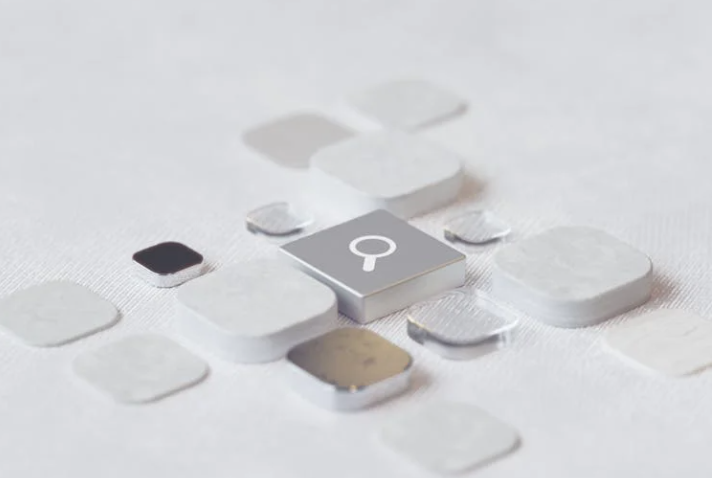DV Editing: Great Timing for Schools
I can well remember the school A/V "geeks," the clickety clack of 16mm projectors, and the catcalls of "Turn it up!" during classroom movie presentations. And of course the film almost always broke just at the start or end, or turned up in a pile on the floor once the lights were flipped back on. But with desktop video editing, those days are over.
With the advent of digital video or DV, the classroom can now be equipped with an array of tools that help teachers teach students and each other, and students teach themselves through creative projects tailored to their individual interests. Imagine being able to take any subject, and through the use of various media formats, present it to students on DVD, online (via streaming), on air (school broadcast), or in classroom computer video presentations. With today's tools, all those things are entirely possible and affordable.
More Accessible Than Ever
If you're not experienced in nonlinear editing, or NLE, the various product and feature options surrounding desktop video editing may seem daunting at first. But never fear. Today's classroom-appropriate video editing products have evolved to the point where they generally use the same drag and drop options as common word processor and spreadsheet applications. Working with an NLE system means your video can be edited in a non-destructive environment-cutting, filtering, pasting, changing the video in any manner will not affect the original media, which will always be there for you to work with in its original form. Unless, of course, you accidentally overwrite it.
Software NLEs from Apple, Adobe, Microsoft, Pinnacle, Sonic Foundry, and Ulead range from free to several thousand dollars. Many NLEs run on existing consumer-level desktop computers, while some full-featured NLEs require the latest, greatest computer hardware and sundry peripherals. (Note: prices quoted here do not take into account the education and other special discounts offered by most software and hardware vendors.)
What to Look For
Some considerations for choosing the best NLE software should include whether the software requires any specific hardware to function, can be used easily, and contains features that match your school or classroom needs. Most educational institutions will find software containing two to four tracks of video, a title tool, and a variety of output options to be sufficient. This feature set is offered by such applications as Ulead VideoStudio ($99.95), Apple Final Cut Express ($299), and the recently announced Avid Free DV (free). Other options such as the ability to composite, or layer multiple video or still images to create multifaceted images is a bonus, and most of the higher priced NLE systems offer some compositing funcationality.
Tools and ideas to transform education. Sign up below.
How it Works
Capturing video, or getting video from your camera and onto your computer's hard drive, is done in one of two ways. DV cameras include IEEE 1394 (aka FireWire or in Sony-speak, iLink) connectors. Some also have USB2 connectors (see Hall Davidson's "Making Connections" in this issue). These features allow cameras to be plugged directly into the computer's FireWire or USB2 port.
Hardware cards, once necessary for editing video in any form, are losing ground to modern CPUs that are fast enough to handle the work that used to require specialized capabilities. There are, however, some benefits to using specialized video hardware, especially for educational institutions where speed and deep-level processing provide more creative power for students. These hardware cards use the same 1394 connector as standard 1394 cards, yet the two are very different. Hardware cards, such as those from Canopus, Matrox, and Pinnacle, have technology that adds power to the editing system by taking some of the video processing workload off the shoulders of the computer's processor. Multiple layers of video, deep color correction, realtime display of 3D objects, and other very intensive processes benefit from this hardware assistance. These cards also use unique codecs (COmpressor/DECompressor) that allow the hardware card to read the video more easily. The Windows version of Adobe Premiere 6.5, one of the most popular NLEs, can be accelerated by Matrox, Pinnacle, or Canopus hardware. Premiere also supports drivers for several cards from Pinnacle and also functions very well with OHCI/FireWire cards.
The FireWire cards typically included on standard desktop Windows-based computers don't necessarily include a built-in video codec, which can mean video won't play back from within an NLE's timeline without first rendering the video. These FireWire cards use a protocol known as OHCI, or Open Host Controller Interface. OHCI cards work much like a serial or parallel port in that when a camera is connected to the computer using this card/port, video is not altered or processed as it's transferred from the camera to the computer. It's a direct digital transfer much like copying media from one hard drive to another. More important, these cards also allow for peripherals such as FireWire hard drives, scanners, still cameras, networking, and other devices to be connected directly to the computer.
Hardware cards such as those offered by Canopus, Matrox, and Pinnacle use a codec on capture to allow the hardware to read the video more efficiently. Each card uses its own proprietary codec that some software applications are optimized to work with. Hardware card solutions range in price from $495 to $1899 and beyond.
Powerful Packages
A number of surprisingly capable NLEs are available at little or no cost. For example, Microsoft MovieMaker is installed by default on all Windows XP machines and Apple iMovie comes with the Mac OS. And Avid has announced but not yet shipped Avid Free DV, a scaled down version of their powerful Xpress DV application. You'd think these tools would be relatively limited, and compared to professional NLEs they are. But it's not for a lack of features. For example, iMovie 3 ships with a wide variety of visual effects, some audio editing functionality, the ability to generate chapter markers for use with Apple iDVD, and even a "Ken Burns" pan and scan effect for achieving the effect made popular by Burns in his PBS Civil War documentary of panning across still photographs. And NLEs such as Sonic Foundry Video Factory 2.0 ($69.97), Ulead's VideoStudio ($99.95), and Pinnacle Studio DV ($129.99) offer plenty of video effects, transitions, and titling effects. Ulead also makes available excellent coursebooks and testing for educational institutions, and Apple, Sonic Foundry, and several other companies have workbooks and other teaching materials designed specifically for educators and students, as well.
Transitions, Titles, Filters
Most NLE systems come crammed with options for transitions, or actions used to move from one scene to another. Standard transitions might include a straight cut in which one scene stops and another begins; crossfades and dissolve in which one scene fades out while another fades in; or wipes in which, for example, one scene peels back to reveal a new scene. You've seen plenty of such transitions on television. It's fairly common for first-time buyers of NLE systems to get caught up in how many transition options a software package offers. Don't. There are a lot of transitions available from third parties and in truth, most projects will use only a couple of transition types throughout.
Titling is another major consideration when seeking the perfect editing system. While nearly all NLEs include the ability to add titles to your video, all title tools are not created equal. Pinnacle's Edition DV 5 ($699) comes bundled with TitleDeko Pro, and Apple Final Cut Pro 4 ($999) includes a powerful built-in titler. Boris FX makes a titling application called Boris Graffiti ($595), available as a plug-in for a variety of popular NLEs.
Don't forget to examine additional features, such as filters. Filters allow you to turn color video into black and white, do color correction, add waves to an image, cut two images together to form a single image, blur images, add motion to still images, and much more. Color-correction comes in handy when you're working with video shot with multiple cameras at a single location, where lighting conditions, camera settings, and so on create color inconsistency from scene to scene. For example, where a wall appears white to one camera and green to another due to lighting conditions, color-correction can be used to make the wall white in both scenes. Think of color-correction as your video spell checker. You may think you can live without it, but most projects could benefit from its use at some point.
Multilayer Madness
Further bridging the gap between Hollywood and school hallways are compositing tools, providing students and teachers alike with the ability to create other worlds, deep and expressive imagery, and video capabilities rivaling big screen epics. Compositing allows multiple layers of video, still imagery, animated gifs, and other media forms to be overlaid and combined. The intense graphics seen on CNN, Extreme Sports, and other major network television shows are all the result of composited images.
A number of sub-$2000 NLEs feature compositing tools. These built-in tools are handy when you need to layer multiple tracks of video to create relatively simple special effects. When you need more control over your video layers, however, you can turn to tools such as Adobe After Effects ($699). After Effects is a powerful compositing and motion graphics tool that lets you composite and animate an unlimited number of 2D and 3D layers and has scores of plug-in tools to extend its functonality. Other compositing applications include Boris Red ($1595), Discreet combustion 2.1 ($995), Pinnacle Commotion ($499.95), and Eyeon Digital Fusion 4 ($4995).
Peripheral Vision
In addition to NLEs and compositing applications, there are all sorts of plug-ins and other tools, both hardware and software, for making the editing and creation experience more exciting and efficient. ADS Technologies Pyro DV RaidRT adds up to a terabyte of storage that's accessible via FireWire and is cross-platform capable. Portable hard drives, also known as "datatanks," are handy for taking homework away from the classroom, and are available in USB2 and FireWire configurations. Some manufacturers offer both USB2 and FireWire connectors on the same datatank.
In addition to your computer's monitor, a handy device to have around is a dedicated video monitor, or NTSC display. These allow you to view video content as it would appear in a broadcast environment (that is, on TV). Such video monitors can be put to double use-acting as a reference while editing and also as a means of giving a class a better view of the action when students are sharing their work. Video monitors come in lots of different sizes and can be anything from a sub-$100 TV set picked up at your local discount consumer electronics store or garage sale to a multi-thousand dollar professional monitor from companies such as JVC, Panasonic, and Sony. A good monitor can be had for around $500 (again, precluding any educational discounts). Check with local television stations-with the FCC mandate to upgrade to digital television, many stations may have stocks of surplus gear they can no longer use.
Sounds like TV
Music and sound effects are an integral part of any successful and interesting video project. Video-oriented audio tools such as SmartSound Sonicfire Pro 3.0 and the Sonic Foundry Acid products are great ways for students to create custom-length soundtracks from existing libraries of music and sound effects. Sonicfire Pro has dozens of libraries to choose from (you can download individual clips for a flat fee of $19.95 per clip from their Web site), and Acid's royalty-free loop options number in the millions. Acid is aimed at users with a minimal amount of musical acumen where SmartSound products are targeting users with virtually no musical ability.
Apple Final Cut Pro 4.0 offers similar functionality through a feature called Soundtrack that includes 4 GB of audio loops that can be customized to picture, for example, allowing accents within a soundtrack to line up with events as they occur in the video. Cakewalk's Sonar and Home Studio applications also have the ability to utilize Acid-ized loops, so even the most musically challenged person can create great sounding music quickly. Sonar and Home Studio also offer opportunities for musically inclined students to collaborate with video inclined students. These tools minimize the amount of musical knowledge required while offering some musical creative support.
Bottom Line
Nonlinear video editing and compositing software running on affordable desktop computers, combined with inexpensive consumer camcorders equipped with FireWire connectors, provide both educators and students with the ability to create exciting teaching tools, projects and presentations. The possibilities are limitless.
Douglas Spotted Eagle is a Grammy-winning and Emmy-nominated Production Director at Sundance Media Group in Stockton, UT. He is also the author of Vegas 4 Editing Workshop (CMP Books, 2003).
Plug It In
Plug-ins, or add-on filters, are available for nearly every editing application including Microsoft MovieMaker2. Pixelan, famous for the Spicemaster transition and layering tools, is available for NLEs from Avid, Pinnacle, Sonic Foundry, Microsoft, Adobe, Ulead, and others. Boris Red and Graffiti are full-on applications for compositing and titling, respectively, but they are also plug-ins to existing NLEs.
Manufacturers
Adobe www.adobe.com
ADS Technologies www.adstech.com
Apple www.apple.com
Art Beats www.artbeats.com
Audio Technica www.audiotechnica.com
Boris FX www.borisfx.com
Cakewalk www.cakewalk.com
Canopus www.canopus.com
Discreet www.discreet.com
Eyeon www.eyeon.com
Matrox www.matrox.com
Pinnacle www.pinnaclesys.com
Pixelan www.pixelan.com
Photoflex www.photoflex.com
SmartSound www.smartsound.com
Sonic Foundry www.sonicfoundry.com
Ulead www.ulead.com
Jargon Decoder
Composite: Layering more than one video event over another. A simple form of a composite or compositing is to layer a title over a video event.
Filter: The process of modifying some aspect of the video or audio signal to achieve a special effect, such as color-correction, image blurring, audio equalization, making video look like a cartoon line drawing, and so on. See "plug-in."
Keyframe: A term borrowed from animation referring to a single image or frame in which a visually significant action takes place. In an NLE or compositing application, most effects are "keyframeable," that is, the program will blend content from one keyframe to another. For example, text keyframed at point A can be made to move to point B automatically.
NTSC (National Television Standards Committee): One of two broadcast video standards that encompass every aspect of video production, distribution, and delivery. NTSC is the standard on which broadcast video in North America operates. See PAL.
NTSC monitor: Not the same as a computer monitor, this is a fancy name for a television monitor used to preview video as it is being edited.
PAL (Phase Alternating Line): One of two broadcast video standards that encompass every aspect of video production, distribution, and delivery. PAL is the standard used throughout Europe. See NTSC.
Plug-in: A piece of software, usually a filter, that can be added to, or plugged into, another software application. Plug-ins are used to extend the functionality of a software program.
Timeline: The main workspace of most NLE systems, timelines display video and audio tracks from their start to their end, complete with timecode display in hours, minutes, seconds, frames. Sometimes thumbnails of the first frame of each video clip on the timeline are displayed. This helps not only show the length of a video project, but also helps define how long a specific clip or video event is visible.
Transition: A way of moving from one scene to another. Cuts, fades, wipes, dissolves, and page turns are all common transitions.
Greenscreen
Shooting against a greenscreen or bluescreen, aka chroma keying, is a potent technique that allows students to place themselves in exotic locations without leaving home. Chroma keying was first used in Disney's Mary Poppins, where live actors were filmed against a single-color background. Later, that background was replaced via chroma keying technology with animated footage, creating the illusion the live and animated actors existed in the same world. The same technique, now performed digitally, is used in nightly TV weather reports throughout the world. You can use it to make students in Portland appear to be in Spain, on Mars, or wherever.
Read other articles from the July Issue