Best Virtual Lab Software
Get the best virtual lab software and hardware to turn your classroom into an experiment heaven
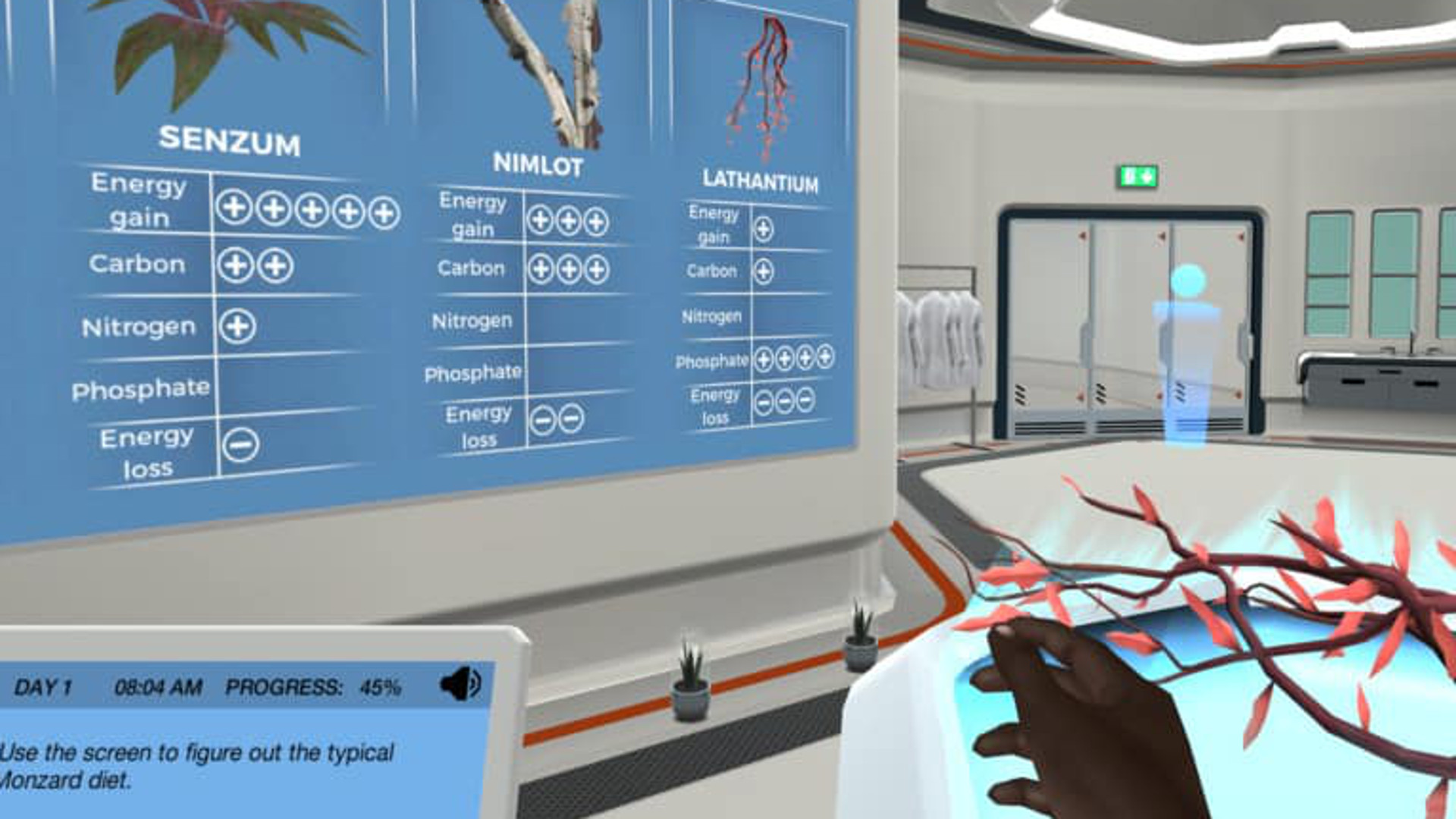

The best virtual lab software can turn a digital experience into a real-world learning, without needing to be in the room. That makes this a great option for teachers working remotely to carry out classes without losing the hands-on style experience.
Virtual lab software is ideal for science classes, allowing teachers and students to try lab techniques in a safe and secure virtual environment. Students can also access more advanced lab equipment and experiences, virtually, that might otherwise not be available to them.
From carrying out a virtual experiment to exploring the inner world of materials at the molecular level, the best virtual lab software offers a wide range of uses. There are quite a few virtual lab software options out there right now and here are the best of the bunch.
Best Virtual Lab Software 2021
1. Labster: Best virtual lab software overall

Labster
Our expert review:
Reasons to buy
Reasons to avoid
Labster is a web-based lab software so it's really accessible for students and teachers, regardless of device type. More than 20 biotechnical labs simulations are available with a LabPad to help guide students and offer quiz questions as they work. The supporting information in the Theory tab is helpful for independent learning, and the Mission tab checklist helps guide students from a distance. It does have some glitches, which leave students stuck, but generally the experience is a well-refined one with decent graphics and performance.
2. Explore Learning Gizmos: Best for support
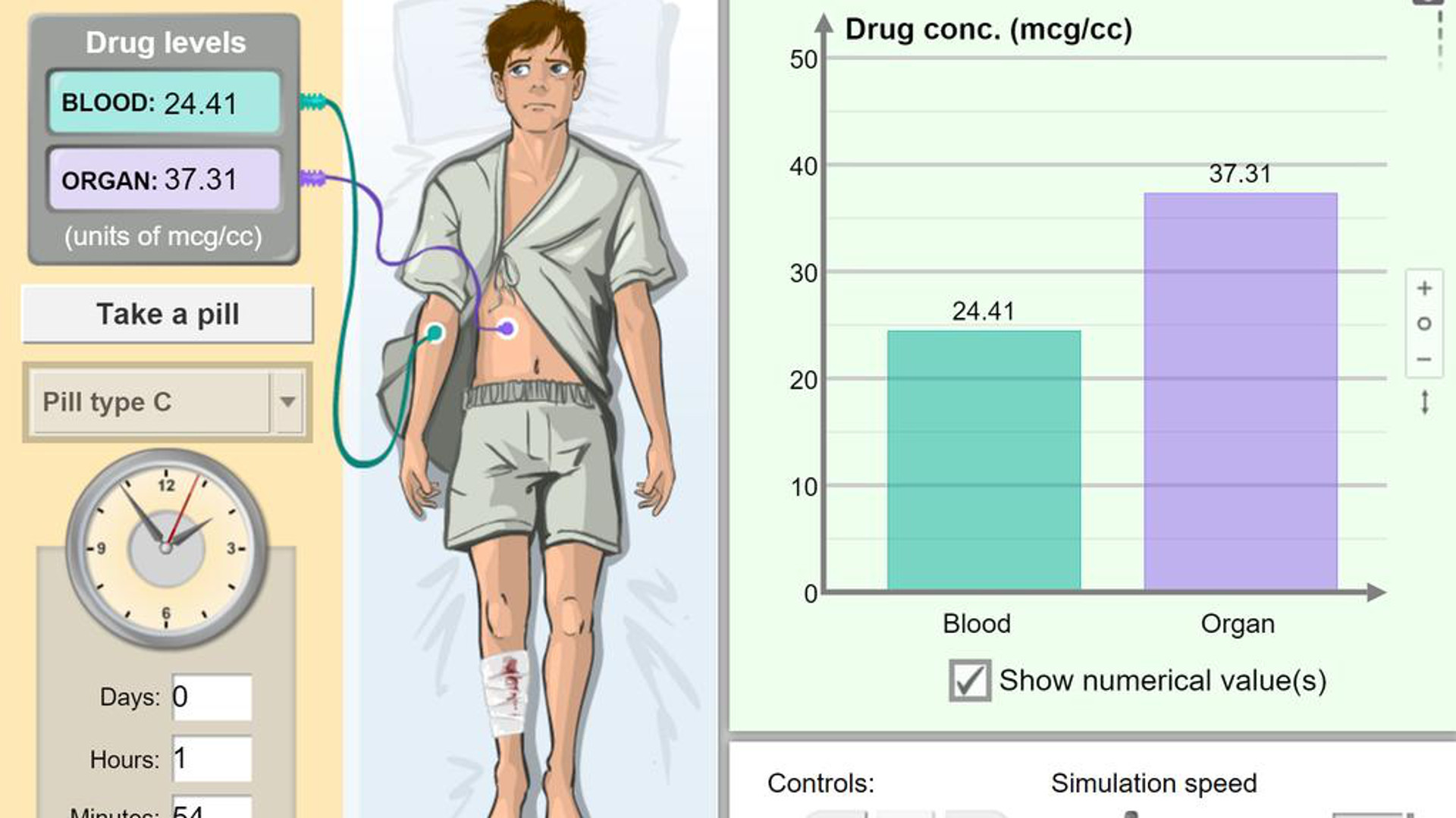
Explore Learning Gizmos
Our expert review:
Reasons to buy
Reasons to avoid
Explore Learning Gizmos is a powerful online simulation platform that is built for schools and specifically focuses on grades 3-12 with a huge library of standards-aligned math and science simulations. Everything is easy to use and nearly all the subjects come backed by extra resources and assessments. This support system makes it ideal for remote learning as well as individual exploration in a class-based situation. While the subscription plans are expensive, there is a free option; however, this limits students to just five minutes per day.
3. PhET Interactive Simulations: Best for resources
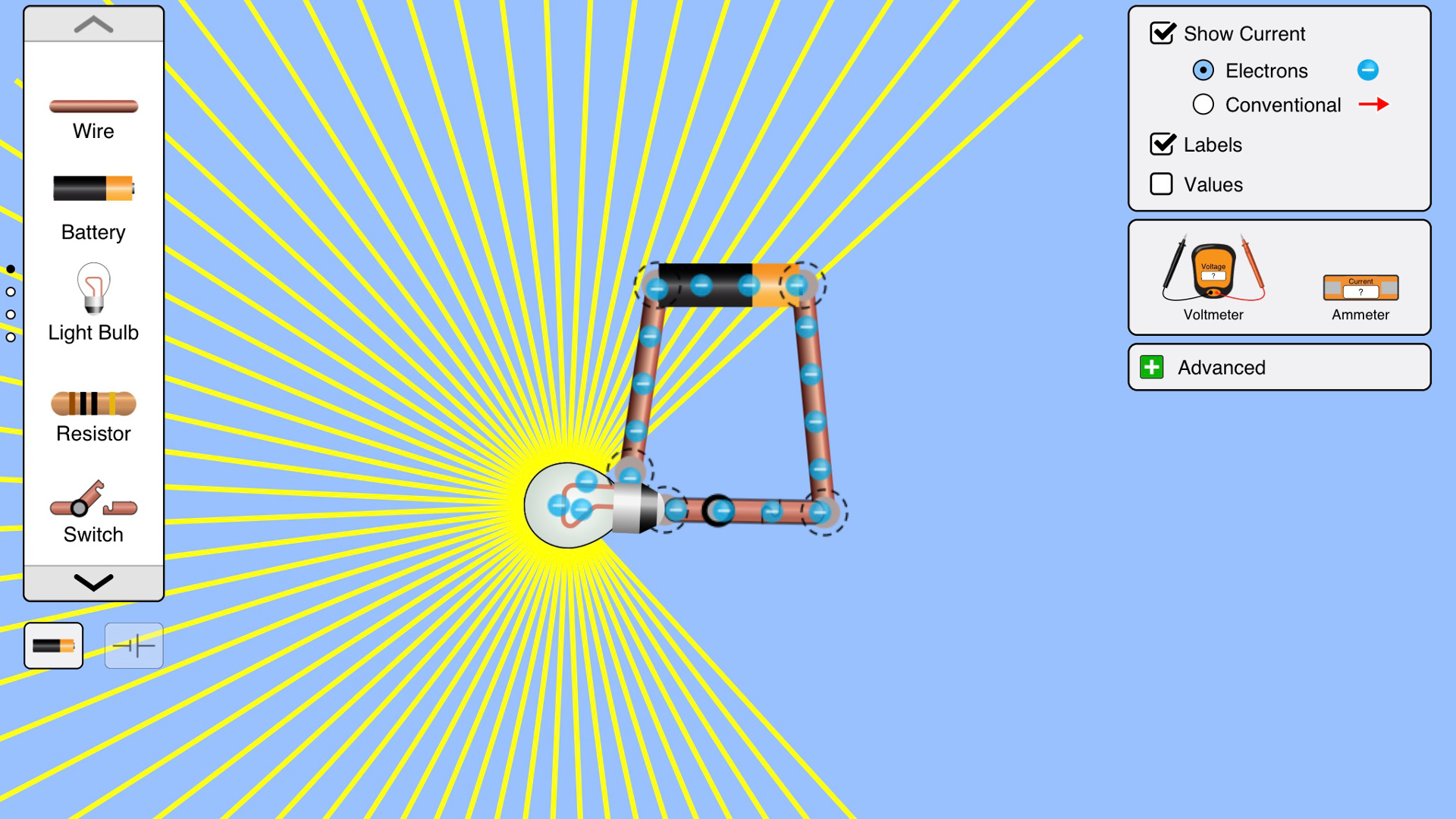
PhET Interactive Simulations
Our expert review:
Reasons to buy
Reasons to avoid
PhET Interactive Simulations offers a huge variety of simulations covering physics, chemistry, math, earth science, and biology. Each simulation comes with teacher-specific tips, resources, and primers to help with preparing students for the tasks. This is a bit more labor intensive for teachers than some platforms, making it less student led. It offers 95 language translations, which helps to make this more widely accessible, and with nearly 3,000 teacher-submitted lessons at time of publishing, there are plenty of options to work with. In fact, for lots of textbook resources, you are likely to find a more immersive virtual experience already loaded on PhET and ready to use.
4. NOVA Labs: Best for quality and fun content

NOVA Labs
Our expert review:
Reasons to buy
Reasons to avoid
NOVA Labs from PBS is designed for middle and high school students, with a focus on research challenges, which are fun and engaging. This is built around lots of high-quality video content that covers plenty, from designing RNA to predicting solar storms. With quiz answers and notes recorded, this can be a useful assessment tool as well as a student-led learning experience. The ability to merge online tasks such as bonding base pairs, say, with learning content, helps to gamify learning for students. While there could be better integration with all levels and class topics, this is a great way to get students learning through active engagement.
5. Inq-ITS: Best for NGSS learning
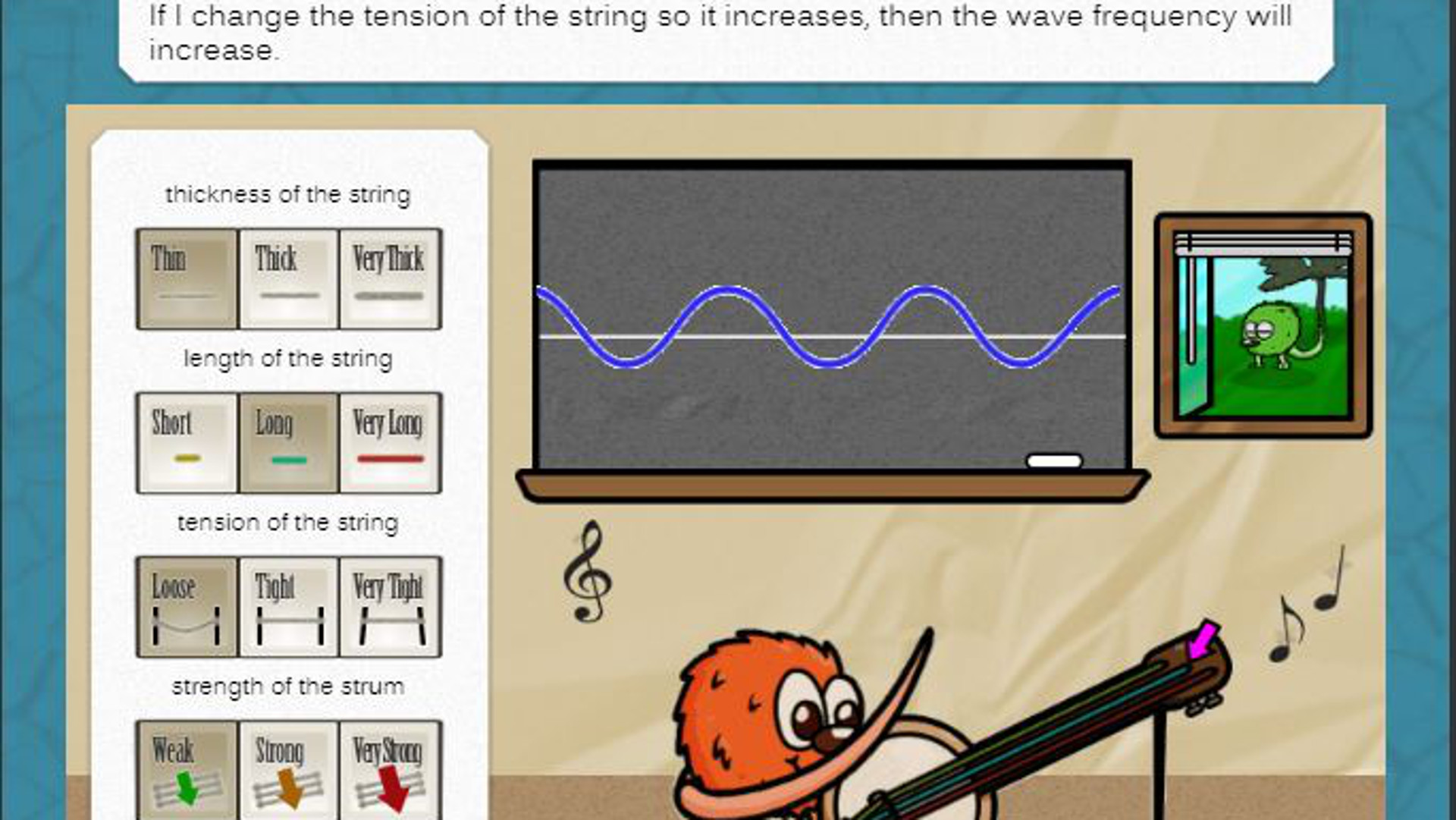
Inq-ITS
Our expert review:
Reasons to buy
Reasons to avoid
Inq-ITS is a middle school-focused hub of virtual labs that cover some but not all the NGSS Disciplinary Core Ideas. It covers areas such as plate tectonics, natural selection, forces and motion, and phase changes. Each lab is broken down into four sections: hypothesis, data collection, data analysis, and explanation of findings. This helps make the platform clear and easy to use with a question-based start to help students feel guided, even when working remotely. Teachers can track student progress through the year with reports that focus on learning but also uniquely offer real-time alerts, making it easier to see if a student is stuck and needs help.
Tools and ideas to transform education. Sign up below.
Luke Edwards is a freelance writer and editor with more than two decades of experience covering tech, science, and health. He writes for many publications covering health tech, software and apps, digital teaching tools, VPNs, TV, audio, smart home, antivirus, broadband, smartphones, cars and much more.
