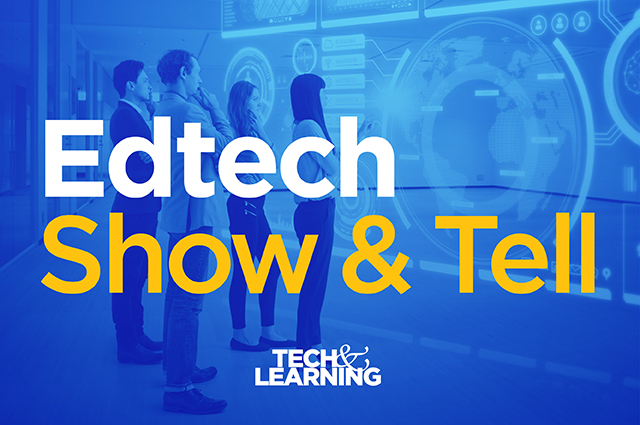Interactive Tools
Tools and ideas to transform education. Sign up below.
You are now subscribed
Your newsletter sign-up was successful
Tip:
I found a site that lets you create loads of interactive tools you can use with your students or teachers. Check out Classtools. Create free educational games, activities and diagrams using Flash. You can save, print, or embed them on your website. On the first page there is a pull down menu with all of the activities.
I see the power of the Countdown Time to use with students to get their attention. You cannot embed this timer, but you can put it up on the screen. You can choose different music depending on your audience. Think that the music Hawaii 5-O would be great with teachers during a workshop.
The Random Name Picker can be great with students and a different way of choosing someone to do something or answer a question. Type in your class list. Then click on the Fruit Machine to bring up the Jackpot. It will automatically scroll until it comes up to one of your students.
If you need to go back and edit the classlist, just click on Edit Words. You can click on the icon that looks like a disk to save this page as a web page. The icon that looks like a gearshift on the lower right is the embed tool. Click on that to bring up the embed code and paste it in your website or blog.
Next Tip:
Looking for Grants
Tools and ideas to transform education. Sign up below.