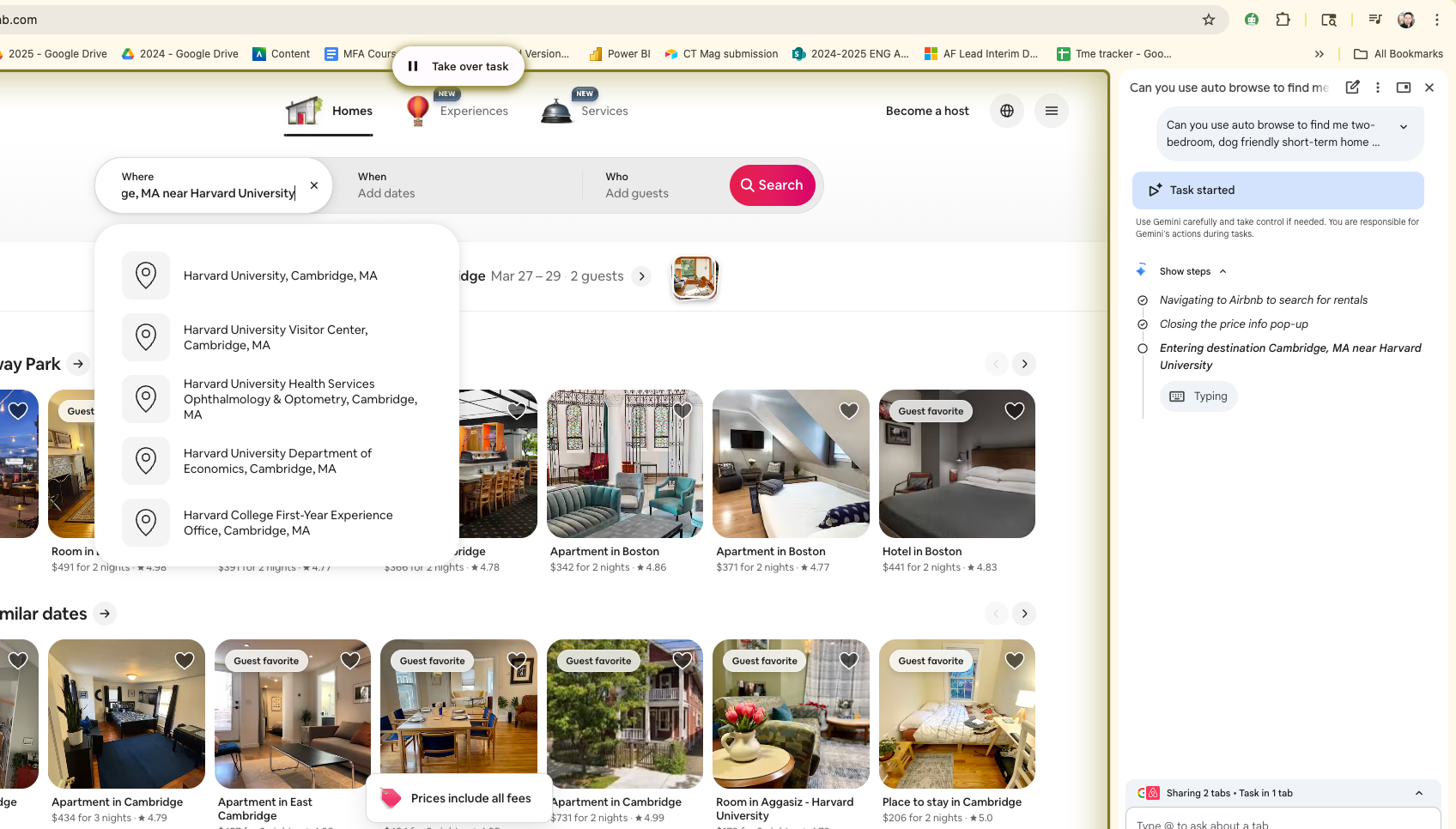Minecraft vs Roblox: Which is Best for Teaching?
In the Minecraft vs Roblox battle, which gaming tool is best for education in your class?

Tools and ideas to transform education. Sign up below.
You are now subscribed
Your newsletter sign-up was successful
It's a modern battle of Minecraft vs Roblox, but which game comes out on top when it comes to teaching? This guide aims to lay out all you need to know about each of the block-based gaming worlds in which building and creativity are a given.
With some sections of these games making these only age-appropriate for certain kids, and other parts being more game- and less education-focused, it pays to know how each works.
Both Roblox and Minecraft have education-specific packages, making these built to work with teachers and students in a class-based environment. That can mean free lessons plans, activities, teaching resources, and more.
Read our deep dive guide on Roblox or our in-depth guide to Minecraft. For now, however, this feature will lay out what you need to know when it comes to education and block-based gaming from the two biggest names out there.
Minecraft vs Roblox: Which is best?

Functions
Minecraft is naturally the most education-focused of the two games, although Roblox has more recently put a lot of work into becoming more education-focused.
In both cases the games offer block-based building that allows students to work on their thinking, reasoning, and problem-solving skills, as well as boost creativity. Each also offers the opportunity to work on coding. Both let you build worlds as well as play in them.
Minecraft uses its over version of Java while Roblox runs on the Lua programming language. Minecraft offers a selection of official support materials aimed at helping younger users code with the platform -- making teaching beyond the classroom available. Many of these are CSTA standards-aligned, helping teach within a framework. Roblox offers 13 dedicated coding courses with 52 quests and 161 challenges in total that are ideal for students age 8 and above.
Tools and ideas to transform education. Sign up below.
It's worth noting that Roblox is mainly about building games, using code, while Minecraft is more about building environments to play within. So each has its appeal and you may find that individual students take to each one differently. Doing a trial of a each could be a useful way to assess a particular class and its needs.
All that said, the Java code of Minecraft is far more mainstream and useful in a coding-based future.

Features
Minecraft is primarily a building and exploring game that can be played solo or in multiplayer. While there is interactivity on this platform, it's Roblox that is really built around socializing and in which talking and working with others is a big part of the experience.
As such, it's worth keeping in mind that Roblox students could be more at risk of being exposed to inappropriate content than in the Minecraft world -- although it is possible in both. In fact, there are more off-game options for Minecraft with YouTube channels, Wiki pages, and Reddit threads, all of which could expose students to inappropriate content outside of the gaming environment itself.

Roblox consists of lots of games built by people and as such is a great way to get students to build in a way that can be used in real-world examples -- ideal for also building confidence. These can earn money, for adults, so can be a great way to encourage students to get involved with a future earning potential in sight. Or at least a way to feel popular and interact with others as more people want to play in their gaming environment. That said, Roblox lets user embed ads in games so kids could be exposed to that, which needs to be considered.
Minecraft is a more explorative and building experience but the gameplay itself is quite hand-to-hand combat-focused, albeit in a cartoon-style way. Roblox is more shooting- and explosion-focused. So, in both cases, the games are built around violence on some level.
Minecraft is so intricate in the build detail that some colleges have actually built virtual campus spaces for potential students to explore in virtual tours. In the education-specific edition, teachers can control what students are exposed to and have access to, making it a far safer environment than the raw game, or than Roblox.

Compatibility
Roblox and Minecraft are available in lots of different formats. Both are very low impact in terms of machine-processing demands and network connection strains.
Roblox works in app format, on most devices, and can be accessed via a web browser, making it highly accessible for most students. Minecraft isn't primarily a browser-based platform and instead works across a range of apps, even inclusive of VR headsets and computer consoles.
Crucially, both systems offer cross-platform play. This means one person can be playing on a PC, for example, while another is on a phone or console -- yet they will appear in the same game working interactively.
Price
Roblox is totally free, including all the education-focused resources and tools. In fact, students can actually make money from Roblox by building games and integrating ads to make real-world profit, via an adult account.
Minecraft Education Edition is available for purchase in academic or commercial forms. If you are an education institution that qualifies then the costing, at time of publishing, works out at around $5 per user, per year. For non-eligible institutions that can go up to $12 per user, per year. Students can also play on the basic Minecraft version for free for a limited time period on the trial versions.

Uses
There are some great ways to take advantage of these tools in class but to get you started here are a few ideas.
For Roblox:
Create pets
Appeal to the human nature of the students in this block-based world by working on creating pets in the digital environment. Coding the movements in the real key here.
Class race
Have students work on a race track in code that the entire class can play on when the track is finished -- perhaps even include some school based locations.
Model money
Explain and show students how the money making side of Roblox works, so they can see the potential in coding in general and help them to consider it as a career choice.
For Minecraft:
Take class digital
Build a virtual classroom with a digital chalkboard as a way to teach the class in a more immersive space that lets students explore digitally right away.
Use Classroom Mode
Exclusive to the Education version, Classroom Mode allows teachers to see a map overview of where students are and move their avatars -- ideal to stop wandering off or to have the group meet in a certain place.
Template start
Download the templates available as a way to quickly get started on building virtual worlds -- ideal for teaching classes or even taking students on virtual tours.
Luke Edwards is a freelance writer and editor with more than two decades of experience covering tech, science, and health. He writes for many publications covering health tech, software and apps, digital teaching tools, VPNs, TV, audio, smart home, antivirus, broadband, smartphones, cars and much more.