Mobile Learning
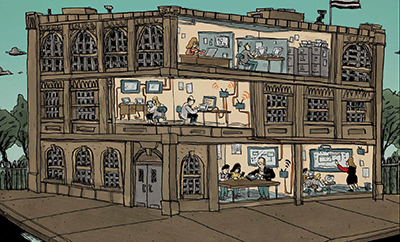
Tools and ideas to transform education. Sign up below.
You are now subscribed
Your newsletter sign-up was successful
From device management to content flow, here’s how districts make it possible to offer 24/7 learning in a device-agnostic environment.
Backbone/Infrastructure
Start with a fiber optic network that connects all locations and provides the high-speed backbone of connectivity for any device as well as the infrastructure needed to support the thousands of devices connecting at one time using the school network. Never underestimate capacity; double the student population to calculate the number of connected devices. Deploy wireless access points in every school to make sure instructional areas have the capability to support numerous devices at one time. Use the same Internet filtering solution for all schools in the district network to ensure that filtering is consistent across devices. A centralized wireless controller system will connect all of the wireless access points to the network.
Management
Districts can manage all devices through Network Access Control, a networking solution that controls where users and devices can go on a network and what they can do. If a device does not authenticate, it can be moved to a safe area for remediation. Districts do not manage individual student devices or place software on them; rather, the devices connect to the network and use Web resources and other systems that are available on all devices. The technology staff can manage the wireless access points and tasks, such as determining which apps a device can access, from a centralized wireless controller system. The staff can prioritize functions, too, such as turning up bandwidth for devices involved in high-stakes testing.
Curriculum
Rather than providing applications on a desktop PC, districts can now provide a cloud-based infrastructure using an online learning management system. This LMS becomes the hub of all resources, with a single sign-on. Teachers can put together lessons that include resources such as video clips and other digital resources. They can easily distribute course content such as syllabi, homework assignments, quizzes and tests, lessons and presentations taught during class, and links to articles and Web site resources. Students can access Web-based, device-agnostic tools to collaborate or for digital content and productivity. The network manager can standardize some things and open up new ways of thinking and learning from whatever devices students are bringing to school. This cloud-based learning management portal is ideal for a multiple-device environment.
The BYOD Journey
Collier County and Forsyth County Public Schools discuss how they transitioned their districts to Bring Your Own Device environments.
“We began our mobile device journey about four years ago, with the last of the Enhancing Education Through Technology grants (E2T2),” says Kamela Patton, superintendent of Collier County (FL) Public Schools. “We focused on science instruction while integrating iPod Touch devices. These devices were used at various K-12 schools and, in fact, those devices are still in use today.” Around the same time, administrators began using mobile devices to conduct classroom walkthroughs. Patton says administrator mobility in using production apps and the increase in student engagement with academic content were very encouraging, so they started to research other school districts that had implemented either 1:1 initiatives or BYOD programs. “One school district we eventually visited was Forsyth County in Georgia. We took their lessons learned and applied our current best practices to forge Collier County’s current BYOD instructional program, which is being implemented in phases. Our remaining schools that are part of Phase 3 will be implementing BYOD in the fall of 2014.”
Tools and ideas to transform education. Sign up below.
At Forsyth County (GA) Schools, students led the BYOD movement. “Many students were bringing in devices, and they wanted to use them instead of the district-owned devices,” says Marty Bray, chief technology and information officer. Around the same time, Forsyth administrators attended a Microsoft workshop on the 1:1 classroom of the future. They questioned the need for standardization, and instead, they set up a network so that anyone on a wireless device gets routed through a Web filter and out to the Internet. They quietly turned the network on, and people began using it.
If a school wants to standardize content on a device, it can. “We’re working on a new set of guidelines called Buy Your Own Tech. If a school wants to buy a tablet, we can have a formal agreement and they can work with that,” says Bray.
One of the reasons Forsyth’s BYOD is so successful is because of its instructional technology specialists. There’s one at every school who can go into classrooms and model the use of tech tools. As Tim Clark, coordinator of instructional technology, says, “That kind of learning and support is huge. Our teachers feel like they have a built-in coach and mentor.”
Tools to use
Curriculum Tools (LMSs)
■ Blackboard
■ Canvas
■ GlobalScholar
■ Google Drive
■ Itslearning
■ Microsoft Office 365
■ Moodle
■ My Big Campus
■ Safari Montage
■ Schoology
■ SharepointLMS

Backbone/ Infrastructure Tools
■ Aerohive Networks
■ Aruba Networks
■ Citrix
■ Cisco Meraki
■ Cisco Systems
■ Lightspeed Systems
■ McAfee
■ Meru Networks
■ Symantec
■ Xirrus
Management Tools
■ Aerohive Networks
■ Cisco Meraki
■ Cisco Systems
■ Lightspeed Systems
■ MaaS360
■ Xirrus
