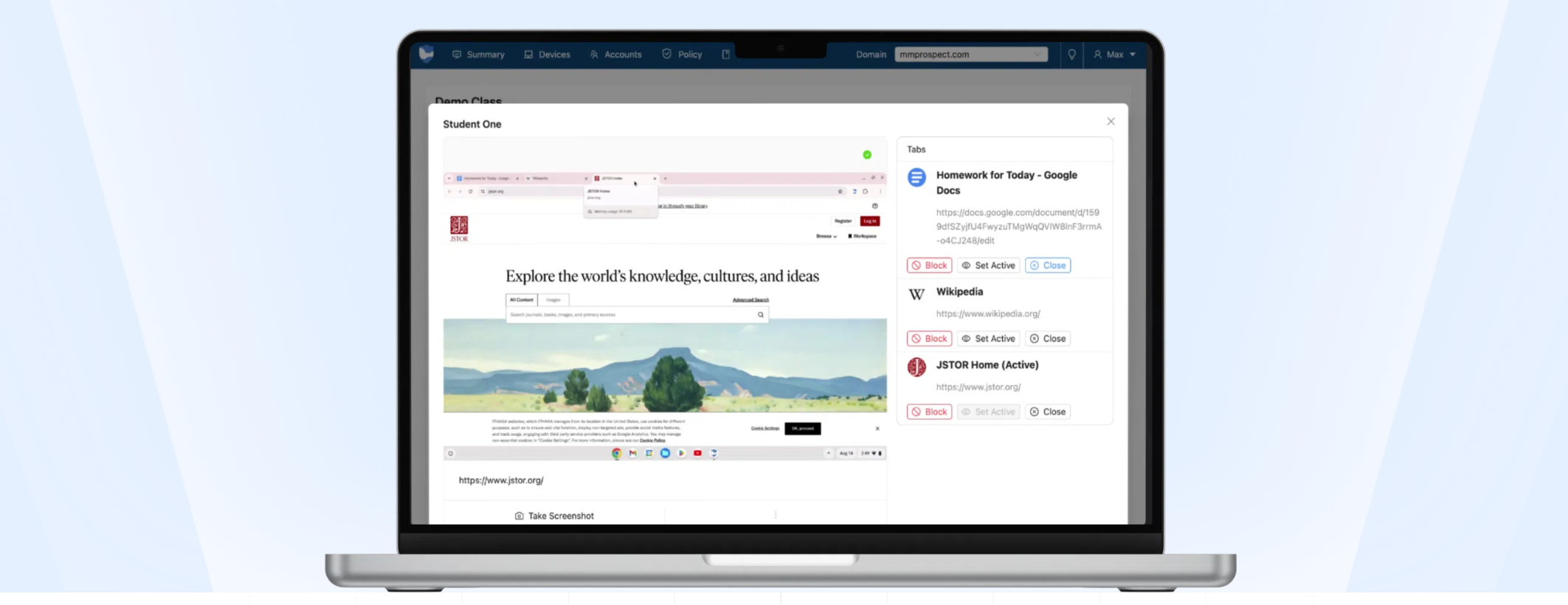Preparing the Room for the Videoconference
By
Tech & Learning
published
Add us as a preferred source on Google
Get the Tech & Learning Newsletter
Tools and ideas to transform education. Sign up below.
By submitting your information you agree to the Terms & Conditions and Privacy Policy and are aged 16 or over.
You are now subscribed
Your newsletter sign-up was successful
An account already exists for this email address, please log in.
Subscribe to our newsletter
Tip:
You can set up the room and create an environment that makes your videoconference successful.
- Do a test call to ensure equipment compatibility.
- Make sure your background color is neutral.
- Get rid of any clutter such as paper, wires, writing on a board, painting or a map behind you that might distract during the conference.
- Be careful of any reflection from a glass or whiteboard that could affect how your visitors see you.
- Do not point cameras toward a window.
- If you are the only person on your end, aim the camera for a good head and shoulder shot with your eyes in the top third of the screen.
- If there are two or more people, set the camera so everyone is visible.
- With a large group, it is best to have two cameras.
- Remove empty chairs.
- Increase the lighting as much as possible.
- Practice using and muting the microphone.
This tip and the next few tips were adapted from CILC and ideas from a few of my friends.
Submitted by:Barbara Bray
Next Tip: Preparing, Presenting, and Participating
Tech & Learning Newsletter
Tools and ideas to transform education. Sign up below.
TOPICS
MORE FROM TECH & LEARNING...