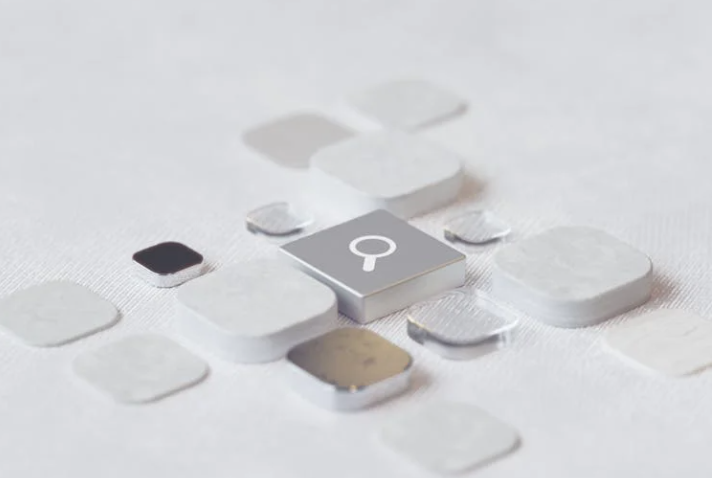Product: iLife ’11

www.apple.com Retail price: Single license, $49; family pack, $79; school price, $29. Volume pricing available.

By Carol S. Holzberg

iLife, Apple’s popular creativity suite, combines five stand-alone programs designed to function as an integrated collection: iPhoto, iMovie, GarageBand, iWeb, and iDVD . Its numerous tools help users organize, edit, create, and share multimedia content, such as photos, movies, music, audio recordings, and Web pages.
Quality and Effectiveness: iPhoto ’11 boasts several additional features to help users track, edit, and share images. New to this version is the ability to hide the menu bar to view and edit photos in full-screen mode, plus the ability to present full-screen images in slide shows, complete with music sound track. There are 12 slide-show templates from which to choose.
Apple iMovie is both a movie maker and a movie organizer. In iMovie ’11, new theme templates enable users to produce movies in the style of TV news and sports broadcasts. You can also produce blockbuster-style movie trailers showcasing students’ video projects and upcoming special events for class or school.
GarageBand ’11, the third iLife app to receive a makeover in this release, adds new tools to help you learn to play the guitar or piano, including several basic “Learn to Play” lessons plus a guitar Chord Trainer, which shows correct finger positions for commonly used guitar chords. As with earlier versions of the program, you must attach a USB or MIDI-compatible keyboard or connect a guitar to the audio input port on your computer to make the most of the instruction.
Ease of Use: All applications in the collection are jampacked with options and features, so getting up to speed will take time. Novice users can consult the help files within each application to learn about program features.
Tools and ideas to transform education. Sign up below.
Creative Use of Technology: iLife is creativity personified. Tight integration with Apple’s iTunes, and iLife applications’ ability to share images, music, video clips, and sounds, make for user-friendly project design. Items you create in one application are easily accessed for use in the others.
Top Features
¦ iPhoto includes simple Quick Fix tools for image editing, rotating, and cropping; removing red eye; and applying special effects.
¦ iLife ’11 applications work well together. They also work well with iTunes, making it easy to locate, use, and share pictures, movies, sounds, and projects among the applications.
¦ This affordable upgrade provides new tools and features that support important 21st-century skills.
Overall Rating
Educators and students can use the new iLife ’11 tools to create a variety of projects supporting teaching, learning, portfolios of student work, and multimedia extravaganzas. While applications in the iLife ’11 suite require both an Intel dual-core processor and Snow Leopard 10.6.3 or later to run, plus a 1,280-by-768-pixel resolution screen for display, most Macintosh computers purchased in the last five years can handle these requirements.