Product Review: 9Slides
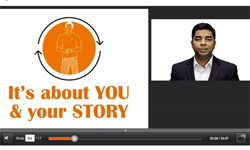
Tools and ideas to transform education. Sign up below.
You are now subscribed
Your newsletter sign-up was successful
By David Kapuler
Website: http://9slides.com/ iPad app - https://itunes.apple.com/app/9slides/id586153182?ls=1&mt=8
Retail Price: $9.99 (educator price) $29.99 (professional)
9Slides is a site/app that allows users to upload any format of presentation and then synchronize it with pre-recorded video, ideal for giving a stunning interactive presentation.
Quality and Effectiveness
9Slides is an ideal site for a classroom setting as it can be used in a variety of ways. A teacher can use it to “flip” their classroom and give guided lessons on the go. Also, a student can use it to “spice” up their presentations and engage their audience. Best of all, the 9Slides Group feature allows for educators to create a class to add students once they have signed up.
9slides would also allow faculty members to gather analytics about content usage per students, which can be used for constructive feedback and grading students.
Ease of Use
9Slides allows a user to upload any type of presentation (ie. Keynote, PPT, PDF, etc.) and then record themselves narrating or explaining their slides/presentation. Also, there is a free iPad & Windows 8 app for mobile learning that uses a simple drag-n-drop interface. Finally, a 9Slide presentation can be embedded into a site/blog that is very beneficial when dealing with education.
Tools and ideas to transform education. Sign up below.
Creative Use of Technology
This is where 9Slides really shines. It can be used for a Pecha Kucha-style presentation and “flipping” the classroom and Guided Learning. 9Slides also has individual “channels” where students, classes, and schools can showcase student’s work in a safe environment.
Suitability for Use in a School Environment
9Slides can be used in any curriculum, and any subject area, and with grade level that creates digital presentations. 9Slides seamlessly integrates with PCs, Macs, or mobile device and can be viewed on any Web browser or mobile device.
OVERALL RATING
9Slides is a simple tool to use to turn boring static presentations into interactive guided lessons/presentations.
Top features:
- Seamless Integration – can be used by any educator or student for any subject
- Web or Mobile based – no software needs or type of computer needed, is web based, has a free iPad app, and works on all mobile devices
- Innovative use of technology
David Kapuler is an educational consultant with more than 10 years of experience working in the K-12 environment. For more information about his work, contact him at dkapuler@gmail.com and read his blog at cyber-kap.blogspot.com
