Product: Toon Boom Studio 6.0, Flip Boom Classic 5.0, Flip Boom All-Star 1.0
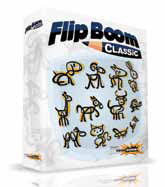
www.toonboom.com ¦ Retail price: Flip Boom Classic starts at $40; Flip Boom All-Star starts at $70; Toon Boom Studio starts at $150.
By MaryAnn Karre
Toon Boom Animation has expanded on and improved its selection of animation software with the addition of Flip Boom All-Star and features that are more advanced in Toon Boom Studio.
Quality and Effectiveness: There are three products in this collection:
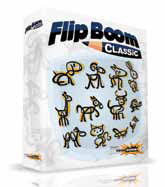
¦ Flip Boom Classic is easy enough to be used by younger students, yet it provides all the tools they need to make very simple animated films. The drawing tools consist simply of a brush, a fill tool, and an eraser. Version 5.0 includes more than 75 new templates and a library of more than 100 sounds organized by theme.


¦ Flip Boom All-Star is the newest addition to the Toon Boom lineup, and it provides more features for upperelementary and secondary students. As with Flip Boom Classic, the user interface resembles those of other familiar drawing programs, since there are standard drawand- paint tools to the left of the drawing space, but this program includes a brush, a pencil, a paint can, rectangle, ellipse, straight line, and text. Users can import more than 1,000 digital pictures; drag and drop animation-ready drawings from the extensive clip-art library; and create original drawings.

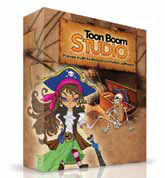
¦ Toon Boom Studio is probably most appropriate for high school students and hobbyists, as it is the most sophisticated of the three programs, featuring the mostprofessional tools and the greatest number of publishing options. Toon Boom Studio 6.0 provides an assortment of animation techniques and expands its capabilities even further with “bone rigging” features. This technique lets animators point and click to add segments and joints to characters to make movements much more realistic and easier to control. Projects can be published for print, TV , HDTV , the Web, Facebook, YouTube, and iPod, iPhone, and iPad.
Tools and ideas to transform education. Sign up below.
Creative Use of Technology: Each of these three products uses traditional animation principles and intuitive design to make animation fun and easy for a particular group.
Suitability for Use in a School Environment: All the Toon Boom products include curricula that can be used in artistic and cross-disciplinary areas. Animation can be used both to teach and as a tool for assessment in any subject while enabling students to learn to work collaboratively to develop real-world skills in communication, logical thinking, and self-expression.
Top Features
¦ Flip Boom Classic is easy enough for a young student to use, and Flip Boom All-Star and Toon Boom Studio offer more features and creative options. All three provide enough support to enable students to produce professionallooking animations.
¦ Toon Boom and Flip Boom can create good animation for a reasonable price.
