Swift Playgrounds: A Step Up
Apple's Swift Playgrounds is a step up for future programmers
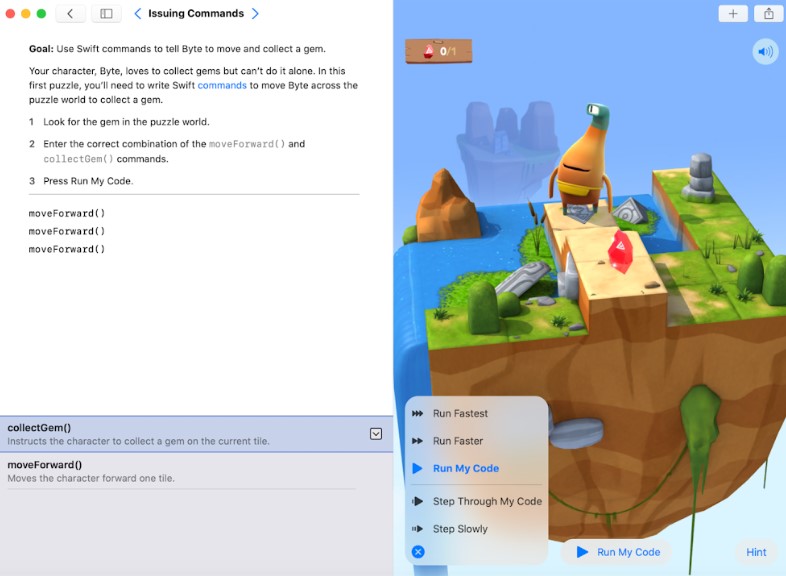
There’s a new way to use Apple’s Swift Playgrounds at home and in the classroom to help teach coding. In addition to the existing iPad app, Swift Playgrounds is now available on the Mac platform, allowing students to build games and interactive environments. With data that’s interchangeable between the Mac and iOS platforms, kids can start a project at home on a Mac and bring it to school to finish it up on an iPad. It not only can run in a variety of screen sizes, but Swift Playgrounds has built-in coding lessons and can share images and data with other Mac apps.
Swift can also be shown in a sidebar alongside the main view, it integrates with Macbook’s Touch Bar and works on macOS Catalina (version 10.15.3) and newer systems. Best of all, it’s free.
More: Swift Playgrounds
Tools and ideas to transform education. Sign up below.

