VEX Robotics Launches Free Virtual Platform
VEX Robotics has launched VEXcode VR (Virtual Robot) for those who don’t have access to a physical VEX Robot at home.
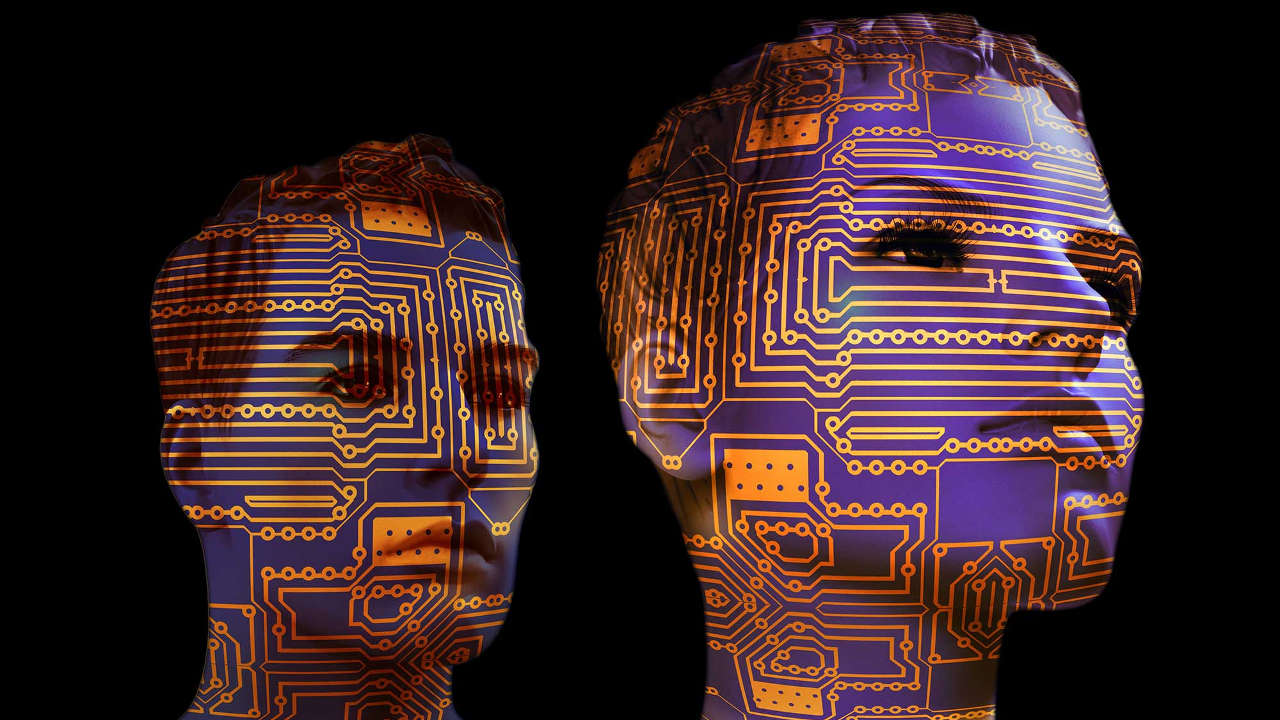
Tools and ideas to transform education. Sign up below.
You are now subscribed
Your newsletter sign-up was successful
Remote learning has provided millions of students worldwide the chance to continue their studies during the widespread pandemic-related school closings. But not every classroom subject can easily transfer to an elearning platform. A deep dive into robotics, for example, may normally require physical technology that kids don't have at home.
To address this need, VEX Robotics has launched VEXcode VR (Virtual Robot), a web-based tool providing computer science lessons for those who don’t have access to a physical VEX Robot at home. The program will be entirely free. No software installations are required, and the program functions on all major desktops and tablets.
Through VEXcode VR, teachers will have the opportunity to continue their students’ STEM education while keeping them engaged and excited about the power of robotics. This resource leverages VEX Robotics’ universal coding system, VEXcode, so that students can code their virtual robot and see it respond in real time on their desktop or tablet screens.
The team at VEX Robotics has created activities for VEXcode VR which will allow educators to get their lessons to get their lessons up and running quickly. Lessons can be found at education.vex.com/vr.
VEXcode VR Features:
- Web-based: No software installations required. VEXcode VR works in all major desktop and tablet browsers.
- Virtual Robots: Using a pre-build robot, users can program drivetrains to navigate, sensors to help solve mazes, pen features with an art canvas to code a creative drawing, and use the new electromagnet to interact with game objects in challenges.
- Virtual Playgrounds: Users can select from different virtual 3D playgrounds to take advantage of the virtual robot’s features. Additional features include: point of view control as the robot runs code, visual data on the playgrounds' dashboard, playgrounds that include grid worlds, art canvases, and walled mazes.
- Challenges and activities: Activities are in Google Docs so teachers can add to or edit them.
Visit vexrobotics.com/vexcode-vr to get started.
Tools and ideas to transform education. Sign up below.
