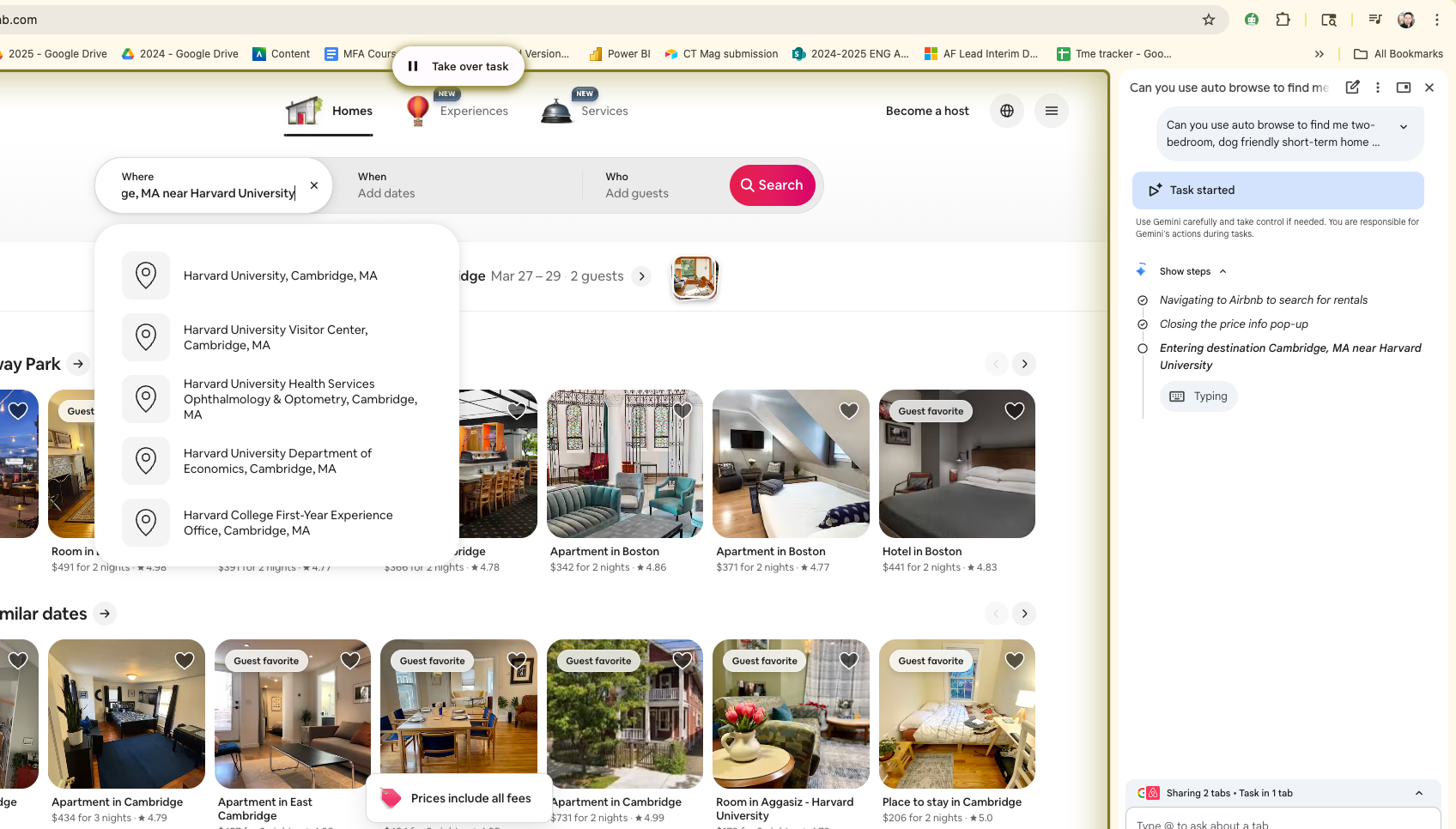Website Basics
Tools and ideas to transform education. Sign up below.
You are now subscribed
Your newsletter sign-up was successful
How do you create a good looking website that engages your audience if you are not a graphic designer or software engineer? Here are some tips to help you create a professional-looking and high quality web site using the Universal Builder:
Ease of navigation: brainstorm and cluster your pages under categories that will be easy for your users to find information
• Add pages to tabs for your main topics.
• Create a table of contents or site map if lots of pages.
• Create one page with all of your resources even if you have the resources on different pages.
• Use short, clear and precise words for your tabs and page links.
Watch your Fonts: Limit your font size, types, and colors
• Choose one font style, one color and one font size for the body of your text.
• Limit how many colors and font sizes you use for your headings.
• Limit bold type and capitalization to headers only.
• Optimize Load Time: Limit the file size on each page.
• Aim to use a maximum of 2 photos per page, depending on what your site is about.
• Resize your images so they are under 500K. Even smaller is better.
• Save your images as .jpg.
• Upload only one video to a page.
• Keep videos under 50MB an even smaller for better uploading for viewers.
• Create smaller chapters of one video with text descriptions.
• Use the embed box to run large videos from an outside streaming server.
Keep Pages Short
• Trim long pages and/or make another page with a link to more...
• Be concise with headers and information with bullet points.
• Use visuals instead of lots of text -- a picture is worth a thousand words.
Basic Design Issues
• Choose a template that reflects your topic.
• If there is no template, then create and upload a banner that includes the title and subtitle. Make sure "hide title and subtitle" is checked under Preferences.
• Choose a style with tabs on the left if main topics are long.
• Choose 1000 pixel wide template when adding pictures and tables.
• Watch contrasting fonts and background colors. Red text on black is difficult to read. Black text on white works best but is not always easy on the eyes.
• Use a hook with a video, audio podcast or animation on your first page. If you want to embed a video, then use the first page under Contents and hide Overview.
Browse the Internet and mimic text styles and layout of sites that you like and are easy to read.
by Sara Zimmerman, sarazimmerman@sbcglobal.net
http://sarazimmerman.net
Tools and ideas to transform education. Sign up below.