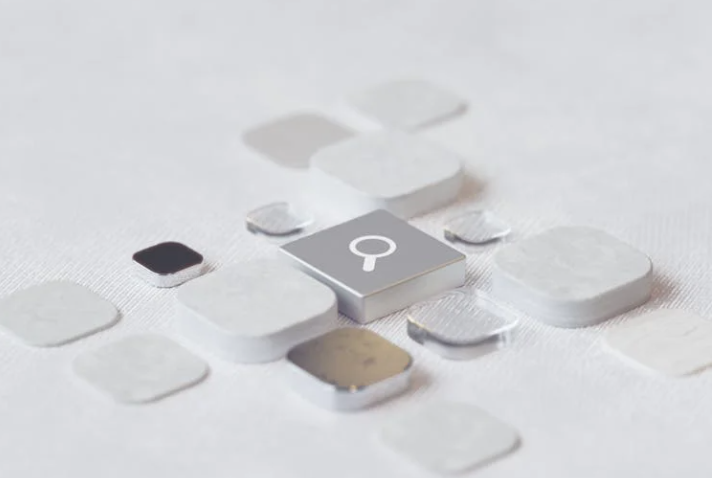Zooming in during presentations
Question: A presenter at a workshop in our area recently was a Macintosh user, and somehow was able to quickly zoom in and out of areas on her screen. Do you know what software program she might have used to do this?
The IT Guy says:
Not having been there I am not sure, but this sounds a lot like the universal access system preference that is built in to every Macintosh OS X computer. By default, users can hold down the control and command (apple) buttons and press the number 8 to turn on text zoom. Then hold down control and command again and either press the equals and plus button (upper right corner near the delete key) to zoom in or the dash and underscore button alongside to zoom out. To turn off the zoom, hold down control and command and press the number 8 again.
Some presenters use this text zoom feature to show Websites, statistical tables, or anything on the computer screen that cannot be viewed easily by others in the audience. Too bad Windows XP does not have similar functionality built-in to the operating system. Maybe Windows Vista will try to follow suit. For more on Mac OS X Universal Access, visit “Universal Access.”
Next Tip: Learning about security
Tools and ideas to transform education. Sign up below.