Create Unique Slideshow Presentations Using Doceri Interactive Whiteboard
Doceri is an interactive whiteboard app where teachers and students can create, record, and narrate slide presentations.
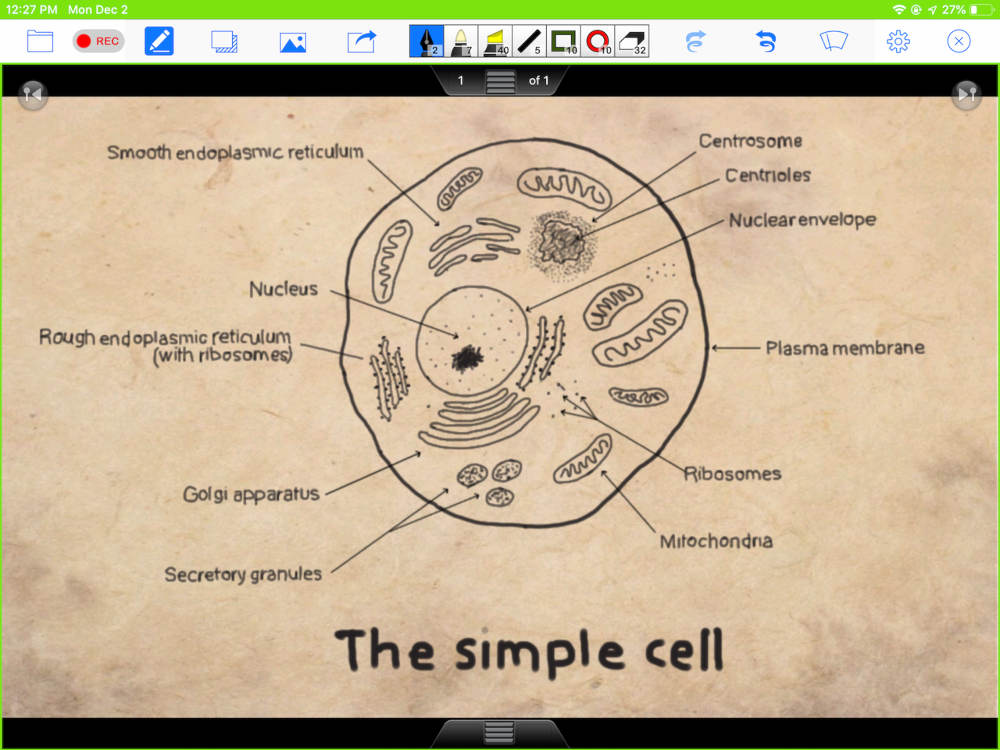
Tools and ideas to transform education. Sign up below.
You are now subscribed
Your newsletter sign-up was successful
Doceri Interactive Whiteboard
Interactive whiteboard app for designing and recording presentations
Pros: iPad mobility means no more being tied to a computer or whiteboard; the record-as-you-go feature helps students track and narrate their thinking.
Cons: Lacks some editing tools, such as a pointer and text tool, which makes it difficult to isolate items or add much detail; no recent updates.
Bottom Line: Teachers and students can spice up presentations and demonstrate processes and problem-solving skills with this well-designed tool.
Read more.
App of the Day picks are selected from the top edtech tools reviewed by Common Sense Education, which helps educators find the best ed-tech tools, learn best practices for teaching with tech, and equip students with the skills they need to use technology safely and responsibly.
Tools and ideas to transform education. Sign up below.

