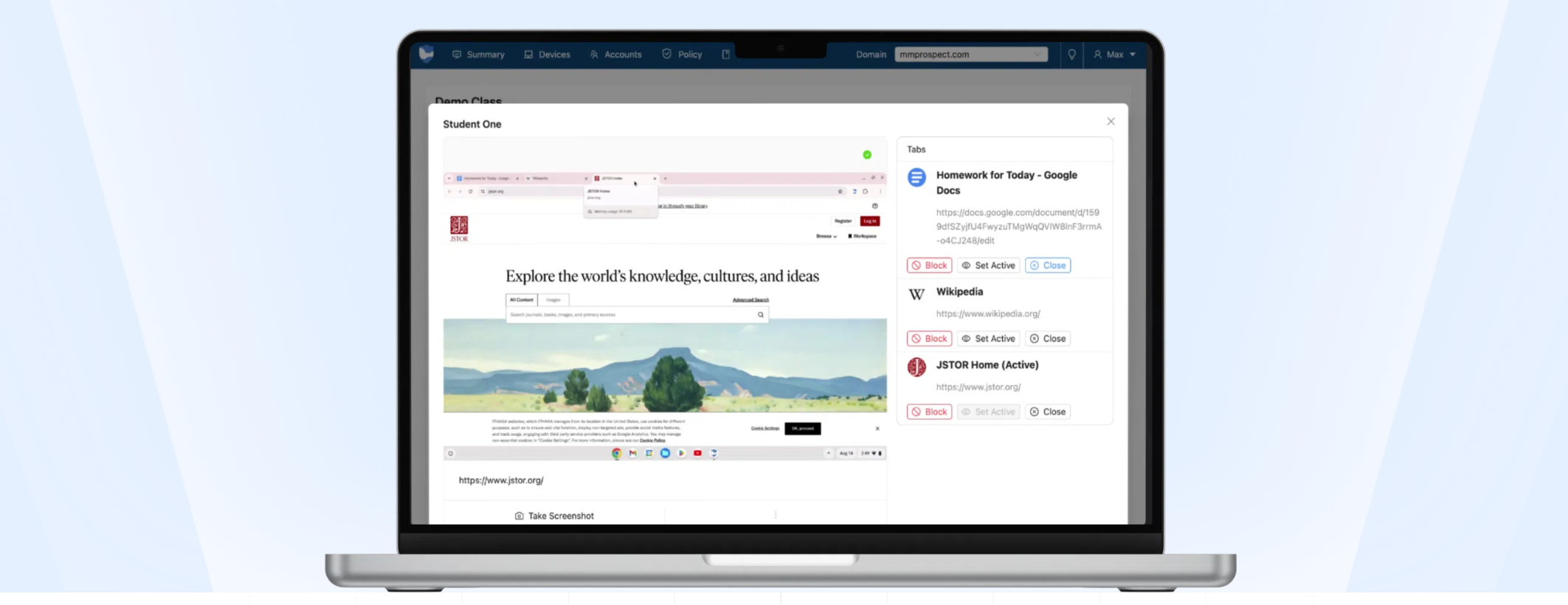LET THE LEARNING BEGIN
Tools and ideas to transform education. Sign up below.
You are now subscribed
Your newsletter sign-up was successful

We know makerspaces are still growing in popularity, but we were curious to hear how schools are reinventing rooms and spaces to accommodate other types of learning. Here are three such stories.
RE-DESIGN ON A DIME
The middle school Google Apps innovation team at Richland (SC) School District Two—who call themselves the Google Geeks—wanted to update the school’s computer lab. The team got access to a portable space and worked with an art teacher to solicit donations and purchase low-cost items. Students painted furniture, repurposed tables and chairs, and turned it into an attractive space. “It’s not necessary to buy expensive things on wheels,” says Donna Teuber, director of technology integration and innovation. “Our library/media specialist put casters on old tables and painted them with whiteboard paint so we can write on them.” To tie in with curriculum, students researched caster size and weight ratio.

As Richland Two moves to a blended learning model, Teuber’s team hosts day-long professional development classes to help teachers see how blended learning calls for a different environment. “We tell them, ‘You need to decide what kind of learning you want and then reconfigure the classroom to match that,’” says Teuber.
The district also runs a three-hour learning spaces workshop in which teachers use the design thinking process, discuss extreme types of users in their classes, and collaborate on ways to design an environment that will meet their needs. Many teachers split the room into various zones, including a project zone with a big table, an independent seating area, and a space for the teacher to do small group instruction. Teachers learn how to use bookcases, crates, and other items in the class to separate the areas. “Some teachers use whiteboard markers right on the student desks and then erase it. We encourage that kind of low-cost creativity.”
Teuber is looking forward to expanding the innovation incubator this year and plans to do redesign workshops on location. “We want teachers to see low-cost examples and realize that they don’t have to buy expensive items to make this happen. We talk about getting couches donated and how to search on Pinterest for ideas.”
TOOLS THEY USE
RICHLAND
Tools and ideas to transform education. Sign up below.
► Discovery Education Streaming Plus
► Edmodo
► Epson Interactive Projects
► Google Apps for Education
► Google Forms Quizzes
► Google Classroom (LMS)
► Hapara Teacher Dashboard
► iSafe
► Kahoot
► Khan Academy
► Lenovo, Dell and Samsung Chromebooks
► Padlet
► PearDeck
► Pixton Comics
► Plickers
► PowerSchool
► Remind101
► SMARTBoards
► Socrative
► StoryBird
► VoiceThread
► WeVideo
► YouTube

2 CS & 2 ES: CODING, CREATING, ENGINEERING, AND ENTREPRENEURSHIP
Fifth-and sixth-grade students in Fair Haven (NJ) School District visit the 18-monthold Innovation Lab once a week for a blended learning course that covers the Lab’s pillars of technology: computer science (basic coding, app design), engineering, digital arts, and entrepreneurship. The Lab, which is in a shared space—half library/half makerspace—presents the perfect opportunity for students to get exposed to technology that will be important for their future. “If they don’t know it exists, then they can’t get excited,” says Innovation Lab creator and edtech coach Chris Aviles.

Some of the highlights include creating their own version of Pokémon GO in Unity, a videogame-creation tool; taking apart bicycles and other items donated by the community, both in real time and virtually; podcasting; and making animations and videos. Along the way, students learn everything from Scratch and Minecraft to 3D design software.
Since it’s a blended program, there’s a lot of flexibility. “Students choose what they want to focus on,” says Aviles. “They can work in teams or alone, and on any strand at any time. Podcasting is really popular.”
Last year, Aviles saw an opportunity. Students just took their creations home—or worse, left them behind in the Lab. He decided to build Gizmos, a student-run digital school store similar to Amazon, where students could sell their products and learn about entrepreneurship at the same time. Now, students can sell what they make in the Innovation Lab and the money goes back into the Lab. In June, they made their first digital sale. “A student designed Hogwarts in Tinkercad, 3D-printed it, and sold it for $8. By running a digital store, they learn how to handle pricing, shipping, customer service—all the soft skills that makerspaces often do a poor job of harnessing.”
This summer, Fair Haven invested in state-of-the-art laptops as part of a partnership between Dell and the Innovation Lab. Aviles plans to run the Innovation Lab like a startup in which students will be employees and stockholders who decide where to invest the money they earn.
TOOLS THEY USE
FAIR HAVEN
► Arduino
► Audacity
► Beeline Reader
► Black Menu for Google
► Blogger
► Camtasia
► Codecademy
► Chrome
► Dell
► Dropbox
► Explain Everything
► Fusion 360
► Google Apps for Education
► iExplorer
► Meteor
► MinecraftEDU
► MIT App Inventor
► Newsela
► Overviewer
► Pear Deck
► Periscope
► Poll Everywhere
► Print Studio
► Project Ignite
► Raspberry Pi
► Schoology
► Scratch
► TinkerCad
► Unity
PARTNERSHIPS ON LOCATION
For a few years, Casco Bay High School in Portland, Maine, was perfectly content with its makerspace. Then, thanks to some major grant money and help from a Silicon Valley entrepreneur who spends summers in Maine, the school was able to upgrade its makerspace with 3D printers, 3D mills, and other state-of-the-art technology. “He helped us secure $30,000 in grants,” says Michael Hale, director of college, career & citizenship + innovation. “We were able to create a DIY Marketplace where students are making jewelry, signs for school offices, parts for wind turbines that are tested in engineering classes, and more.”
Two years ago, Hale started the N+1 mentoring program, which connects students with local community members who do coding, engineering, and STEM design. “Our students are working with people who use technology that is on the cutting edge,” he says. “It’s important for my students to have access to mentors who can help them learn by leaps and bounds.”
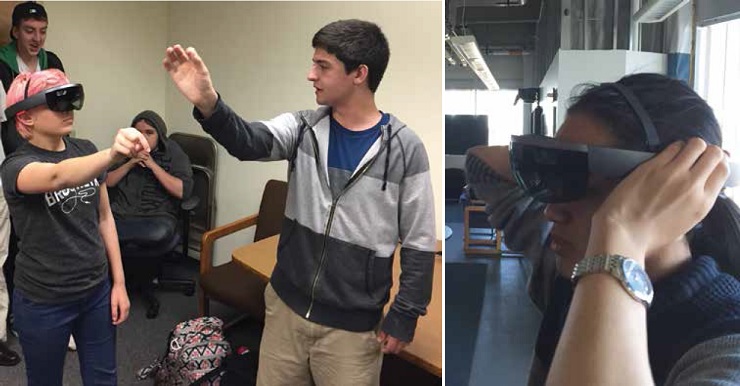
In the past, students interned at the Gulf of Maine Research Institute. This summer and school year they are learning how to build video games with their N+1 mentors at the University of Southern Maine’s (USM) Innovation Lab. For next year, Hale is trying to set up a program with the Maine College of Art so that students can work with a video game design professor who does 3D modeling. Hale continually tries to expand the learning opportunities.

His current initiatives are focused on creative-process thinking, entrepreneurship, and game design with the HTC Vive, Microsoft Hololens, the Unity game design engine, and Swift iOS coding. As he says, “It’s not just about one class, one teacher, and the right equipment in a static environment. Our students work with state-of-the-art equipment and push things to the edge.”
TOOLS THEY USE
CASCO BAY HIGH SCHOOL
► Aurasma
► Blender 3D creation suite
► eBackpack
► GCC Vinyl Printer
► GCC Mercury Laser Cutter
► Google Apps for Education
► HTC Vive VR Headgear
► Infinite Campus
► iPads; iPad minis
► iWalkthrough
► MacBook Pros; Mac Pros; iMacs
► Microsoft Hololens Augmented Reality HeadgearMDX-40A 3-D Mill
► Makerbot 3D printers
► Naviance
► Swift
► Teachscape
► Unity