Supplement: The Sights and Sounds of Tech Success

Des Moines schools enjoy the interactivity of BrightLink’s touch-effect system. The days when a school’s AV system consisted of a squeaky-wheeled cart bearing an old TV, VCR, and scratchy amp with microphone are long gone. Today’s tech brings the world of audiovisual enhancements in education to new heights. These innovations engage struggling students and kids with special needs and immerse entire classes in an environment that not only promotes interactive learning but demands it.
TURNING WHITEBOARDS INTO MOUSE PADS
Jeremiah Starr, elementary instructional technology coordinator at Des Moines Public Schools, has brought a magic box to school. Actually, he’s brought over 7,000 magic boxes (and counting, throughout 39 district buildings). By simply installing these Epson BrightLink 595Wi projectors (www.epson.com) and replacing a few warped whiteboards, Starr has turned a wall in every elementary classroom in the district into a giant mouse pad.
“It’s a magic box that sends down a breakable stream that knows where your finger is when you touch it or, say, a tennis ball hits it,” says Starr.
In Des Moines, eye-hand coordination isn’t just for PE. “One of our first-grade teachers runs a program to help the kids master vowel-consonant sounds. Before, a child might have used a mouse to click on the bubble floating by with a long ‘A’ or short ‘a’ sound. Now several students toss Koosh balls to demonstrate their comprehension.”
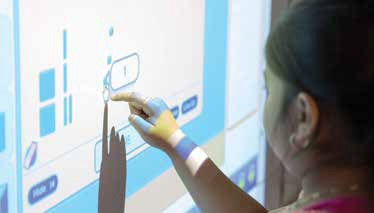
Teachers use these giant mouse pads for whole-class instruction, small groups, and even individual instruction to reinforce a concept or to stretch what they are learning on a Web site or software. Students experience this kind of interactivity in the real world, and Starr felt they should not take a step backward when they walk into a classroom.
“Technology is one of those things,” he says. “The shininess wears off. You get that initial bump of engagement because it’s new, but the thing that has really taken off for us is that our teachers aren’t just relying on the equipment; they are excited and are building engaging lessons. How they do that is different in every building, in every classroom.” Starr credits the technology with giving them the ability to bring their high standard of teaching to the next level.
Tools and ideas to transform education. Sign up below.
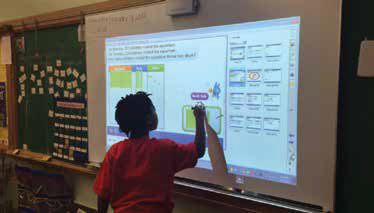
FROM HOMINID SKULLS TO MICHELANGELO’S INVENTIONS, THE WRITING’S ON THE WALL
Charlottesville students share designs from their personal workstation computers with the class through NEC’s large array of screens. When Jeff Faust, director of technology in Charlottesville City Schools, first created the media-rich 30-station workspace Sigma Lab and installed two NEC (www.necdisplay.com) display video walls (one with a 2x2 array of 46-inch NEC X464UNV displays, the other using the same displays in a 2x6 horizontal configuration), his aim was to enhance the high school’s advanced manufacturing program. He quickly realized that the space, which boasts a dramatic 20-foot-high ceiling and multiple attached side labs for group projects, appealed not only to those focused on design as he intended, but also to teachers from other disciplines who began clamoring for a slot under the glow of tech.

Charlottesville students 3D-print parts for their robotic creations. “The screens are an interactive canvas for our teachers,” says Faust. “Hiperwall software allows teachers to share a single image across all the panels of a wall or students can share the screen from the computers at their workstations. One workstation acts as a control computer for the instructor to implement their pre-designed lesson plan. They can stream a video on one part of the screen, with the project rubric or instructions static on the side. They can pull up reference or resource material for class discussions or to illustrate a concept—they really take advantage of the real estate.”

The lab was originally created for manufacturing, prototyping, and group work projects that could be carried from ideation and design through to creation. One side lab features laser cutters, welding machines, a table saw, and other cutting and joining technology, while another houses four 3D printers. A third side lab handles electronics involved in controlling motion or working part assembly.
Redcat helps Flowing Wells’ teachers come across loud and clear. “We needed a good visual space to enhance this work, but it didn’t stop there,” says Faust. “Our anthropology class wanted to look at world-famous fossils and early hominid skulls. They used the visual wall and 3D-printed copies to hold in their hands and study. An art history class wanted to see and create replicas of Michelangelo’s early inventions. The [initial] focus was on engineering and STEM initiatives, but we’ve just hired a full-time lab assistant to allow as many classes as possible to use the space.”
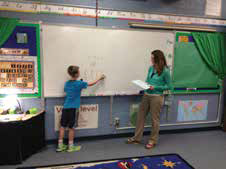
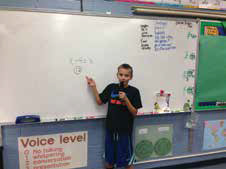

“WOMPWOMP, WOMPWOMP, WOMPWOMPWOMP.”
Many teachers express frustration over students not listening, but for Meg Visconti, speech language pathologist at Robert Richardson Elementary School in the Flowing Wells School District, Tucson, AZ, the issue was bigger than combating daydreams or kids texting under their desks.
“We have an older cinder-block-constructed school, and frankly the acoustics are terrible. In our classrooms we find there is bleedover ambient noise, and often children in the back of the room have trouble hearing the teacher in the front of the room,” says Visconti.
In an integrated school system with students with IEPs in every class, often for more than one reason, this posed a major problem.
Visconti notes that learners, whether they are children who are learning English as their second language or who have learning disabilities, attention deficit issues, language impairment, or even emotional issues, “often have trouble distinguishing or identifying that which is most salient or important in what they are supposed to be attending to. In one particular classroom, we had a significant number of kids that fell into that category and we thought it would be a good test classroom to install an audio system.”
For both financial and customer service reasons, Flowing Wells chose a Redcat audio system (https://store.lightspeed-tek.com). The teacher wears a wireless mike that feeds into a portable amplifier that can be set up anywhere in the classroom. The school also added an additional pass-around microphone, ideal for oral reports and class discussion. In addition to acting as a “talking stick” device, this microphone has proven invaluable for shy students and for those whose voices don’t project.

“It’s really amazing when you walk into the classroom,” says Visconti. “It is so quiet because the kids are so enamored with listening to the clarity and the emphasis of the teacher’s message. It’s been incredible for our students.”
SILVER LININGS CAN BE DIGITAL
In 2008, Cedar Rapids Community Schools suffered a devastating flood. “We had five buildings with over nine feet of water on the first floor,” says Laurel Day, ELSC building co-manager and assistant to the superintendent.
This post-flood silver lining came with a Crestron control board. But no one was killed and injuries were few. And after the waters receded and school was back in session, federal and state emergency funds offered a unique opportunity for a fresh start. One of the brightest streaks in this silver lining was the creation of a new digital TV studio in the new Educational Leadership and Support Center (ELSC). To offer relevant teacher training and “future proof” the technology as much as possible, they used the latest high-definition broadcast standards together with a Crestron DigitalMedia (www.crestron.com) infrastructure.

“We may have a fourth-grade teacher who does a fantastic job on a certain lesson in math. We can bring her into the studio, record the lesson, and post it to our video-on-demand server, so that other fourth-grade teachers can see what she does,” says Justin Schaefer, video specialist .
From teacher training to school board meetings, Cedar Rapids’ new digital TV studio broadcasts the school’s tech readiness to the local community.


Long-term, the district hopes to build an online archive where teachers can search by a given learning goal and find examples of great lessons.
“The new ELSC has been a huge boost for staff morale,” says Day. “It’s a one-stop shop for our teachers, students, and community stakeholders. Everything they need is right here.”
OHIO TEACHERS DRONE ON
This past August, Ohio Robotics Incorporated held a competition for building and operating drones. Seven Ohio schools participated, building quadrocopt-erdrone vehicles and putting them through their tasks to earn points toward the big win.

“What really inspired me to become part of this and help coordinate the competition was hearing how crazy excited the students were to participate,” says former educator and Ohio Robotics Incorporated board of director member Bryan Jackson.
“Due to conflicts with scheduling at the venue, some of the schools weren’t even in session. I wasn’t thrilled, but David Lord, an instructor at one of the schools, told me that not only had the students pledged to work throughout their summer on the project, but each had gone out and bought their own quadrocopter to practice flying on sports fields at the schools and learn more about how they operated.”
The competition was based on a package delivery task. Organizers built a simulated city of large foam blocks covering half of a basketball court. The drones had to navigate and pick up a package from one designated building and then deliver to another within a certain length of time.
Some kinks with interference from an intercom and the cameras on the drones themselves nixed a portion of the competition that would have offered a first-person view of the goggle-and-masked students “flying” the drones. However, the schools were able to deliver engineering presentations explaining their testing phases of the project, the manufacture of parts through 3D printing, their work on a flight simulator to demonstrate aeronautical achievement, and the tweaks they each added to the generic drone design in efforts to improve speed and performance.
TOOLS THEY USE
DES MOINES PUBLIC SCHOOLS
► Epson 595wi Interactive Projector
► SMART Notebook Software
► HP Revolve laptops
► HP Laptops
► Scholastic Software to include the following: SRI, SMI, Fastt Math, Fraction Nation, System 44
CHARLOTTESVILLE CITY SCHOOLS
► AMD Radeon HD8730A
► NEC Multi-Touch Displays
► Solidworks CAD design software
► Arduino Software
► Python programming language
► TeXstudio
► FUSION
► Autodesk Inventor 3D CAD software
► CatalystEX
► Meraki MS220-48LP PoE Switches
► Cisco Aironet WAPs
► MakerBot Replicator 2X
► SMART Board 8070i
FLOWING WELLS SCHOOL DISTRICT, TUCSON, AZ
► Adaptive Keyboard
► NEO 2 writing devices
► Phonak Dynamic SoundField systems
► Phonak FM transmitter with ear-level receivers
► SMART Boards with document cameras
CEDAR RAPIDS COMMUNITY SCHOOLS
► Broadcast Pix Mica switcher
► Panasonic Cameras, displays, and projectors
► Samsung touch screen displays
► Crestron switchers, transmitters, controllers, touch panel
► Wohler 4-channel monitor
► Harris Panacea Audio Router
►Sierra Video QUAD multi viewer
► WolfVision Visualizer
►Tannoy speakers
► Ross Video Amplifier
► BSS Audio Network Signal Processor
► Shure microphones
► Dell 24-inch Flat Panel
► AudTech Wireless Microphones
► Apple Final Cut Studio
► Cisco switches
► Mackie Mixer
► Audio-Technica transmitters, antenna combiners
► Chief monitor and projector mounts
► Sony Blu-ray player
► Belkin patch panel
Sascha has nearly two decades of experience as a freelance journalist writing for national magazines, including The Washington Post, LA Times, Christian Science Monitor, National Geographic Traveler, and others. She writes about education, travel and culinary topics.

