7 Tech Tools to Capture Stories: Creation Apps & Websites
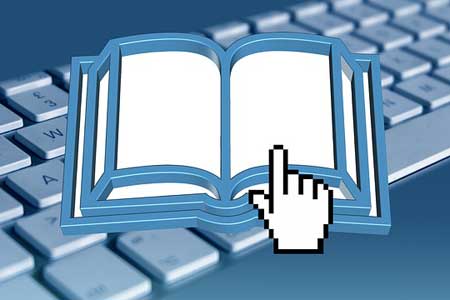
Tools and ideas to transform education. Sign up below.
You are now subscribed
Your newsletter sign-up was successful

A few weeks ago I heard the amazing Katie Cunningham discuss the power of storytelling – check out her new book here. She shared some of the ways you can support student storytellers and it got me thinking… how can we use technology tools to capture stories? I’ve put together a list of my favorite creation apps and websites to help you leverage technology tools to help students tell their stories.
What I love about this list of tools is how you can tailor them to the needs of your students. Maybe your kids will tell their stories through voice recordings or a slideshow of pictures. Some students might write a thousand words in one sitting while others will retell a special moment in just a few sentences. The creation apps and websites featured below will let students capture stories with your guidance and support.
- Shadow Puppet can be used to snap pictures and create a slideshow. It’s perfect for students who can tell a story by narrating a series of images.
- Spark Page lets students create a webpage with a combination of images, text, video and hyperlinks. The final creations are absolutely stunning and perfect for documenting a special event.
- Spark Video is a super simple moviemaking tool for students of all ages. It records your voice on every slide and gives students lots of choices to set the mood of their story with themes and music.
- Book Creator is a very popular app students can use to make interactive eBooks. Your students can combine lots or a little text with video and voice recordings.
- Storyboard That gives students a space to layout a story like a comic book. There are lots of options for characters, voice bubbles and backgrounds.
- Buncee is a terrific creation tool for student storytellers. Students can collaborate to tell stories together making it great for students working in partners.
- Toontastic is a dynamic app I loved using with my students. It lets students create characters ready to move across the screen and explore different worlds.
Don’t forget to share your student stories! My new book on scannable technology shows you how to share student work with QR codes and augmented reality.
Have you used these tools? Is there a favorite I should add to this list? Share in the comments below!
cross posted at classtechtips.com
Monica Burns is a fifth grade teacher in a 1:1 iPad classroom. Visit her website at classtechtips.com for creative education technology tips and technology lesson plans aligned to the Common Core Standards.
Tools and ideas to transform education. Sign up below.
