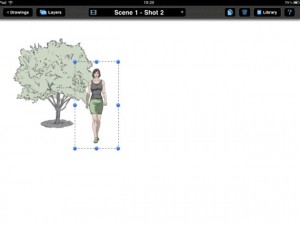One the Go: Mobile Storytelling
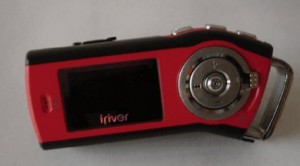
It is time for another chapter in the series of Digital Storytelling for Educators posts. When I wrote The Guide to Digital Storytelling Tools for Educators (2008), I did not have a Smartphone yet and had yet to envision a device like the iPad.

I remember being out in the field with my digital camera, video camera and all kinds of devices and accessories to be able to capture images, videos and audio. Once captured, I had to take all the devices home, import the files to my desktop or laptop and then start editing with any chosen storytelling tool. Our digital life has changed since then... ...devices like the iPhone and iPad have allowed to capture media easier and streamline the editing and publishing process.

There are many storytelling apps available, that allow you to take advantage of taking your own media footage and editing them on the go. There are also apps available that support the storytelling process with storyboarding and as a step by step guide for characters, plot, settings, introductions, conclusions, etc. Being able to take pictures and video footage on the same device where they can be edited and then immediately be uploaded and disseminated is a game changer in my eyes. Imagine the possibilities of students taking the devices on field trips or on location to interview eye witnesses or experts for research projects. I have been experimenting with a variety of mobile storytelling tools. Here are a few that I have tested out and see tremendous potential for the classroom.
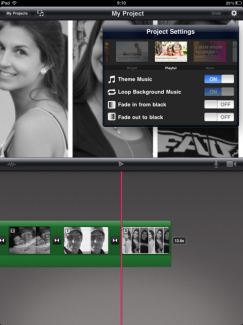



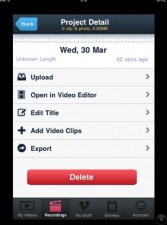
Storytelling with or without your own media:
Tools and ideas to transform education. Sign up below.
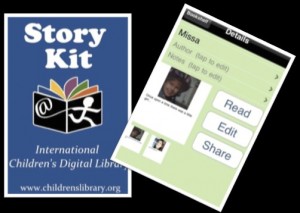
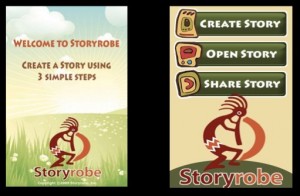
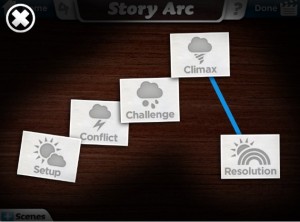
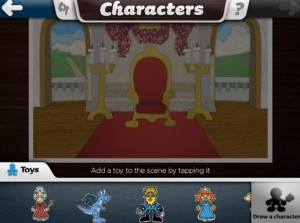

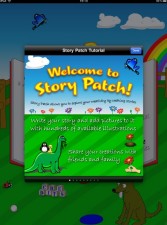

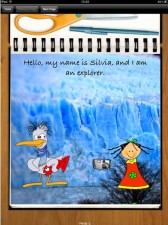



InAWorld (Drama)

Storyboarding apps