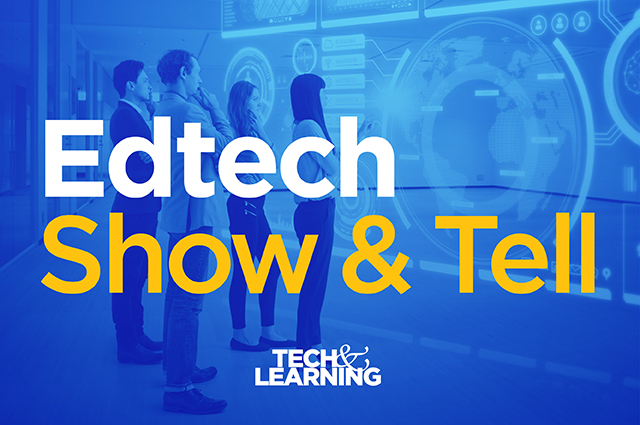Eleven Steps for a Successful iPad Teacher Workshop
Tools and ideas to transform education. Sign up below.
You are now subscribed
Your newsletter sign-up was successful
1.Survey staff to gather data on their iPad needs and desires for the classroom.
2.Offer a payroll deduction for staff to purchase an iPad.
3.A payroll deduction requirement would be to attend three iPad training sessions on how to use the iPad in the classroom.
4.Conduct after-school iPad workshops.
5.Team with a local university to offer a semester hour for attending iPad workshops.
6.Organization leads to success! Provide staff a list of APPS that find free or inexpensive Apps. Have staff create a folder on their iPad for “Finding Free Apps” Apps. (AppsGoneFree, Free App Magic, Apphits, Findfreeapps)
7.Provide staff a list of “Finding Free Books” Apps. Have staff create a folder on their iPad for “Finding Free Books” Apps.
Tools and ideas to transform education. Sign up below.
8.Provide staff a list of news and newspapers Apps. Have staff create a folder to contain these Apps. ( ABC News, Flip Board, CNN, Today Show, CBS News, Fox News, USA Today),
9.Provide staff a list of list of websites that sort and list daily free or popular Apps. Allow workshop time to explore the sites. (www.appstoreapps.com,www.smartappsforkids.com)
10.Introduce iTunes to staff members. Show Podcasts, iTunes U, and where to locate educational Apps. Teach staff how to sync Apps from iTunes.
11.Provide opportunities for staff to work as teams and find educational Apps. Schedule time during the last session for staff members to share three or more Apps with the class. Create a list of the Apps for everyone to have when the session has ended.
Michelle Vance is the District Technology Director of Ontario Local Schools in Ontario, Ohio.