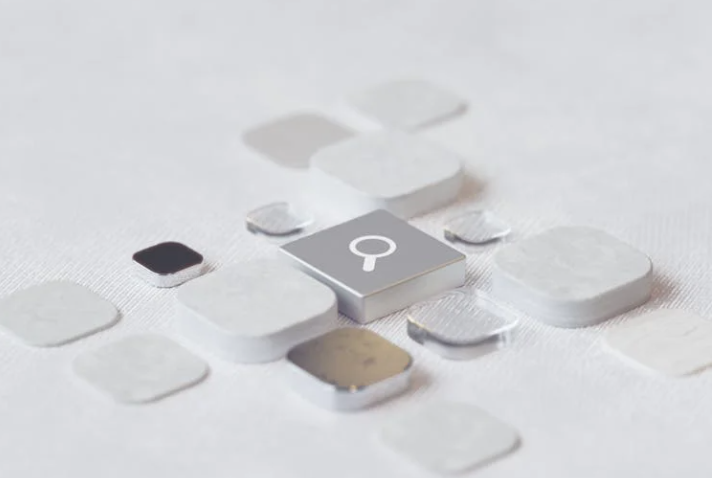Google+ 21 Day Challenge - Managing the "What's Hot" posts
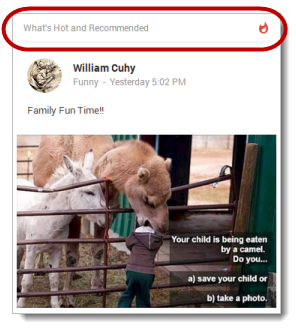
Part 13 of a series. Read Part 12 here.
By default Google+ includes "What's Hot and Recommended" posts in your Home stream. While you may find some of these posts to be interesting or humorous, you can easily turn them off (or reduce their frequency) if you would rather not see them in your Home stream.
You can identify "What's Hot and Recommended" posts by their title and a small "fire" icon
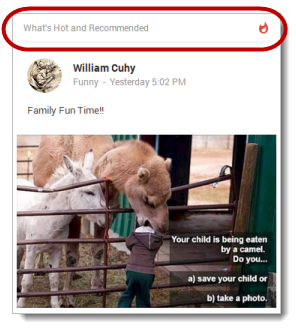
To access the "What's Hot and Recommended" post settings, click the "Home" icon on the left side of the page and click "What's Hot"
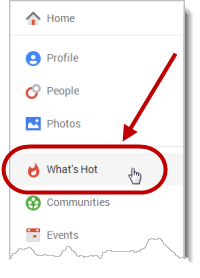
Look for the "What's hot and recommended" heading and click the "Gear" icon to access the settings
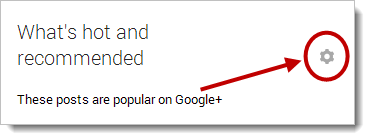
Uncheck the "Show posts in Home stream" to stop showing "What's Hot" posts in your Home stream.
If you want to keep seeing "What's Hot" posts in your Home stream but want to adjust the frequency of the posts, click "Amount" and adjust to your preference
Tools and ideas to transform education. Sign up below.
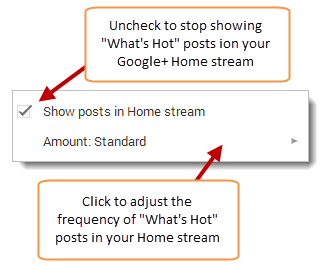
Paul Barrette is the Director of Technology of Burrillville School Department and past president of the Rhode Island Society of Technology Educators.