Picture Collage
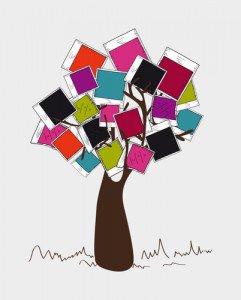
I love picture collage makers but I think Loupe Collage is the best one so far as it includes three different applications in one website.
What you do with this site is pretty simple. Choose your pictures from your desktop or Facebook or any other social media website. Then, choose a shape that you want to see your pictures. If you like, you can write a text or draw a picture; and the text will be in the shape or the word that you have written. You can also change the background color, shuffle the pictures, add more photos or add a border. Then, you can save it as a picture and use it wherever you like.
You can also choose to draw a live card with your pictures and drawing a picture or text. The website will animate it itself. You can also try Waldo which is a picture hunt game. You have to find a picture among a picture collage.
How to use it in class:
- Students can complete a picture collage essay.
- Students can find the relation between the pictures and the shape that they use.
- Students can create a drawing card for special days such as Xmas, Mother’s Day ..
- Students can create posters using this tool on any topic.
- Students can create book covers.
- Share class pictures with parents using this tool.
Image Source:ShutterStock
cross-posted at ozgekaraoglu.edublogs.org
Özge Karaoğlu is an English teacher and educational consultant in teaching young learners and teaching with web-based technologies. She is the author of Minigon ELT book series, which aims to teach English to young learners through stories. Read more of her ideas about teaching English through technology and Web-based tools at ozgekaraoglu.edublogs.org.
Tools and ideas to transform education. Sign up below.
