Storytelling with PinkyDinkyDoo
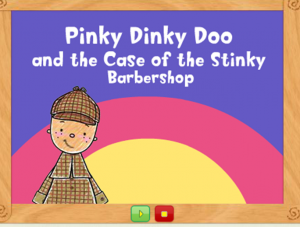
Tools and ideas to transform education. Sign up below.
You are now subscribed
Your newsletter sign-up was successful
Here is a very cute web tool for creating stories and promoting creativity.
PinkDinkyDoo lets you choose a story theme among Silly, Fairy Tale, Mystery, Scary or Outher Space stories. Then, click on the empty lines to complete your story with the given pictures.When you finish your first scene, move on to middle and end parts to complete your story. When you are done, you can listen to it, print it or share it with others via mail.
What I really like about this web tool is that it is super easy, there is no sign up and it lets you create you story in minute.
Here are a few ideas to use this tool in class:
- Ask students to choose the same theme and come up with different stories.
- Read different stories in class and ask students to write a different ending for it.
- Create a whole class story and role play it in class.
- Show only the pictures of the story first and students write the text for it. When they finish, they compare their stories.
- or give the text of the story and ask students to draw the related pictures.
- Display their stories on the bulletin board.
Enjoy this web tool!
cross-posted at http://ozgekaraoglu.edublogs.org
Özge Karaoğlu is an English teacher and educational consultant in teaching young learners and teaching with web-based technologies. She is the author of Minigon ELT book series, which aims to teach English to young learners through stories. Read more of her ideas about teaching English through technology and Web-based tools at http://ozgekaraoglu.edublogs.org.
Tools and ideas to transform education. Sign up below.
