Class Tech Tips: How-To: Create Reading Guides for Students with iBook Tools
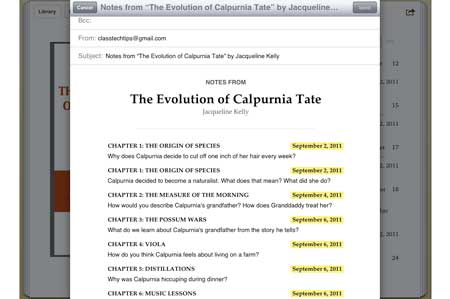
Tools and ideas to transform education. Sign up below.
You are now subscribed
Your newsletter sign-up was successful
One thing I love about iBooks is how easy it is to take notes and organize your thinking.
I’ve used iBooks to prepare reading guides for student book clubs. If your students are reading classic texts (Treasure Island, Jane Eyre, etc.) these books are free to download. If students are going to read in a book club with hard copies of a text, you can purchase a copy on iBooks and prepare a reading guide for them.
Here’s how:
- As you read, highlight a piece of text and add a note. This note could be a comprehension or discussion question you want students to stop and answer when they finish the chapter.
- You can access all of these notes (aka comprehension questions) in one place, no matter when or where in the book you stopped to record them.
- All of these notes (aka comprehension questions) can be emailed together, and are already organized by chapter.
- You can then give this list to students at the beginning of a book club with the expectation that this will guide their reading responses and group discussions.
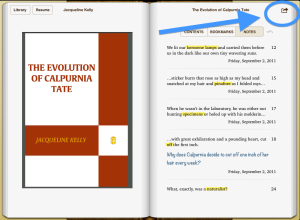
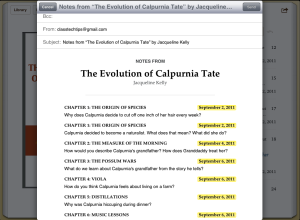
Check out my book club guide for The Evolution of Calpurnia Tate.
cross posted at classtechtips.com
Monica Burns is a fifth grade teacher in a 1:1 iPad classroom. Visit her website at classtechtips.com for creative education technology tips and technology lesson plans aligned to the Common Core Standards.
Tools and ideas to transform education. Sign up below.
