Spark Creativity! Remix! 15+ Resources
By
Shelly Terrell
published
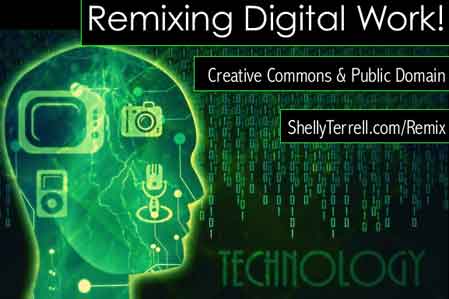
Add us as a preferred source on Google
Get the Tech & Learning Newsletter
Tools and ideas to transform education. Sign up below.
By submitting your information you agree to the Terms & Conditions and Privacy Policy and are aged 16 or over.
You are now subscribed
Your newsletter sign-up was successful
An account already exists for this email address, please log in.
Subscribe to our newsletter
- Many public domain images and content can be used without attribution. You can also purchase stock photos you do not have to attribute. This may be useful for designing presentation title slides, digital badges, logos, or book covers. You can add a link at the end to show where you got the resource.
- For free public domain content try Pixabay (images & video clips), Pond 5 (historical images, sound bytes, 3D, and more), the British Library (images) and Morguefile (images).
- For free clip art, you don’t have to attribute, try Openclipart.org and Pdclipart.org.
- Millions share their work for anyone to use, but require proper attribution and ways to use that work! They outline these details in a Creative Commons (CC) license. Find out more at CreativeCommons.org.
- Teach your students about Creative Commons with these videos and this infographic.
- License your own content for free with this CC license generator, Creativecommons.org/choose
- Read the CC license of content carefully to see if you can redistribute them, use for commercial purposes, or change/edit the content. Not all CC content allows you to do this, which means you may not be able to share your remixed creation with others.
- Find CC licensed images and video clips on Flickr and Wikimedia Commons. Find more sources for images in the bookmarks below!
- Compfight is a search engine and my favorite way of finding Flickr content to use.
- You can also easily copy and paste the attribution in your slide using this bookmarklet, Cogdog.github.io/flickr-cc-helper.
- The image sources above aren’t filtered. Student can safely search for images at Pics4Learning and the categories on ELTPics! These images are made for teachers and students!
- CCMixter.org (iOS app) is my favorite resource for free songs and audio to use.
- Other resources for sound effects and clips are Freesound and SoundBible! Find more in the bookmarks below.
- You will need an audio editor to remix the sound. Try Garageband, Audacity, or Soundation!
- Remix video clips on Youtube with the Youtube Editor.
- Remix video Hollywood Effects with these free iOS/Android apps- Quo FX, Action Movie FX and Creature FX
- To learn more about remixing, join Amy Burvall’s RemixED Google Community
Tech & Learning Newsletter
Tools and ideas to transform education. Sign up below.
TOPICS
Shelly Terrell is an education consultant, technology trainer, and author. Read more at teacherrebootcamp.com
MORE FROM TECH & LEARNING...
