Top Ten Makerspace Favorites of 2016

Tools and ideas to transform education. Sign up below.
You are now subscribed
Your newsletter sign-up was successful
With the success of last year’s post on the Top Ten Makerspace Favorites of 2015, we are excited to announce this year’s list. We have spent the year scouring maker products to build this list. Prior to writing this post, we invited our PLN to contribute to a Padlet that highlighted some of their favorites. Based on the responses to that Padlet, we noticed an important shift in Maker Education. Once driven by STEM and makerspace in a box types of kits, we are seeing much more of an emphasis on open-ended exploration and stocking makerspaces with materials that foster that. We strongly believe that makerspaces should be unique learning environments that encourages tinkering, play, and open-ended exploration for all. Our list for 2016 reflects that same philosophy.
With so many amazing makerspace products now flooding the market, it was an incredibly difficult task to narrow our favorites down to just 10. All of the items on our list are aligned to the Worlds of Making ‘MAKER’ Framework, which serves as a guide for choosing the right products for your makerspace.

This list of ours includes our favorite items from this year, but it is still important that you use the Framework to uncover what materials, supplies and resources work best for your unique makerspaces. Although makerspaces are possible on any budget and amazing maker activities can be done with just cardboard or recyclable items, there is value to moving beyond just those things, as pointed out in this article by the great Sylvia Martinez. Our hope is that you get some ideas of products for your makerspace that can help you do this. So, without further ado, we present to you our Top Ten Makerspace Favorites of 2016!
1- TeacherGeek Maker Cart– @GetTeacherGeek

Ok, so we realize this first one is a bit of a surprise because up until now, we have not supported makerspace in a box (or on a cart) types of kits. This one however, is special because it aligns perfectly to the 'MAKER' Framework in that it not only allows for mobility, but also in that it fosters open-ended exploration and has a low-barrier of entry. The cart comes with almost 15,000 different components that can support just about any maker project a child's imagination could dream up. With this cart, students will learn science and engineering concepts through experimentation, grow their understanding and evolve projects through the design & engineering process. For those who are looking for a less expensive option, the bulk components are available for individual purchase.

Sticklets offer opportunities for endless creativity, problem-solving, critical thinking, play and fun! More and more we see makerspaces that are mobile. Children don't need to be tethered to a physical makerspace, and oftentimes we see the making spill outside. Sticklets are flexible, silicone connectors that allow for open-ended construction in a makerspace, in a classroom, hallway, gymnasium, or even outside! Sticklets can be the perfect solution for connecting your makerspace with nature. They are flexible, durable and water-resistant. There are no limits with how they can be used! Check out this video to see Stickets in action!
Tools and ideas to transform education. Sign up below.

Our future architects and engineers will love Keva Planks! Because of their low-barrier of entry, students can get started making and creating right away! Don't be fooled by the simplicity of these stackable planks, the sky is the limit! Many makerspaces have Legos and Legos are great, but Keva Planks are in no way limited by step-by-step directions or plans, but instead encourage children (and adults!) to design and invent their own structures. Watch this video to see Keva Planks in action.
4- Piper– @withpiper

The concept behind Piper is simple: Build, Learn and Create. With Piper, kids can build a working computer using a real engineering blueprint, rather than through step-by-step directions. Throughout the process they can learn engineering, programming and design thinking through Piper as well as through advancing through a Minecraft story. Piper also allows children to create anything with their computer that you can with a regular computer. Watch this video to see Piper in action.

We strongly believe that students having a voice in planning and creating a makerspace is critical. This can be something as simple as asking students what they want to make. Very frequently we hear children saying that they want to make video games and many have dreams of becoming video game designers in the future. But many are stumped by how to get started or how to get there. Enter Bloxels. Bloxels is an easy to use, hands-on platform that allows ALL children to build, collaborate and tell stories through video game creation. With easy-to-use physical and digital tools, the imaginative gaming worlds of young gamers come to life in a cool retro arcade style. They decide what the game looks like and configure how it is played. They tell the story of the characters and design their looks. They create the obstacles and the power-ups. And then not only can they play, but they can then share your game with fellow gamers for both game play and content remixing. Be sure to check out the BloxelsYouTube channel.
6- Contraption Maker– @spotkin

Having a digital component to your makerspace allows for further mobility of your space by allowing making and creating to continue outside of just your makerspace and oftentimes even outside of the hours of the school day. Part puzzle game and part eccentric inventor’s laboratory, Contraption Maker is a powerful & easy to use Maker Lab allows children to build whatever they can think of. It also fosters collaboration by allowing children to build together with friends online, and to share your creations with the world in our Workshop. The goal of contraption maker is to get kids designing, creating, tinkering, and pushing the limits of their imaginations. Want to see more? View the Contraption Maker trailer here.
7- Rigamajig– @Rigamajig

Rigamajig is a large-scale building kit for children conceived for hands-on free play and learning. Play, even with our youngest learners today, is so often program-driven or teacher-driven. The free play that Rigamajig fosters is priceless and invaluable. KaBOOM! is the sole distributor of Rigamajig and is actually a non-profit organization. Money raised by Rigamajig purchases goes toward our mission of all ensuring all kids, especially those living in poverty in America, get the active play needed to thrive and grow into successful adults. Watch this video, to see Rigamajig in action.
8- Hearlihy Architecture/Engineering/Building Supplies- Hearlihy (Google+), @PitscoEd
This next pick isn't just one product, but a series of products. Many makerspaces are looking for ways to incorporate tools in a safe and economical way. These tools offered by Hearlihy offer that solution. The metal bars on the Lumberjack Cutter below, for example, block access to the blade to ensure safety during use. Students can use these tools to cut real wood and use that wood to assemble any structure they imagine. The tools and materials include:
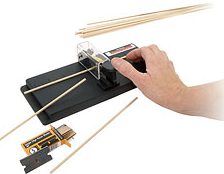
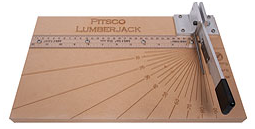


9- Microduino mCookie Kit– @microduino

mCookie 102 Basic Kit is a do it yourself, easily connectable, modular electronics kit which features Microduino's mCookie Series modules. Perfect for beginners and educators looking to learn or teach electronics and programming. Students can use the Arduino IDE Software to create their programs. For beginners to programming, coding can also be done with with Scratch and Mixly is a drag and drop programming alternative to text-based coding. Despite being a kit, which are oftentimes limiting in nature, this one allows for open-exploration and play, related to coding, programming, and electronics.
10- Strawbees– @Strawbees
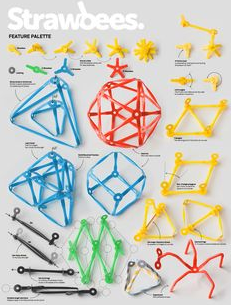
Strawbees is an award-winning prototyping toy for makers of all ages. It is a kit based on simple units called Strawbees that stimulate the imagination by letting you connect straws to each other to design, build and engineer designs. With Strawbees you can always modify things as you go, add straws, cut straws, or add new connections to get a sturdier, more flexible or bigger structure. Nothing is destroyed, only modified. They think playing and having fun is the best way to learn about the world. Strawbees also has a 'Become an Inventor' app, which along with the Strawbees kit, is a great tool to explore mechanics, engineering and design through play and to stimulate the imagination and inspire storytelling.
We are already on the lookout for our Top 10 Favorites for 2017! Submit your product or favorites all throughout 2017!
Cross posted at http://worlds-of-learning.com/
Laura Fleming has been a classroom teacher and media specialist in grades K-8 and currently is a Library Media Specialist for grades 9-12. She is a well known writer, speaker and consultant on next-generation teaching methods and tools, and the author of the best-selling Worlds of Learning: Best Practices for Establishing a Makerspace for Your School
