Best TalkingPoints Tips And Tricks Guide For Teachers
How to best use the non-profit translation communication platform for the ultimate student results
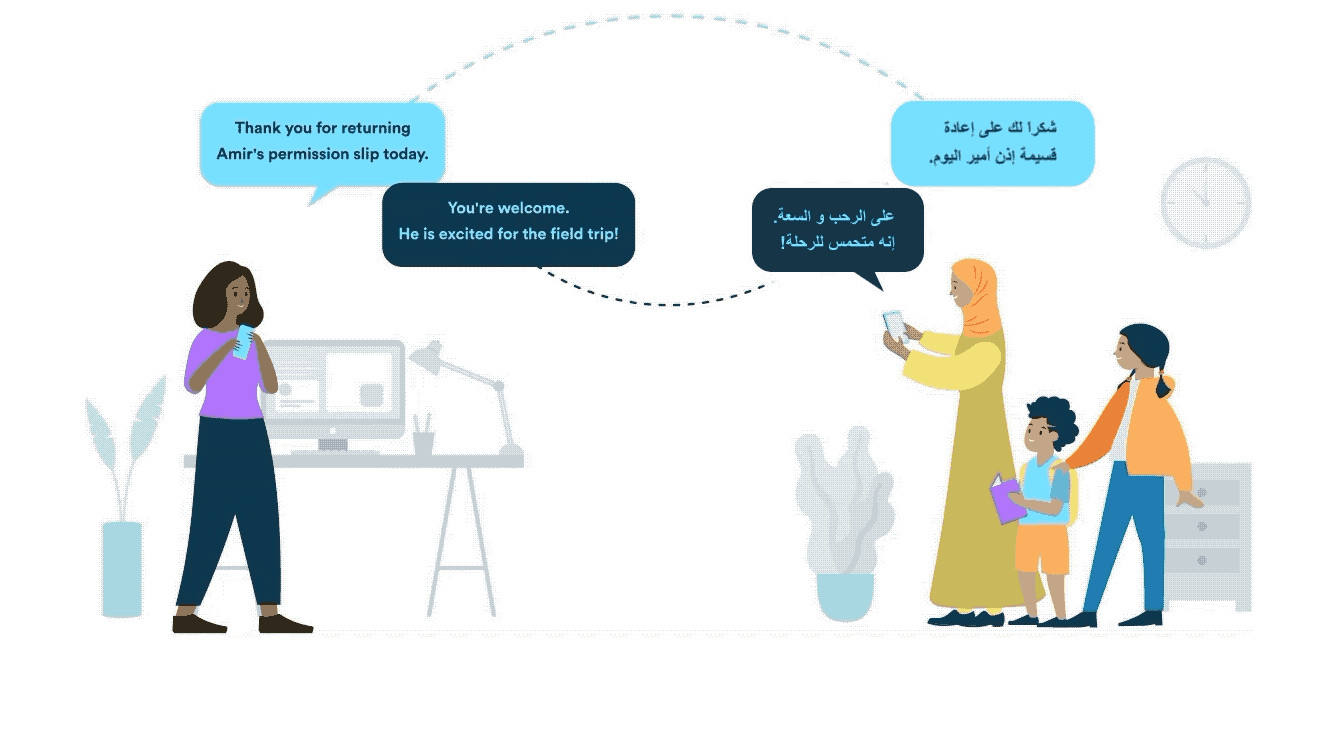
Tools and ideas to transform education. Sign up below.
You are now subscribed
Your newsletter sign-up was successful
TalkingPoints tips and tricks will help teachers get the best out of this digital translation and communication tool. That should mean the best learning experience for the students.
Students are twice as likely to be successful if their parents are engaged in their education, regardless of socioeconomic status. This is one of the reasons TalkingPoints is so effective, with a four-fold homework return rate after using the platform.
So how can teachers best use this tool to help students? Read on to find the best TalkingPoints tips and trips for teachers.
Begin with a welcoming start
TalkingPoints allows teachers to setup an initial message to send to individuals or to groups. Template messages can be used to make this task personalized, editing each one without having to rewrite everything.
Offering an initial message that explains what this is for and how it can help allows parents and guardians to opt-in actively so they are more likely to stay engaged.
Since messages can be sent over text or via the app, it's worth keeping in mind that different recipients will be receiving the messages varying formats. So keeping clear and concise is useful.
A basic message could read something such as: "Hi, I'm Mr. Edwards. I will be sending you messages about my class. You can reply to me here or text 'goodbye' to unsubscribe. Use the free app https://goo.gl/D89aov to see more!"
Tools and ideas to transform education. Sign up below.
It is also possible to print joining instructions in various languages to send home with students.

Write for translation
While TalkingPoints employs the latest machine learning artificial intelligence as well as humans in the translation process, it isn't perfect every time. Messages can still get lost in translation.
For this reason it's always best policy to keep messages as clear and concise as possible so as to avoid any confusion or misinterpretation. Simple sentences are a must as English often translates into longer text.
Also:
- Use active voice rather than passive
- Use standard English
- Avoid long noun strings
- Avoid humor as it doesn't always translate
- Avoid jargon or slang
- Try to use words that have a single meaning
Build a strong relationship
TalkingPoints is a great tool but still needs a human touch to be effective. This is achieved through building bonds with the parents and guardians. One way to do this is to make communications personal.
Rather than simply sending group messages, take the time to tailor individual messages. Each child is unique and the families of those children want to feel that.
Give parents the opportunity to ask questions and to share their academic expectations so you both understand what the goals each of you have. By ensuring expectations are aligned at home and in school, it can help to strengthen the focus of the student.
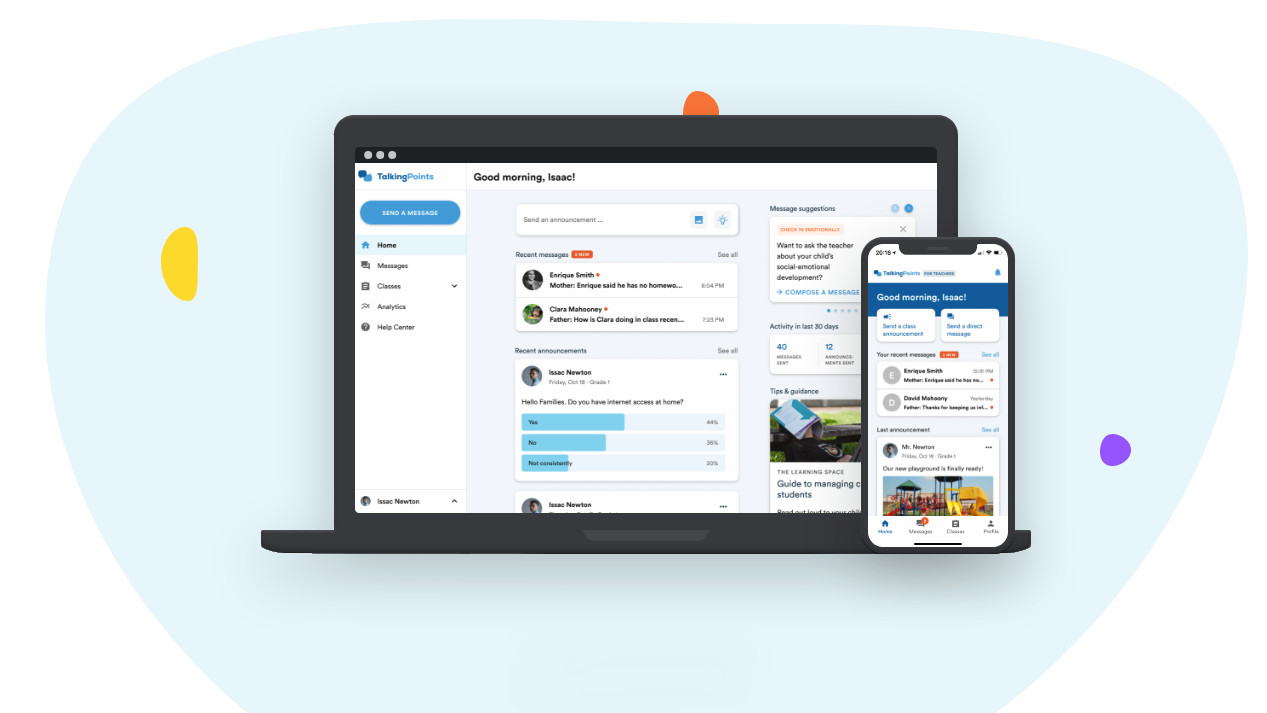
Use polls to get viewpoints
TalkingPoints helpfully offers an ability to take polls from groups. This feature allows teachers to ask a question that can be answered by all families, allowing everyone to play a part in the structure of the education of the class.
While a poll can be useful school or even district-wide, it's a helpful class-level feature, too. Examples of useful questions that can be sent out include:
- Is there anyone at home in the evenings to help with homework?
- How will your child travel to school?
- Does your child have any health issues?
- How does your child learn best? (options of seeing, hearing, trying, and reading)
- Have there been any recent changes in your family I should be aware of?
- What are your goals for your child this year?
- Who lives with your child?
- What does your family like to do together?
- Is there anything else you would like me to know about your family?
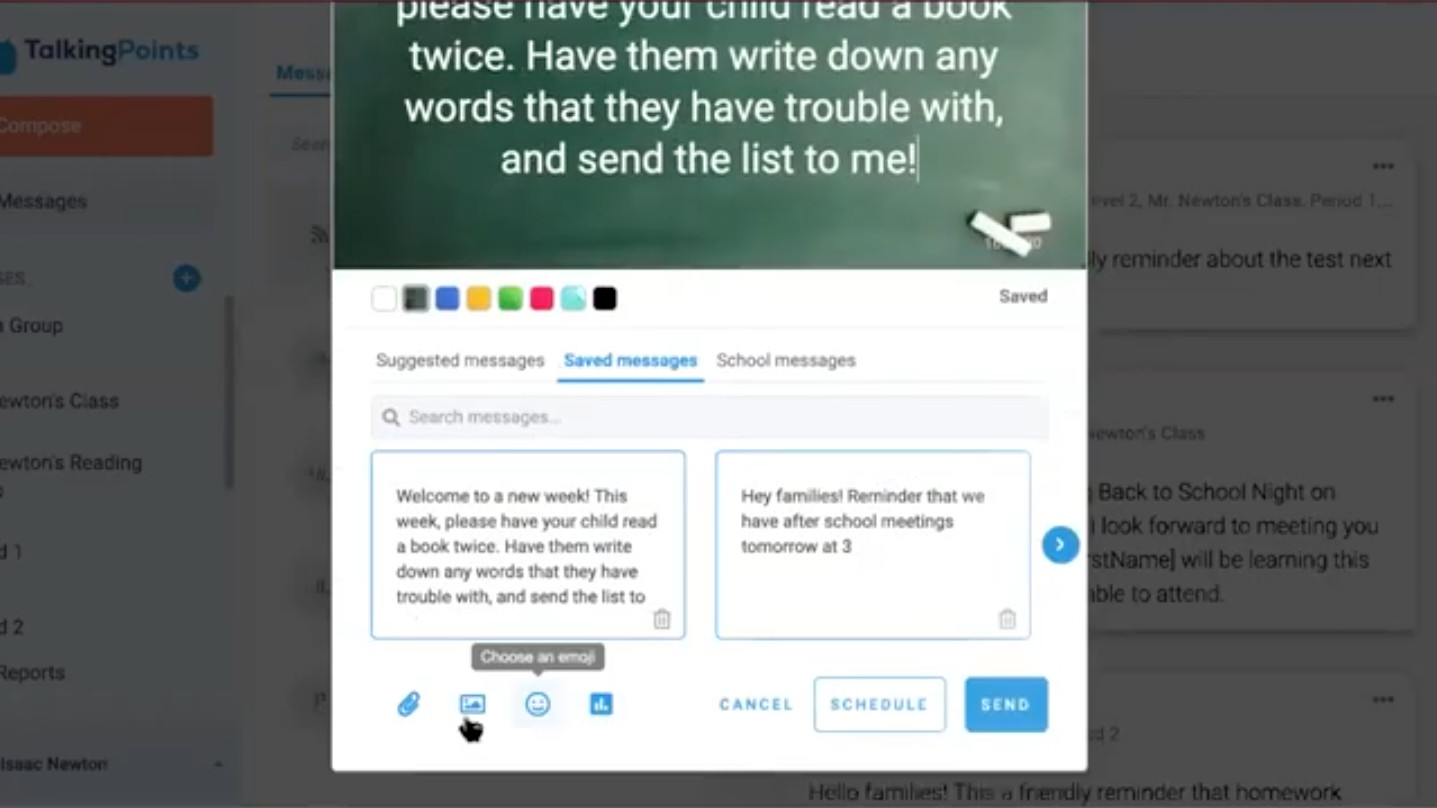
Schedule your messages
You might want to write messages when you're awake early, but you don't think your families are, so you can schedule a message. Equally, you might want to have a message detailing assignment expectations that goes out at a specific time, such as in the evening when you expect children to be at home and ready to do homework.
To do this, simply write the new message, and then select the class or individual you want it sent to from the dropdown menu at the top. Then you can either save as a template, for use and editing later, or select the "schedule" icon at the bottom, picking a time and date.
Use video content
While TalkingPoints might not record video natively within the app, it does support sending clips. Effectively this means a teacher, or family member, can record a video on their device then attach that to a TalkingPoints message. Ideal for sharing class progress or for adding a personal touch to a message.
The only limit here is size since cell carriers limit TalkingPoints to 5MB videos, which must be in MP4 format. That translates to about a one minute video maximum, on relatively low-quality recording quality.
You can also send pictures, which may be easier since data limitations aren't such an issue.
Luke Edwards is a freelance writer and editor with more than two decades of experience covering tech, science, and health. He writes for many publications covering health tech, software and apps, digital teaching tools, VPNs, TV, audio, smart home, antivirus, broadband, smartphones, cars and much more.
