Best Free Formative Assessment Tools for Teachers
The best free formative assessment tools can help teachers track student progress and personalize learning.
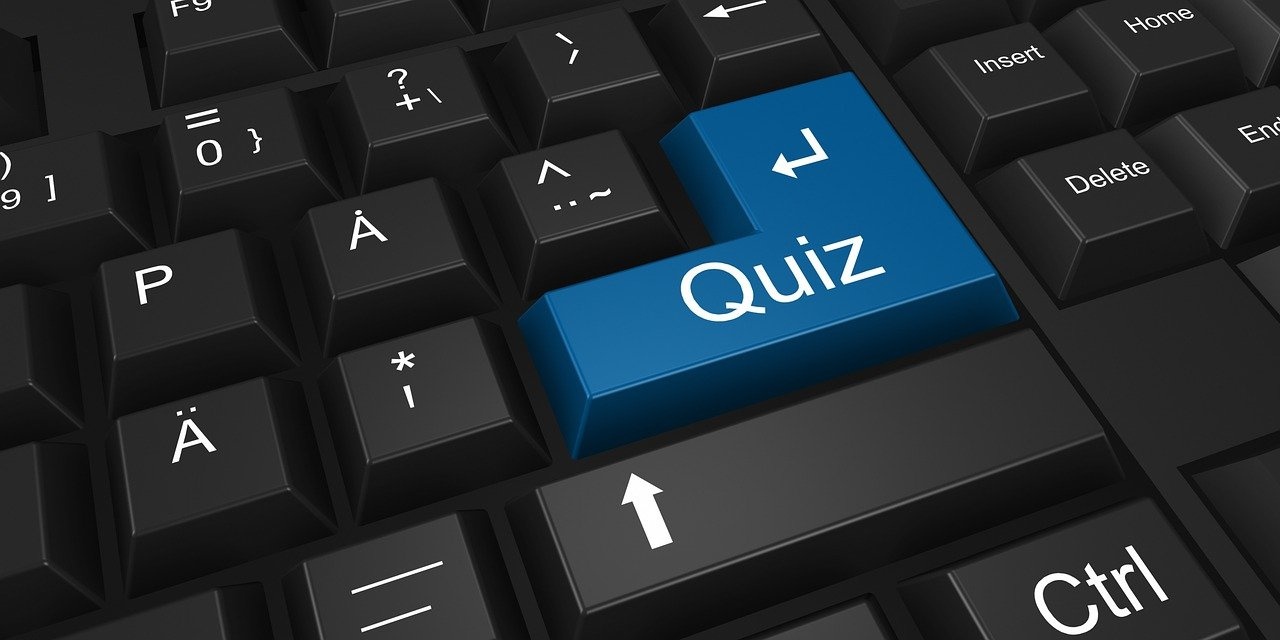
This article was updated in April 2024.
Formative assessments are crucial for educators to understand their students’ grasp of concepts and skills as they work their way through lessons. With this understanding, educators can better direct learners to spend more time practicing and gaining mastery of topics with which they struggle.
The following free assessment tools and apps are some of the best ones for gauging student progress at any point in the curriculum. Most make it easy to sign up for a free account with Google or other popular platforms. And although most of these tools are “freemium,” several are 100% free for educators.
Best Free Formative Assessment Tools for Teachers
Create Formative Assessments with an AI Chatbot
With one simple prompt template, teachers can create multiple formative assessments across the curriculum. To make your formative assessment even more specific, tailor prompts to your desired specifications. Tech & Learning’s Best Free AI Quiz Generators details the pros and cons of various chatbots when creating assessments.
iCivics Assessments
The nonprofit iCivics platform is not only a free social studies lesson creation and planning tool but also a robust repository for formative assessments. Educators can simply create a free account, then click Teach >Tags>Assessments. Search for assessments filtered by grade level, type, standards, topic, and more. Each assessment is linked to lessons and extension activities.
NoRedInk
A complete literacy curriculum designed to help teachers foster strong writing skills, NoRedInk’s free account allows formative assessments covering a variety of topics, from clarity and style to SAT skills. Teachers can create classes and assign quizzes through the platform.
Woolclap
A fun site for creating and sharing interactive presentations and quizzes of various types, including word clouds, multiple choice, polls, open-ended, and more. Although the free account only allows two questions per event/quiz, users can create unlimited events for up to 1,000 participants, and present real-time answers to the class.
ASSISTments Formative Math Assessments
Created by middle school math teachers in 2003, ASSISTments is a nonprofit that provides a fully free math assessment platform dedicated to the idea that high-quality formative assessments are the key to learning. Features include integration with Canvas and Google Classroom, strong professional learning resources, and an educator community forum. Assessments are tied to Common Core State Standards.
Tools and ideas to transform education. Sign up below.
Nearpod
Highly popular with teachers, Nearpod lets users create original multimedia assessments or select from a 15,000+ library of pre-made interactive content. Choose from polls, multiple-choice, open-ended questions, draw-its, and gamified quizzes. Free silver plan provides 40 students per session, 100 mb storage, and access to formative assessment and interactive lessons.
Pear Deck
Pear Deck, an add-on for Google Slides, allows educators to quickly create formative assessments from flexible templates, turning an ordinary slideshow into an interactive quiz. Free accounts provide lesson creation, Google and Microsoft integration, templates, and more.
PlayPosit
The web- and Chrome-based Playposit platform provides customizable interactive video assessments, helping teachers accurately gauge their students’ mastery of video-based content. Free Classroom Basic account includes templates, free premade content, and 100 free learner attempts per month.
Flip
This simple-to-use, powerful, and fully free learning tool allows teachers to initiate class discussions by posting videos. Students then create and post their own video response, adding enhancements such as emojis, stickers, and text.
Formative
Educators upload their own learning content, which the platform automatically transforms into assessments, or choose from the outstanding Formative library. Students respond on their own devices via text or drawing, continuously updated in real time on the teacher’s screen. Free basic account for one teacher offers unlimited Formatives, real-time student response, basic grading tools, feedback, and Google Classroom integration.
Padlet
Padlet’s seemingly simple framework— a blank digital “wall”—belies its robust capabilities in assessment, communication, and collaboration. Drag and drop almost any file type to the blank Padlet to share assessments, lessons, or presentations. Students respond with text, photos, or video. Free basic plan includes three Padlets at one time.
Socrative
This super-engaging platform allows teachers to create polls and gamified quizzes to assess student progress, with real-time results visible on screen. Socrative’s free plan permits one public room with up to 50 students, on-the-fly questions, and Space Race assessment.
Google Forms
One of the simplest and easiest ways to create and share formative assessments. Create video quizzes, multiple-choice, or short answer questions quickly. Link the Google Form to a Google Sheet in order to analyze responses. Before you share your quiz, be sure to check out 5 Ways to Prevent Cheating on Your Google Form Quiz.
Quizlet
Quizlet’s vast database of multimedia study sets includes a variety ideal for formative assessment, from flashcards to multiple-choice quizzes, to the asteroid game Gravity. Free for basic features; the premium Quizlet Plus account allows for customization and tracking student progress. 30-day free trial, then $35.99 annually for teachers.
Edpuzzle
Edpuzzle’s video-based learning and assessment platform helps educators turn one-way videos into interactive formative assessments. Upload videos from YouTube, TED, Vimeo, or your own computer, then add questions, links, or images to create meaningful evaluations. Free basic accounts for teachers and students allow interactive lesson creation, access to millions of videos, and storage space for 20 videos.
Tech & Learning editor and contributor since 2010, Diana is dedicated to ferreting out the best free and low-cost tech tools for teachers.
