Powtoon Lesson Plan
This Powtoon lesson plan can be used to implement the tool into your instruction
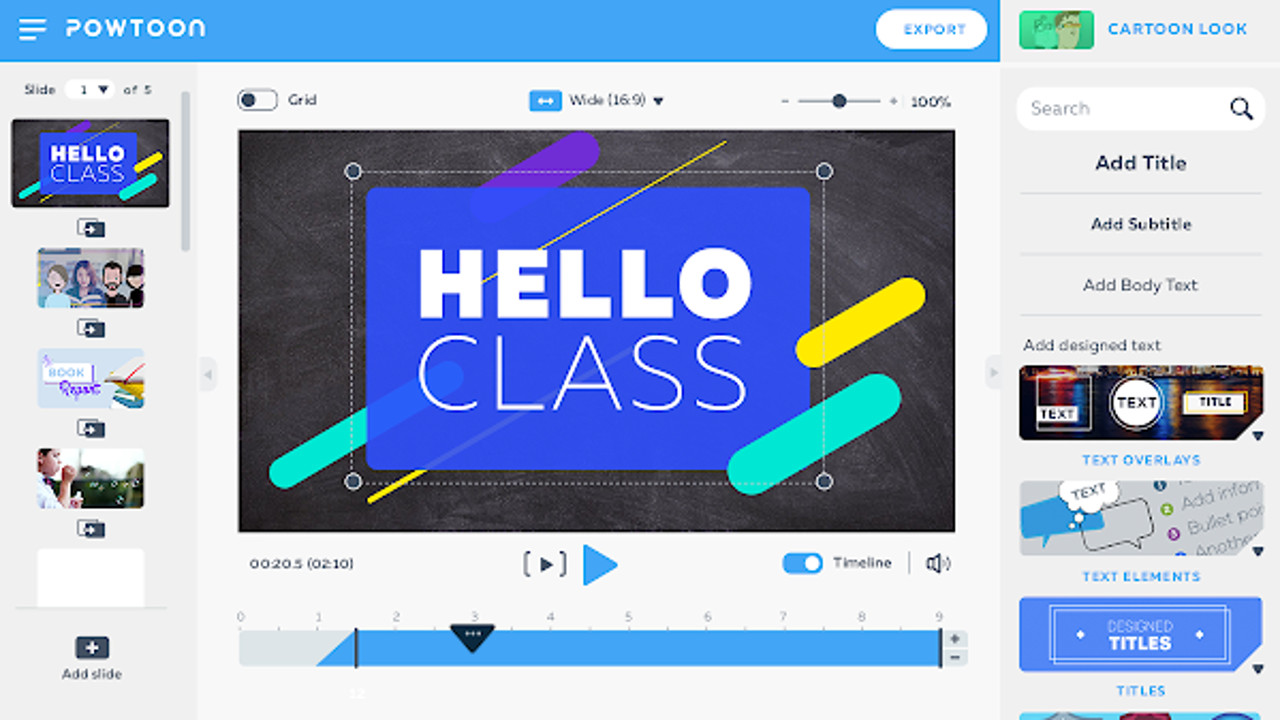
Animation is the core of the online multimedia platform known as Powtoon, which is a multifaceted interface that provides beautiful templates that can be used as a base to create dynamic and innovative presentations.
Because of the versatility within Powtoon, teachers can use it to teach content to students, and likewise, students can use Powtoon to demonstrate their learning to teachers.
For an overview of Powtoon, check out What is Powtoon and How Can It Be Used for Teaching? Tips & Tricks.
Here is a sample elementary English Language Arts lesson focused on using Powtoon in a character development lesson. However, Powtoon can be used across grade levels, content areas, and academic disciplines for teaching and learning.
Subject: English Language Arts
Topic: Character Development
Grade Band: Elementary
Tools and ideas to transform education. Sign up below.
Learning Objectives:
At the end of the lesson, students will be able to:
- Describe what a character of a story is
- Develop an animated presentation describing a character of a story
Setting Up a Powtoon Classroom
The first step is to create a classroom space within the EDU teacher tab of Powtoon. This way, once the students create their Powtoons, these will be within the same online space. After setting up your Powtoon classroom, you must name it, potentially either on the subject area or the specific lesson.
After the classroom is created, a link to join the Powtoon will be generated. Upload the link into your LMS and send it to parents to help their student join at home. If students already have a Powtoon account with their school email address, they can use those credentials to join your classroom.
Powtoon Lesson Plan: Content Instruction
The best way to teach using a new technology tool is to model use of that tool. To start this Powtoon lesson, create a Powtoon that teaches students what a character in a story is, and how to develop the character attributes. It would be helpful to use a character of a story that students are already familiar with.
Once you log into Powtoon under the EDU tab, choose “Animated Explainer” templates. Although there are other options such as Whiteboard, Video, and Screen Recorder, you are modeling for students while teaching so choose the same Powtoon type that students will use in the next phase of the lesson.
Since the lesson will be recorded on Powtoon, students will have the chance to re-watch as needed. Be sure to allow time for questions from students. You may also want to use a quick Slido as a formative in lesson assessment tool to ensure that students understand how to develop a character.
Student Powtoon Creation
Once you have successfully taught students about character development, the students can use their learning to develop their own characters.
Instruct students to develop a character for a short story with different attributes. Since this lesson is at the elementary level, have students focus on basic elements such as the character's physical attributes, geographical location of where they live, some of their likes and dislikes, and motivations. Then, have students design the physical character using the “Character Builder” feature in Powtoon that they will bring over to their animated Powtoon presentation introducing their character.
Students will be able to use the drag-and-drop features and ready-made templates easily. They can also use the text box features to add short details about their characters.
Does Powtoon Integrate With Other Applications?
Yes, Powtoon integrates with many applications such as Adobe, Microsoft Teams, and Canva. The Canva integration allows for elevated presentations and videos using the dynamic animation features of Powtoon with the templates within Canva.
What If I Need Practice with Powtoon before Introducing to the Students?
While Powtoon’s drag-and-drop functionality coupled with the ready-made templates makes using Powtoon a seamless experience, Powtoon also provides a library of tutorials for those who may need helpful reminders and tips.
Bring excitement and lots of fun to your elementary classroom with Powtoon! Your students are sure to love using the online platform and share their learning with you.
Dr. Stephanie Smith Budhai is faculty member in the College of Education and Human Development at the University of Delaware, focusing on Educational Technology, Learning Design, and Justice-centered Pedagogies. She holds two national education technology leadership positions on the Information Technology Council and as Chair of the Culture and Climate Committee for the Society for Information Technology and Teacher Education (SITE). She holds a Ph.D. in Learning Technologies, and a M.S. in Information with a specialization in Library and Information Science, and K-12 teaching certifications in Technology Education, Instructional Technology and Business, Computers, Information Technology, Special Education and Elementary Education. Dr. Smith Budhai is the 2021 SITE Emerging Leader and the 2017 ISTE Awardee for Excellence in Teacher Education. She is also a Nearpod, and VoiceThread Certified Educator. Dr. Smith Budhai has more than a decade of online teaching experience, and has published myriad books (two have been translated into Arabic), articles, and invited editorials surrounding the use of technology and online learning in education. A few of her book publications include:
- Critical AI in K-12 Classrooms: A Practical Guide for Cultivating Justice and Joy
- Best Practices in Engaging Online Learners through Active and Experiential Learning Strategies
- Leveraging Digital Tools to Assess Student Learning
- Nurturing Young Innovators: Cultivating Creativity in the Classroom, Home and Community
- Increasing Engagement in Online Learning: Quick Reference Guide
