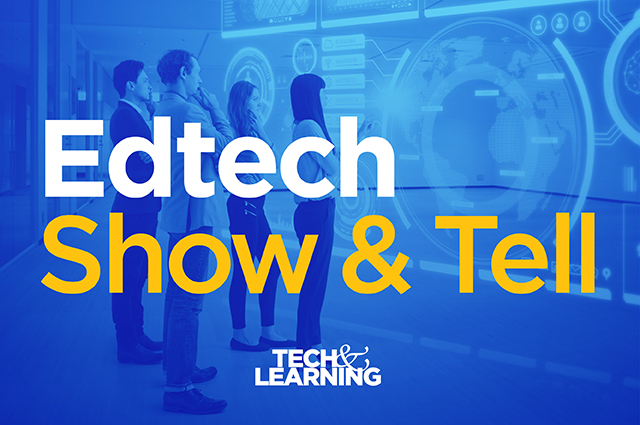Timeline Tools to Document and Analyze the Past
The free web tools below will get your students started.
Tools and ideas to transform education. Sign up below.
You are now subscribed
Your newsletter sign-up was successful
Students can create digital timelines to analyze the past and help teach others. Timelines help students display their research in a dynamic way with photos, clickable links, video, and audio. Creating a digital timeline is engaging and also inspires students to teach others. The timelines students create present history and research in an interactive display. The free web tools below will get your students started.
Timeline Tools
- Sutori is a web tool students can use to create a collaborative digital timelines or interactive presentations with images, text and embedded multimedia, such as Google products, tweets, and more. Students choose from a variety of different templates. Teachers can invite and manage students within the platform.
- Genial.ly is a web tool for creating interactive digital presentations, infographics, timelines, and more. Students can choose from various beautiful timeline templates. They can add stock photos, text, interactive elements, videos, audio clips and more.
- Tiki-Toki is a web tool for creating beautifully animated 3D timelines with images, text, and colorful backgrounds. Embed on a website.
- Read Write Think walks students through the definition of a timeline and creating their own.
- Myhistro is a web tool and iOS app for creating a digital timeline with text, video and pictures. Students can collaborate and also add to Google Earth.
- Timetoast is a web tool for creating timelines with images and text description. Embed the animated timeline on a website.
- Timeline JS is a web tool to create a timeline with a Google spreadsheet. Add images and embed audio clips from Soundcloud.
To thank you for your sharing, friendship and support over the years I am sharing free tips, learning resources, web tools and apps for 25 days in my Digital December STEM Advent Calendar.
cross posted at teacherrebootcamp.com
Shelly Terrell is a Technology and Computer teacher, education consultant, and author of books including Hacking Digital Learning Strategies: 10 Ways to Launch EdTech Missions in Your Classroom. Read more at teacherrebootcamp.com.
Tools and ideas to transform education. Sign up below.
Shelly Terrell is an education consultant, technology trainer, and author. Read more at teacherrebootcamp.com