Google Classroom: A Sneak Peek
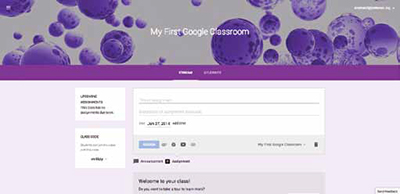
Google is starting to allow early adopters to check out Google Classrooms this month. Although the program is limited in functionality, it looks pretty exciting. Here’s how it works:
When a user creates a Classroom, a join code is created. Users can either add students manually or give them the join code to use. Users are only able to add students from within their GAFE domain. When users add a student, a Classroom folder is also created in the student’s Google Drive.
A folder structure is created in the user’s Drive, which also acts as a holding area for documents that have been assigned and collected from students. The teacher’s Classroom folder contains the following items: (1) a folder for each class, (2) a folder for each assignment, (3) a folder that includes templates for each assignment, and (4) any additional classwork files. The student’s Classroom folder includes the following: (1) a folder for each class, and (2) assignment files for each class.
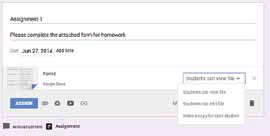
The two main functionalities of Classrooms are the ability to add announcements and assignments. Users can upload files, attach the files from their Drives, add YouTube videos, and add links to both announcements and assignments. When users upload a document, it is also added to their Classroom folder in their Drive.
When creating assignments, teachers can allow students to view a file, edit a file, or make a copy for each student. Users can then see how many assignments have been turned in. Classroom also includes a submission page for each assignment. This function allows teachers to see which assignments were turned in, grade the assignment, and return the work to students.
Assignments and Grading: When teachers use the “Create a Copy” function in Classroom, students cannot continue to edit the assignments once they submit it. Once the teacher receives the assignment, grades it, and returns it, then students will regain the ability to edit. At this point, the teacher cannot add any additional comments to the document. This function will probably work well for simple assignments. However, it’s probably not as useful for longer-term projects where you may want to have shared editing rights with the students for a period of time. Teachers can also create assignments that do not have documents attached, and students can upload or link to documents from their Drives.
Summary: Don’t throw away your LMS just yet. Google Classroom shows a lot of promise if more features are added. However, in its current state, other functions and features will need to be added to ensure that it is a fully robust system.
Tools and ideas to transform education. Sign up below.
