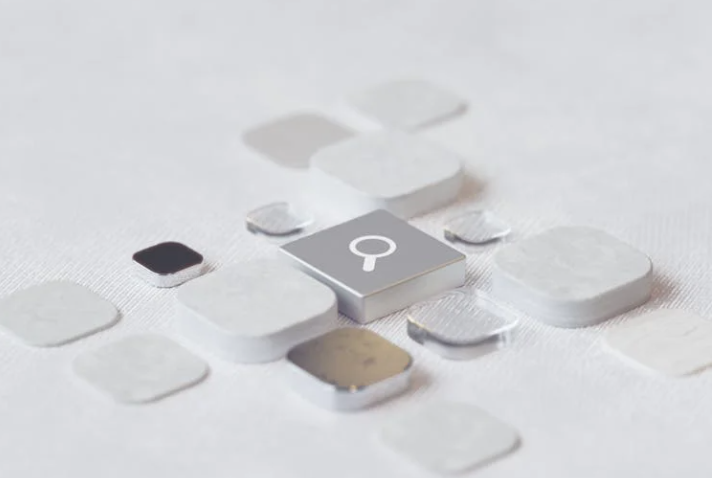New doc cams in action: pros, cons, and tips

There are as many uses for document cameras as there are styles of product. Teachers are getting more creative in integrating this technology into their curricula, using document cameras to project everything from historical artifacts to items brought to class for show-and-tell. Science teachers employ them to demonstrate proper lab procedures; math teachers have students use them to share problem-solving tips. And everyone appreciates being able to read from a book that all students can see. Read on to find out how these five districts chose the best document cameras for their needs and what they are doing with them.
Spotsylvania County Public Schools
Fredericksburg, Virginia
A 24,000-student district
What do you use?Epson DC-10, $399
Why did your district get document cameras?
“We wanted to help teachers project and show images in their classrooms better,” Bill Flaherty, assistant superintendent of technology. “In the last two years, there was a big push to put projectors and interactive whiteboards in as many classes as possible. Since we were using Epson 83c projectors, getting Epson document cameras was a natural extension to enhance their use.”
Why this brand?
The district is a longtime partner with Epson, and Flaherty had worked with the company in previous districts. “We looked at other vendors, but their price was prohibitive for saturation.”
What do you like about it?
“We like the immediacy and versatility of making information visible to the entire class,” says Flaherty. “Teachers say that show-and-tell has a new life to it.” The teachers of instructional-technology resources are pleased that no training is necessary. They plug the camera in and turn it on, and the other teachers use it immediately.
What don’t you like about it?
Flaherty says he rarely if ever hears a complaint. “Some say it would be even better with a little wider zoom capability, but that’s about it.”
Has it been easy to integrate into the classroom?
“Yes. Science teachers are showing beans sprouting, math teachers are putting manipulatives under the camera, and history teachers are projecting artifacts. Teachers with younger children stick book pages under the camera so the kids can see pictures while the teacher reads. One teacher even did a TV show with it.”
Tools and ideas to transform education. Sign up below.
Garland Independent School District
Garland, Texas
A 57,000-student district
What do you use?Dukane Document Camera 335, $550
Why did your district get document cameras?
According to Jim Hysaw, executive administrator of technology, the district needed a new device to make it easier for students to see the information coming onto the computer. “We had 32-inch TVs before, but the kids could not see the screens.”
Why this brand?
“Dukane showed us a high-end document camera that would record images, play back, do presentations, and more. It was higher quality than others and had the best price,” Hysaw says. The Dukane cameras’ six-foot cords let teachers walk around the room, says Pam Holcomb, a training coordinator, adding that Dukane met the district’s needs.
What do you like about it?
“Mobility,” Holcomb says. Teachers also like the flexible neck and the completely computerized interface-software controls.
What don’t you like about it?
Teachers want the camera to be able to save images into a PowerPoint and record tiny data so they can use it as a mini video camera or regular camera.
Has it been easy to integrate into the classroom?
Teachers were afraid at first; they thought they’d break it. Now they and the students love it and feel they cannot live without it. “We’re in the second year of using it, and teachers are moving beyond the basics, using it for book reports, science fair projects, and so on,” says Holcomb.
Newport News Public Schools
Newport News, Virginia
A 29,000-student district
What do you use?SMART Document Camera, $849
Why did your district get document cameras?
“We explored using them six years ago, but the use was limited and they were very expensive,” says James Maxlow, lead technology-curriculum integration specialist. “In late 2007, we wanted to bring math manipulatives, science demos, and reading materials to the whole class at once to see on a big screen. Document cameras help us stretch materials even further.”
Why this brand?
It integrates with SMART Notebook, which Maxlow’s teachers already use. Teachers can easily save photos from a document camera into a PC with one click.
What do you like about it?
“It’s easy to use, even for tech novices: Just hook up one cable and go. All the kids can see everything, which makes it easier for teachers to do the instructional things we hope will boost achievement in math, reading, and science.”
What don’t you like about it?
It would be nice if future models let teachers capture video as easily as pictures, Maxlow says. “It’s one click to capture a picture; we hope video will be the same in the future.”
Has it been easy to integrate into the classroom?
“Yes, it was designed to be easy, and it is. Teachers clamor for them, since we have to share; but we do the best we can.”
Dublin Unified School District
Dublin, California
A 5,500-student district
What do you use?Lumens PS350, PS550, PS600, and DC260, $499 to $1,499
Why did your district get document cameras?
An administrator saw document cameras at a conference in 2005 and bought a couple for the teachers to test. Students and teachers liked them a lot, so they decided to buy more.
Why this brand?
Everyone liked Lumens’s features and warranty plan, says Keoki Yee, a computer technician for the district. The Lumens also showed a crisper picture and focused faster than all the others he tested.
What do you like about it?
“Teachers can go to the opposite side of room and still run the camera. They like that it is fast and accurate and there are no more transparencies,” says Yee. “They like saving money by not making copies, too. Plus, kids are very into the lessons now when they look at a screen, rather than being halfway asleep.”
What don’t you like about it?
Of the five models the district has, it prefers the older ones, because their larger backlight is less distracting to the kids.
Has it been easy to integrate into the classroom?
“We have staff-development days where we show products and do workshops on how to integrate it into lessons,” Yee says. Each school also has a technology coach who does daylong training sessions.
Dysart Unified School District
Surprise, Arizona
A 23,424-student district
What do you use?AVerMedia’s AVerVision 300AF+, $700
Why did your district get document cameras?
“While analyzing data, we realized that there was an immediate need in some schools to get students more engaged as well as develop their vocabulary,” says Laurie King, assessment-technology coordinator.
Why this brand?
What transformed document cameras, according to King, was gaining the ability to capture both still and video images. “Being able to snap a picture of a model, specimen, diagram, etc. and store that image to activate prior knowledge later was an added value that an overhead projector does not have,” she says. “The AVerMedia unit let us do that.”
What do you like about it?
“We have not had to replace a single unit since purchasing them. And the self-focusing feature makes it easy for teachers and students to place anything under the camera and get a sharp, clear picture.”
What don’t you like about it?
“You can purchase higher-end units with even more functionality, but their price is prohibitive.”
Has it been easy to integrate into the classroom?
Document cameras are easy to use, says King. Teachers are familiar with them, since they’ve used overhead projectors. “As we add professional development and support,” she says, “the advanced features begin to transform how teachers and students present and comprehend information.”
Broward County Public Schools
Ft. Lauderdale, Florida
A 255,000-student district
What do you use? ELMO TT-02S, $769 (educational discounts available)
Why did your district get document cameras?
Star Rosario, a fifth-grade teacher, bought a document camera to help students concentrate and perform better, and she thought its interactive approach would encourage them to interact more. She also felt it would improve instruction.
Why this brand?
“I chose the ELMO because I saw it at last year’s FETC conference,” says Rosario. “Its simple features fascinated me, it was very teacher-friendly, and it could be used in a variety of ways to meet the varying learning styles of my students.” The ELMO salespeople took time to teach her about the camera, she says, were genuine and professional, and shared her passion for teaching with technology.
What do you like about it?
It captures the attention of her students, especially those with hearing impairments, and Rosario loves that. It lets her use manipulatives to teach math to the entire class as well as to select groups. In addition, she can spontaneously project any image that occurs to her, instantly creating teachable moments without having to run to make copies or use a transparency. It is also compact and easy to store or take on the road.
What don’t you like about it?
“There is nothing about it I dislike or would want to change,” she says.
Has it been easy to integrate into the classroom?
“Yes, very easy. Even my students can use it, with supervision, of course. Every teacher should have one; it is a valuable asset in any classroom.”
OTHER NEW DOCUMENT CAMERAS
Epson
The DC-06 offers sharp color reproduction, even in low-light conditions. It’s easy to use, works with most interactive whiteboards, and has one-touch auto-focus. $399.
Samsung Techwin America
The UF-130ST, part of a newer, more affordable line of document cameras, features top-notch color accuracy and images and glare-free illumination on all materials. $2,900.
Canon
The RE-455X video visualizer lets teachers display documents, media, and 3-D objects easily. $2,299.
QOMO
Users can connect 2 Mac or PC computers (with audio), a DVD player, and a VCR directly to the QOMO QD700 with only one VGA cable. The QD700 also has a motorized camera head that allows users to scroll up and down the page. $1,695.
Toshiba
The lightweight and mobile TLP-C001 document camera produces high definition and superior image quality with a 3-million pixel CMOS image sensor that displays fine-print text through Toshiba’s projectors. $609.