Revolutionizing Learning Spaces with Projectors And Displays
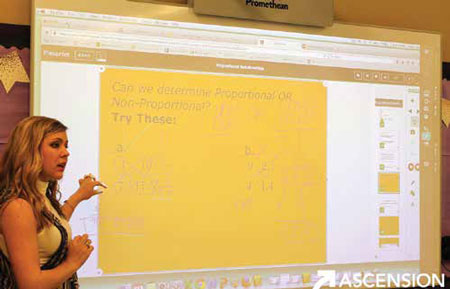
Tools and ideas to transform education. Sign up below.
You are now subscribed
Your newsletter sign-up was successful
Fresh new learning spaces feature entire walls, tables, and even floors pulsing with colorful, connected interactivity. Collaboration and learning go hand-in-hand for students who have access to these dynamic tools, and teachers in the following four schools are seeing exciting new levels of engagement.
DREAM SCREENS
Jessi S. Toups (at Left) and Glenda Mora (at right) of Dutchtown Middle School uses the ActivWalls to review problems. Dutchtown Middle and Lake Elementary schools, part of Ascension (LA) Public Schools (APS), have been 1:1 with iPads and had interactive whiteboards for years. But the recent addition of Promethean ActivWalls and ClassFlow software catapulted student engagement to a whole new level. These huge (six by eight) “dream screens” transformed classroom dynamics by adding new layers of interactivity and collaboration.
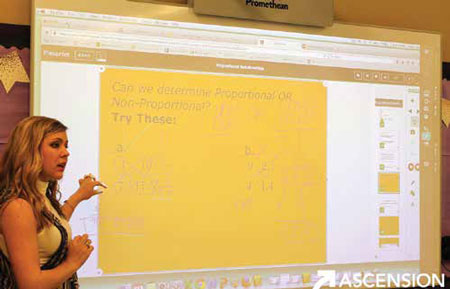

Using ClassFlow, teachers send content (differentiated if necessary) to students’ iPads. Because they receive responses instantaneously, they can share these with the class and also quickly address misunderstandings.
“The ActivWall takes it even further,” says Dutchtown eighth-grade science and social studies teacher Larry Ashlock-Chambless. “The students can ‘mirror’ or ‘airplay’ with the ActivWall (up to 20 students can write on the board at once). The level of learning increases and … there are lots of opportunities to critique and see how others think.”
Maximizing the Potential of 1:1
This engagement extends across all disciplines. Jessi Toups, seventh-grade math teacher, says, “As effective as iPads in our classrooms are, I didn’t understand their ‘maximum’ potential until I was able to mirror eight students’ equation problems on my ActivWall and watch students who ‘didn’t get it’ catch their own mistakes … and correct work from the live student work projected on my board … It’s a math teacher’s best case-scenario … students begging for ‘just one more problem.’”
Tools and ideas to transform education. Sign up below.
Student-and Data-Driven Classrooms
With the creative polling tool, students can answer a question on their iPads, discuss with a group to construct their “perfect” answer, and submit that to the ActivWall. Eighth-grade math teacher Glenda Mora says, “The students are eager to participate because they know it will make their work better.” It’s a student-driven classroom, Mora says, where as a teacher she can make quick, data-driven decisions to extend and deepen lessons.
The Future of Learning
Ashlock-Chambless encourages other schools or districts considering this technology to “Jump in!” and notes that most “technology steps” seem scary at first. It’s important, APS teachers agree, to have support to answer questions and give tips over a period of time—not just during the initial training. But the learning curve pays great dividends. “I’m transforming my students’ learning,” Mora says, “because I’m engaging them and teaching them to self-assess. Through collaborating with others, they’re learning more than I could ever ‘teach’ … This is the future of learning—not ‘teaching’ but learning.”
TOOLS THEY USE
ASCENSION PUBLIC SCHOOLS
► ClassFlow
► Dell laptops
► Google Classroom
► iPads
► Khan Academy
► MacBooks
► Promethean ActivWalls
► SMART Boards
► SmartBox
► Socrative
► Various apps including GoodNotes, Doodle Buddy, and Nearpod
► Ziggi document cameras
FLEXIBILITY AND CREATIVITY: KEYS TO INNOVATIVE INTERACTIVE PROJECTION
Students and teachers at The First Academy (TFA) in Orlando (FL) give two thumbs up to their brand-new middle school, complete with interactive learning walls for participation and creative thinking. These enhancements build on the school’s commitment to equipping students, as digital natives, through the use of technology. TFA plans to expand its 1:1 iPad program to include third through twelfth grades in the next few years and its high school has earned the Apple Distinguished Program title.
Easy and Flexible Tools
Epson BrightLink Pro When it came to choosing interactive projectors for the new walls, director of technology and innovation Matt Eggert was impressed that Epson not only provides easy tools for those learning the technology but also “the flexibility for our SMART and Promethean teachers to integrate their lessons without having to worry if we have those proprietary boards installed.” They mounted BrightLink interactive projectors in every K–8 classroom and in six high-school classrooms. Anywhere Projection One of TFA’s most ingenious innovations for transforming spaces was to mount a projector on an ELMO cart with movable arms so educators can project interactive games and content anywhere—onto tables, walls, and even onto floors. With these kinds of adaptable tools, teachers can make learning more dynamic for all students. See some of this innovation in action at https://vimeo.com/145516957.

Before You Buy
Eggert shares three top tips for schools and districts thinking about investing in projectors:
■ Look at licensing—not all manufacturers allow you to run their software on thirdparty projectors.
■ Have teachers test different configurations for lessons that can become interactive.
■ Test various options for connecting to the projector to make sure you don’t lose interactive functions.
TOOLS THEY USE
THE FIRST ACADEMY
► Apple TV
► ELMO carts
► Epson BrightLink Pro 1410Wi projectors
► Extron automation systems
► iMacs
► iPads and carts
► MacBook Air carts
DEAF STUDENTS EMBRACE NEW TECHNOLOGIES
Blossom Montessori students enjoy some entertainment on the AQUOS BOARD. Although technology opens up exciting possibilities for all learners, for some students its impact is even greater. At Blossom Montessori School for the Deaf in Clearwater (FL), students with hearing, sight, and mobility impairment used to huddle around laptops to view images and videos. But in May 2015 the school won the Sharp Tech-It-Up challenge by demonstrating how deaf students are visual learners who embrace new technologies. Blossom Montessori now has seven AQUOS BOARD interactive displays from Sharp to provide the ultimate learning experience for students.

Flexible Features for Each Learner
Julie Rutenberg, the school’s director, says everyone loves the boards. The screens feature large captions, are easy to use, amplify better than a laptop, and “are sturdy enough so kids with cerebral palsy can brace themselves when they write on them. Since these students in particular can’t control the pressure of their writing, it doesn’t interfere with the action as it would for a tablet.” The AQUOS BOARD interactive displays are mounted at kids’ height for easy access. With opportunities to learn in new ways through the power of this technology, the big dreams of these students are more realistic than ever.
TABLE AND TECHNOLOGY: A PERFECT PAIRING FOR A NEW COLLABORATIVE SPACE
The Princeton Academy uses a 6-user HuddleVU set up. Massive renovations at Princeton (NJ) Academy of the Sacred Heart enabled instructional technology coordinator Michael Taggart to dream of a technology-rich collaboration area for small groups of teachers and students. When he discovered the perfect table— the Backbone Media Platform by KI—he went in search of the technology.

“FSR’s HuddleVU (www.fsr.education) fit the bill perfectly,” Taggart says. Students and teachers can simply plug their phones, laptops, and tablets into conveniently installed HDMI cables and press the corresponding buttons to share content from their sources onto a local display. Everyone can view and share ideas, and each participant can be a presenter or the audience at any given time. Thanks to HuddleVU’s seamless and intuitive system, the school’s new “Technology Discovery Lab” (TDL) is buzzing with cooperative learning sessions all day every day.
HuddleVU’s durable construction means it won’t break under heavy use. It’s completely hard-wired (options include HDMI, VGA, DisplayPort and Mini DisplayPort cables) and requires no loading time or downloading of additional software. Taggart says students strictly follow the TDL’s code of conduct for excellence and respect because they “cannot wait to get into the TDL.”
TOOLS THEY USE
BLOSSOM MONTESSORI SCHOOL FOR THE DEAF
► Sharp 60” and 70” Class AQUOS BOARD interactive displays
► Sharp color series document system
► Sharp 55” Class LED displays, with digital signage software (at the school entrance and in the cafeteria)
► Various apps for grammar, art, math, and penmanship
