Class Tech Tips: 19 Tools for Tech-Savvy Teachers: Content, Assessment & Creation

Tools and ideas to transform education. Sign up below.
You are now subscribed
Your newsletter sign-up was successful
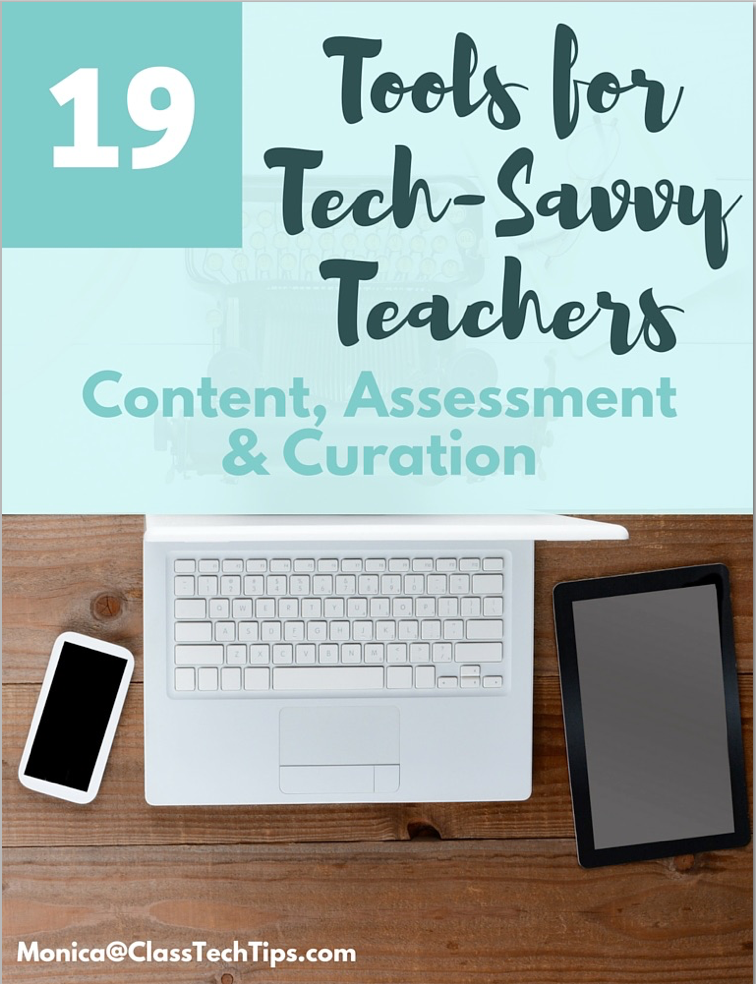
Over the past few months I’ve had the chance to meet subscribers to my newsletter from across the country. At regional conferences like WyTECC and AzTEA and national conferences like ISTE it’s been so much fun to talk to teachers who receive my weekly newsletters and monthly giveaways!
Last year I created 19 Tools for Tech-Savvy Teachers: Content, Assessment & Creationas a special gift to my newsletter subscribers. It’s a collection of my favorites organized into three categories:
1) Content: help students access content, interact with content and gather ideas to bring back to your classroom
2) Assessment: favorite tools to check student understanding and keep track of data
3) Creation: ways for students to make shareable products that demonstrate their understanding
This ebook can be opened on a computer, tablet or smartphone making it good for travel, waiting rooms or beach reads this summer.
Since this is exclusive for email subscribers, in order to get your free on-the-go resource for tech tool favorites, I ask that you consider signing up for my EdTech Roundup weekly newsletter and monthly giveaways.
Are you already on my mailing list, but somehow missed this free download? Don’t worry. You’ll find a special link at the bottom of my July and August newsletters. Just take a look in your inbox (check the SPAM folder too) and my Monday morning newsletters will all have a special link to 19 Tools for Tech-Savvy Teachers: Content, Assessment & Creation.
I hope that you’re able to use this totally free resource as back-to-school inspiration. If you have a favorite content, assessment and creation tool please add it in the comments below.
Tools and ideas to transform education. Sign up below.
I give away this ebook to subscribers for free, but sales of my new book on #ScannableTech help keep ClassTechTips.com up and running. As always, thank you for your support.
cross posted at classtechtips.comMonica Burns is a fifth grade teacher in a 1:1 iPad classroom. Visit her website at classtechtips.com for creative education technology tips and technology lesson plans aligned to the Common Core Standards.
