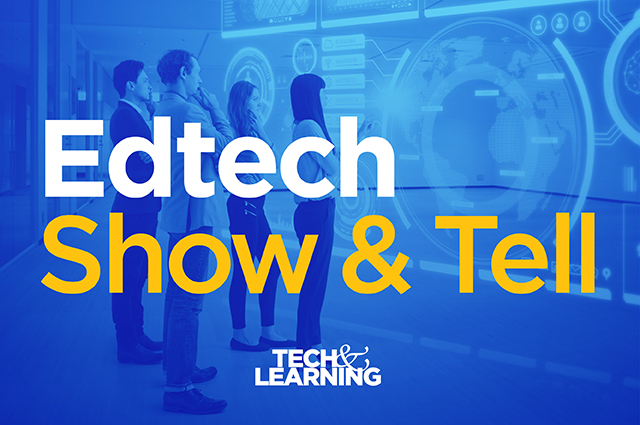Class Tech Tips: How-To 3D Print a Virtual Reality Headset

Tools and ideas to transform education. Sign up below.
You are now subscribed
Your newsletter sign-up was successful
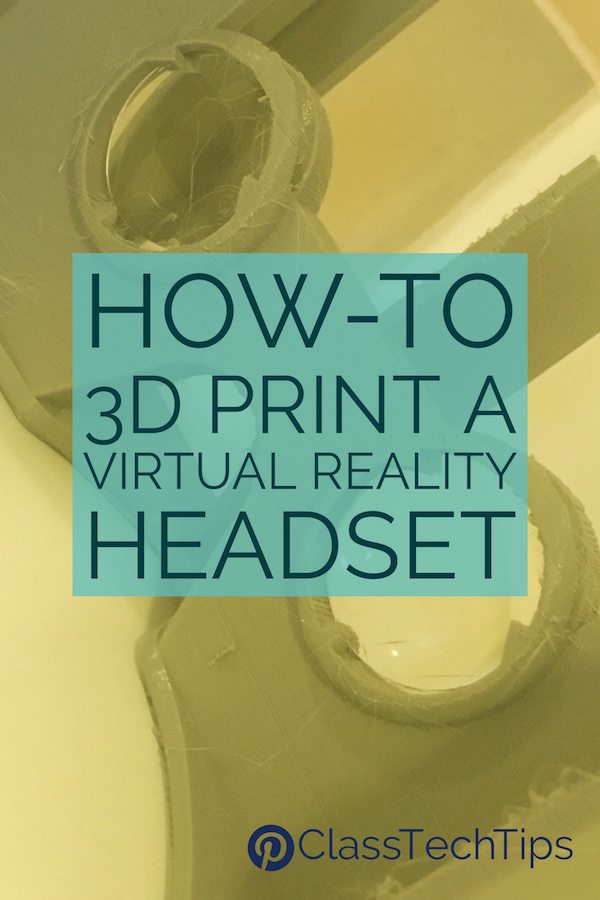
So last month I shared how excited I am about my Makerbot 3D printer and the potential for 3D printing in education (read the post here). Although I’ve been creating some of my own designs in Tinkercad, one of the coolest things I’ve found on are instructions to print virtual reality headsets. If you follow my blog, you know how excited I’ve been about Google Cardboard and virtual reality this year. Thingiverse is a fantastic resource for teachers full of designs that are ready to be sent to your 3D printer. In my last post I shared some of the things I found on this website, including customizable designs. Now I can now add virtual reality headsets to the list.
Although it’s a little more complicated than simply hitting print, printing your own virtual reality headset is a great way to introduce your students to printing functional products. By analyzing the design they can have a better understanding of what it takes to create their own design.
Here are two different 3D headsets I printed and put to the test: Example A and Example B. After printing out the file you have to add a special lens similar to what you would find in Google Cardboard headset. These can be purchased on Amazon and are pretty low cost especially if you stock up on them – here are the ones I ordered for the first example.
- Have students critique the design they print and write a review or set of recommendations.
- Ask students to brainstorm the best ways to move forward with a design.
- Introduce a creation software like Tinkercad to have students create their own design using their critique as a guide.
- Take students through the prototype process to fine tune their creation.
- Introduce an entrepreneurial angle to have students price out labor and supplies, and make a business plan.
Interested in learning more about my 3D printing journey sign up here to get my weekly newsletter in your inbox or follow along on Facebook to keep up with my 3D adventures!
I want to hear from you! Share your 3D printing stories in the comments below.
The team at MakerBot sent me this printer to try out and blog about :) Learn more
cross posted at classtechtips.com
Tools and ideas to transform education. Sign up below.
Monica Burns is a fifth grade teacher in a 1:1 iPad classroom. Visit her website at classtechtips.com for creative education technology tips and technology lesson plans aligned to the Common Core Standards.