How We Developed A Mobile App for Our School District – You Can Do It Too
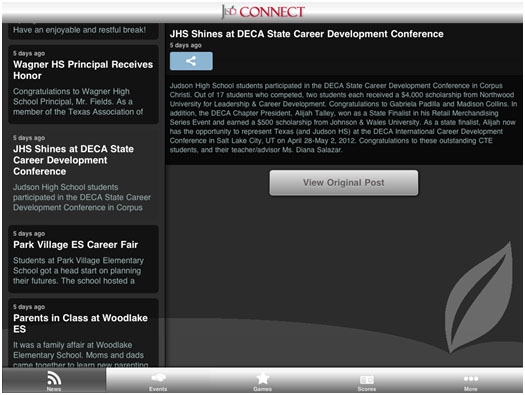
by Steve Young, Chief Technology Officer, Judson Independent School District
Many schools and districts are considering whether or not they should develop a mobile app or have one developed for them. It is a great question to consider, given the huge increase in adoption of smart phones and other mobile devices. At Judson Independent School District in San Antonio, Texas, we were faced with the same question. While we did not have data on parent and student mobile device adoption rates, we did have very specific data about our web site’s usage: over ten percent of the traffic to our site was coming from mobile users. Knowing that mobile users generally have a preference for accessing data and web content through apps, the case for having an app available to our community seemed compelling. But the need to keep budgets in line and not having staff with mobile application development experience seemed like major roadblocks which might not be easily overcome.
After finding out about an online web service from Conduit called “Mobile,” I started to think that rolling out an application to Android and iOS devices (iPhones & iPads) might be very doable. A couple of things attracted me to Conduit Mobile from the start, not the least of which was the fantastic price, which schools should find very attractive. The service is free.* The other thing that seemed so compelling was that we could take a lot of existing district web content and repurpose it on the fly to provide the contents for the app. It was very important to me that if we developed an app, that no district staff would be saddled with another place they had to update data. What I saw in Conduit Mobile was the ability to leverage feeds and content from a wide variety of places where data already existed.
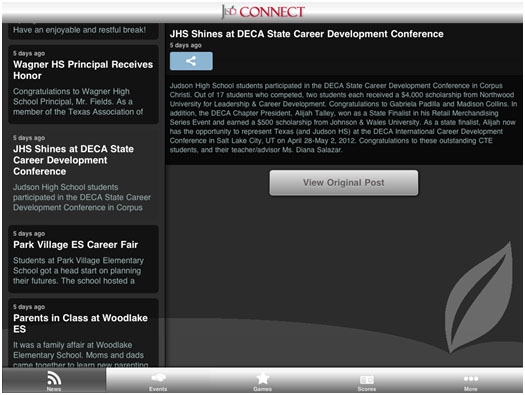
Conduit Mobile had support for pulling information from sources our district’s Public Information Office was already using and maintaining, such as: Facebook, Twitter, Picasa images, RSS feeds, YouTube, and more. Adding these sources appeared to be a piece of cake, and with the first hour of trying these out, I knew Conduit Mobile would at least help us accomplish repurposing some basic content into an apps for both Android and iOS devices.
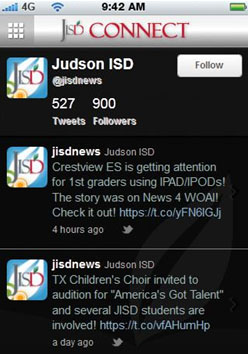
I also knew that my staff could easily repurpose some existing content into RSS feeds (Really Simple Syndication) supported by Conduit Mobile. RSS is a web standard that a lot of web sites and services support, allowing the data from the site to be transmitted to other web sites and news reading applications. Web sites will often have a RSS link on them if one looks around, or they may have an orange icon that represents that a site offers their content in RSS. This seemed to be the best option for getting some dynamic content, such as news and events, from our school district’s web site into Conduit Mobile, without having a person re-enter the data into the mobile app.

As I investigated Conduit Mobile, it seemed that putting together a basic app would not take enormous amounts of staff time and the only upfront costs would be the fees charged by Apple and Google to become iOS and Android developers, respectively. Apple charges educational institutions a $99 fee to become a developer, while Google charges $25. Fees of $124 seemed palatable and a far cry from the money we would pay to get a third party to develop a mobile app.
A plan started to gel and my goal was to go from brainstorming an app to having it published in under a month. I did not feel I could dedicate a lot of staff time to the project, but some would be needed. I decided that I would get together with two of my team members and have a brainstorming meeting where we would divvy up responsibilities, then spend the afternoon working on our respective tasks. At the meeting we discussed what basic information would be useful to our community and what information we had readily available that could meet those needs. One apparent need for the applications was custom graphics required in various sizes for submitting the apps to Google and Apple. One staff member was assigned creating the graphics, while another was going to work on a couple of custom RSS feeds to repurpose athletic event schedule and score data from our “Sports Zone” web application. To get things moving and the creative juices flowing, I picked up a pizza, which we devoured and all got started on our tasks. I focused on putting all the feeds from existing content into the app, including all the social media sites mentioned earlier. I also pulled in news information into the app from our Public Relations jBlog and event information from our district calendar.
Tools and ideas to transform education. Sign up below.

The interface to build apps on Conduit Mobile is very simple and intuitive. To create a page in your app, all you do is select an icon from the “Add More Pages” section and fill in a handful of text boxes with links to sites or with RSS feed data. After choosing a layout for the page and an icon, that page is ready. A great feature Conduit Mobile offers, is that as you add pages, you see a live preview or your app on the right of the screen. The live preview lets you interact and test your app as it will behave on your targeted operating systems. Although the previews work well, we did find that sometimes the simulator does not mimic the app’s behavior on target devices 100% accurately.

Within a matter days we had assembled what we considered a pretty good version one of our application, Judson ISD Connect! Whereas one might expect that the developing the application to be the most difficult part, it turned out that that the somewhat complex process of becoming a developer and submitting apps to the app stores turned out to be more arduous and take more time, albeit most of it waiting for approvals. To submit apps to Apple’s App Store and Google Play (formerly Android Marketplace), schools or individuals needs to register to become developers. Once approved, submitting your app and graphics to Google Play is relatively simple and speedy. Our app was submitted and available within a couple of days. The process to get an app submitted to Apple’s App Store was much more tedious and took much longer. A caveat worth mentioning is that you must upload your iOS app from an Apple computer. Although the processes could be overwhelming at first glance, Conduit Mobile does a good job of guiding your through the process and helps you produce all the non-graphic files that both of the app stores require, such as several security certificates and the application files themselves.
Once our apps were both published we made sure to get the word out, so that people would know that the apps were available for their phones and other mobile devices. Through a combination of web ads, web site redirection and a media campaign, we managed to get a lot of installs of application in the first couple of weeks. Conduit Mobile has a very nice analytics module that tracks an app’s install history by device type and by country installed.
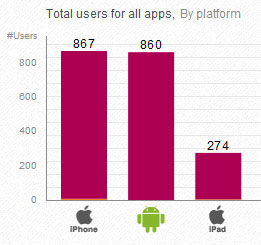
We already are planning some additions to the app. Conduit Mobile provides modules, which are essentially custom web applications you can author and provide right inside the app. High on our priority list is to create a module of our website called ParentCenter. We are planning to offer parents the ability to login and see grades and attendance for their students. While we know we can’t recreate every nook and cranny of our web site in the Judson ISD Connect! App, if we can offer the most useful and dynamic data for our community, we will have accomplished a lot without spending a lot of funds or personnel hours. There is no reason that other schools and districts cannot replicate this app and improve on what we developed. We hope that by sharing our story, more school districts will develop some great apps and provide more innovative ideas on what can be done with tools such as Conduit Mobile.
Non-Technical Free Sites To Assist Schools in Developing Mobile Apps
Conduit Mobile* - http://mobile.conduit.com/
School Connect - http://www.schoolconnectapps.com/ (this is an app that contains many school districts in one app)
Non-Technical Low Cost Sites To Assist Schools in Developing Mobile Apps
Applite - http://www.applite.co.uk/index.aspx
Appsbuilder - http://www.apps-builder.com/en/home
Buildanapp - http://www.buildanapp.com/home
Mobile Roadie - https://mobileroadie.com/
My App - http://myappinc.com/
*NOTE: The free version includes up to 500 installs; Conduit offers up to 5,000 installs for $29/month and unlimited installs for $79/month.
