From the Principal's Office: iOS Kindle App Improvements - 3 New Features for the Power Reader
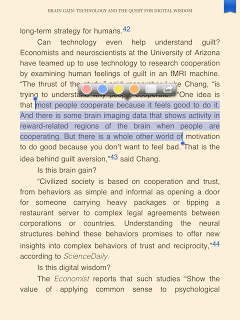
Tools and ideas to transform education. Sign up below.
You are now subscribed
Your newsletter sign-up was successful
As an avid user of the Kindle app on my iPad, it is always exciting when Amazon releases new versions of their Kindle app with new and improved features. I currently use Kindle for the iPad more than any other app because my reading habits. Recently Amazon released a newer version of their iOS Kindle app with three new features that clearly improve the app's functionality.
Multi-Color Highlight Feature
Users of the iOS Kindle app can now highlight their favorite passages with four different colors. This makes categorizing highlights possible, and these highlights do sync across devices. For those educators using Kindle e-books in their classrooms and for graduate school, this feature makes highlighting much more useful as an active reading strategy.
Multi-Color Highlight Selection Bar
X-Ray for Books
When Amazon updated the Kindle app to 3.5, it included a feature called X-Ray for text books. This feature captures and defines the most important terms found in a book uing Shelfari and Wikipedia. In a word, it provides an instant glossary of key concepts at the click of a button. With this Kindle app upgrade, non-text books in English are now included in the X-Ray feature.

X-Ray Page in Kindle App
Book End Feature
This feature page pops up when you have read the last page of the Kindle book. It allows you to review with book rating, type book review text and share your review on Twitter and Facebook. Those who like to write reviews of their books no longer have to log in to their web browser to write those reviews. It's a great way to start a conversation about the books you read.
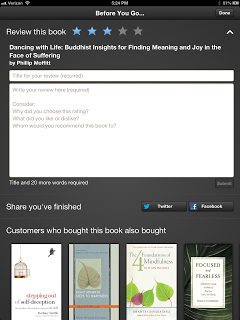
Book End Page in Kindle iOS App
Tools and ideas to transform education. Sign up below.
The new version of the Kindle iOS app adds more functionality with this latest update.
cross posted at the21stcenturyprincipal.blogspot.com
J. Robinson has decades of experience as a K12 Principal, Teacher, and Technology Advocate. Read more at The 21st Century Principal.
