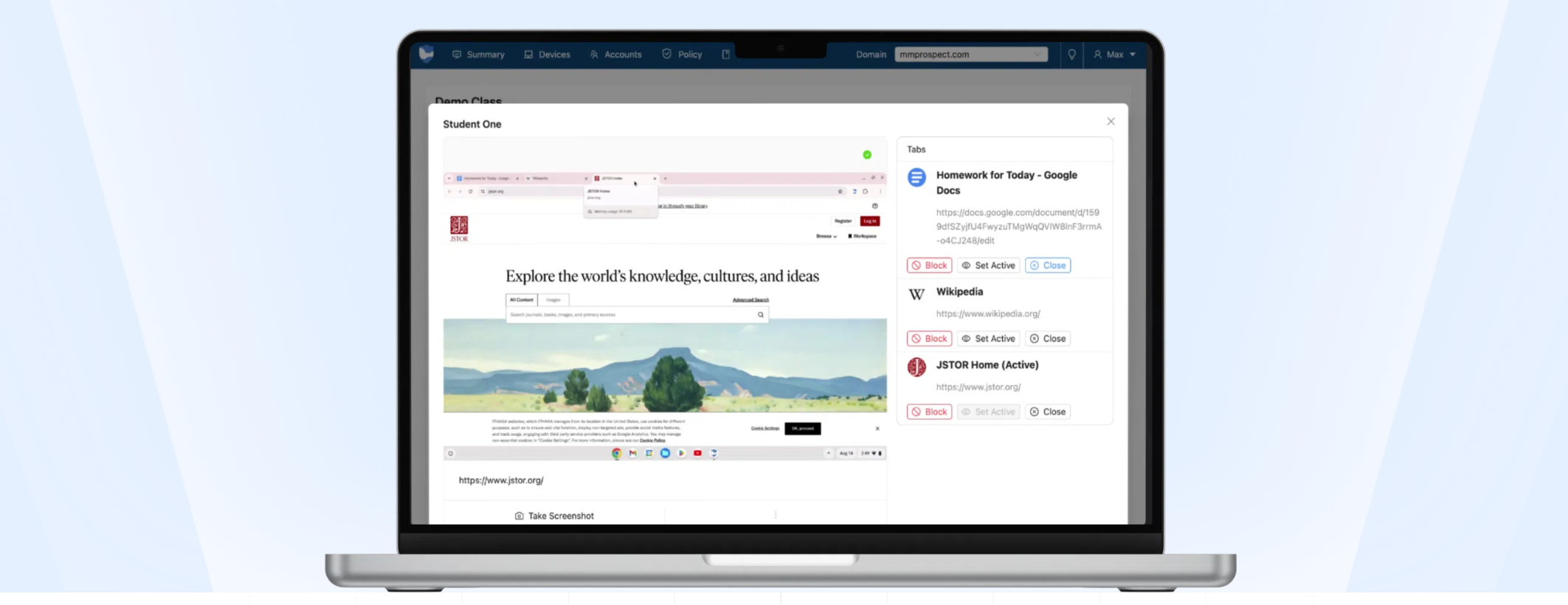Freeware To Prohibit New Software Installations
Tools and ideas to transform education. Sign up below.
You are now subscribed
Your newsletter sign-up was successful
Question: I have Windows ME and need a freeware program or utility that would allow me to prohibit anything new being installed on my computer without permission/password etc. My daughter has inadvertently let in Gator and has installed games containing malicious code. Having a program that prompts for a password before allowing a program to be installed would let me stay on top of my computer security.
The IT Guy says:
WinGuard Pro Free Edition may meet your needs Other security software solutions used in academic environments, like Fortres 101 provide more comprehensive and sophisticated protection, but at a price.
Newer operating systems like Windows XP and Macintosh OS X allow for the creation of limited user accounts, super for both students at school and children at home. User privileges can be limited as desired, including a prohibition on the installation of any new programs. If you are considering spending extra money for this functionality, closely consider upgrading your operating system to Windows XP Professional. Use your educational discount with an educational software reseller to get the best price available.
You should already be running updated antivirus software, and you may be able to configure it to prevent or at the least alert the current user whenever a program is being intentionally or unintentionally installed. Take the opportunity also to educate your child (as well as students) about the importance of not installing new software programs, and the consequences for everyone if safe-use guidelines are not followed. The CyberSmart curriculum is a good resource to use with K-8 students for helping them to learn safe computing habits and learn more about potential risks.
Next Tip: Unable to burn CDs on school computer
Tools and ideas to transform education. Sign up below.