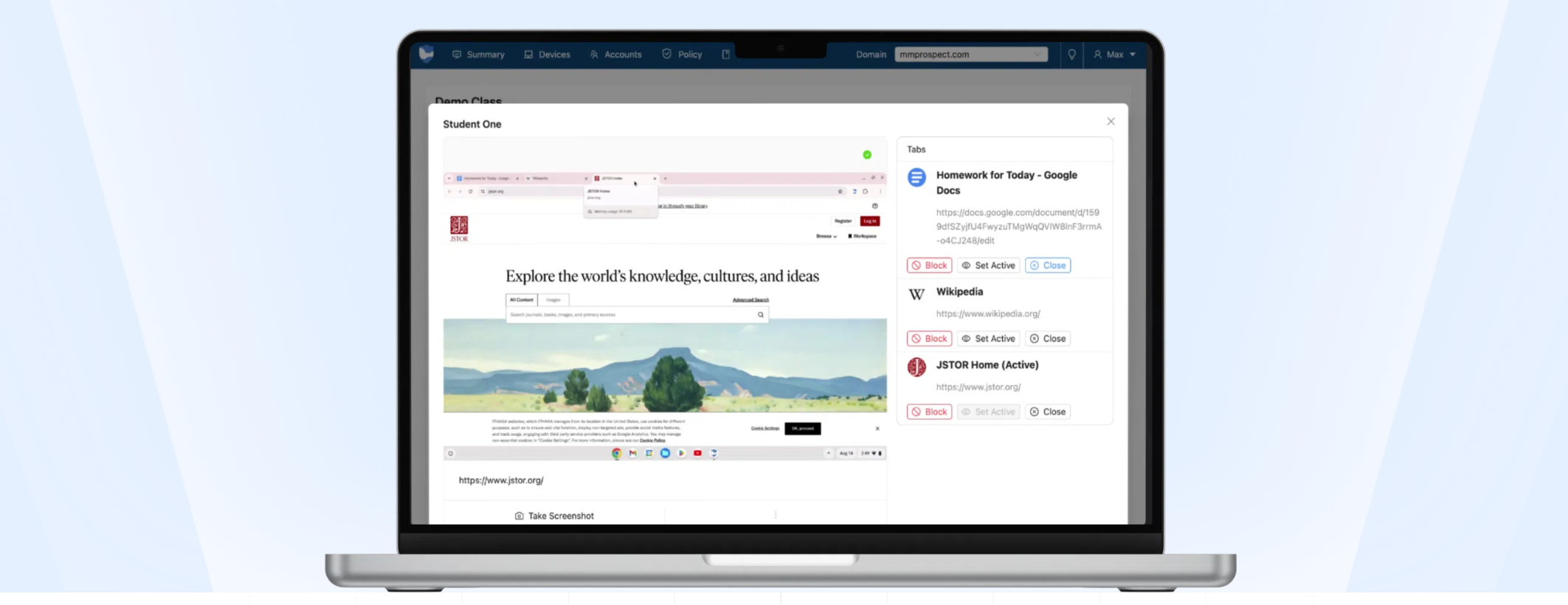Using Wikis for Collaborative Note-Taking
Tools and ideas to transform education. Sign up below.
You are now subscribed
Your newsletter sign-up was successful
Tip:
I created an interactive Wiki* for participants to contribute their ideas and reflections during a keynote presentation. The benefit of using a Wiki for this is that after the presentation people will be able to link back to the common Wiki and then out to read and even contribute to any of the note pages from attendees who had taken notes. It becomes a common and collaborative notebook, so to speak. What I did was to:
- install a very small and basic Wiki engine on my Web server.
- write a script that would allow attendees with wireless laptops to enter their names and be entered into their own Wiki page.
- link their Wiki page to a common parent page.
- introduce it at the beginning of a keynote address.
- suggest that people with wireless laptops use their Wiki to take notes.
This may work well for ongoing and extended staff development, especially where coaching and collaboration is encouraged. It didn't work as well for a keynote, because people typically do more watching than note-taking.
*A Wiki is a composition and discussion medium that's a good tool for collaboration across a network. The word wiki is Hawaiian for quick. Wikis are usually used for sharing reflections and ideas.
Submitted by:David F. Warlick
The Landmark Project
Raleigh, NC USA
www.landmark-project.com
Next Tip: Establishing Rules
Tools and ideas to transform education. Sign up below.