TES Teach with Blendspace: Create and Share Multimedia Classroom Lessons Easily
TES Teach with Blendspace is an easy-to-use multimedia lesson creation platform that students can access via website, Chrome app, or iPad app.
Tools and ideas to transform education. Sign up below.
You are now subscribed
Your newsletter sign-up was successful
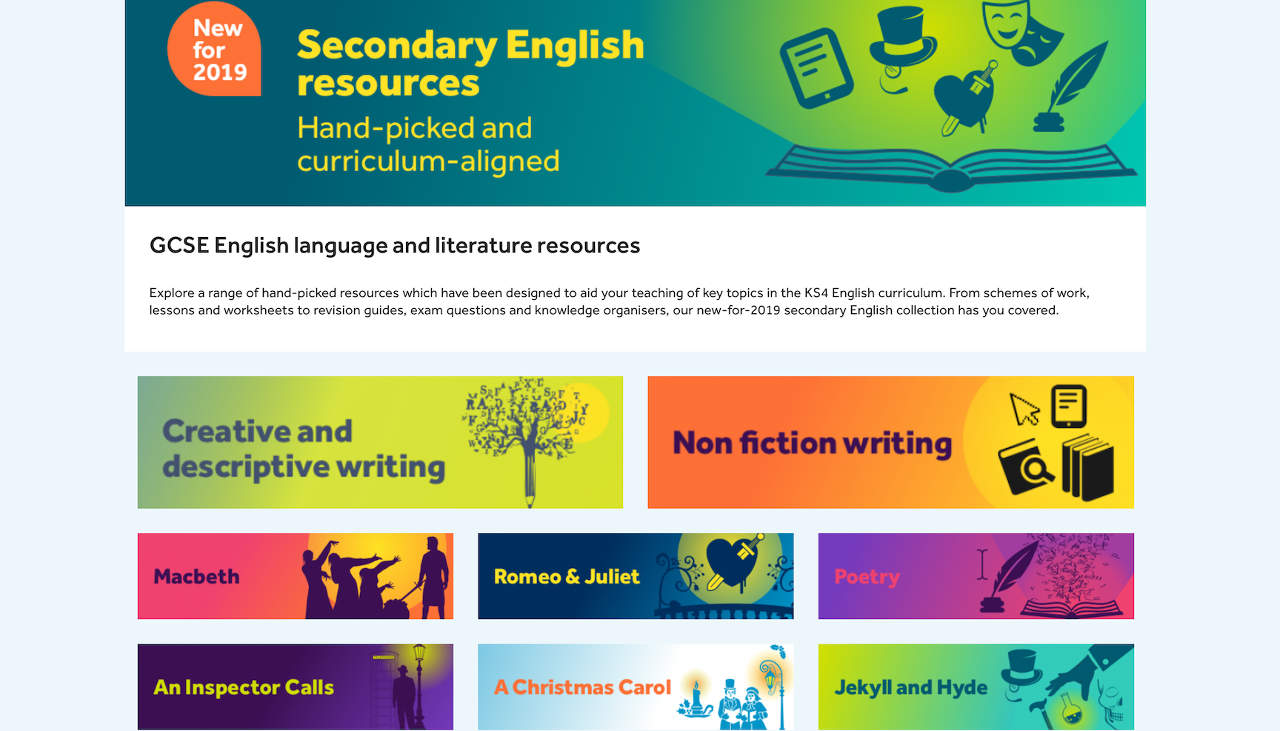
TES Teach with Blendspace
Create multimedia lessons with engaging but not-so-interactive style
Pros: The design is great; it works on any internet-connected device; the option to create lessons that students can view at home is a bonus.
Cons: There's not a lot of interactivity, and without careful planning and content vetting, it's easy to overwhelm kids with busywork.
Bottom Line: Allows you to incorporate lots of multimedia resources, but be discerning with content and assessments to avoid lazy teaching or learning.
Read more
App of the Day picks are selected from the top edtech tools reviewed by Common Sense Education, which helps educators find the best ed-tech tools, learn best practices for teaching with tech, and equip students with the skills they need to use technology safely and responsibly.
Tools and ideas to transform education. Sign up below.

