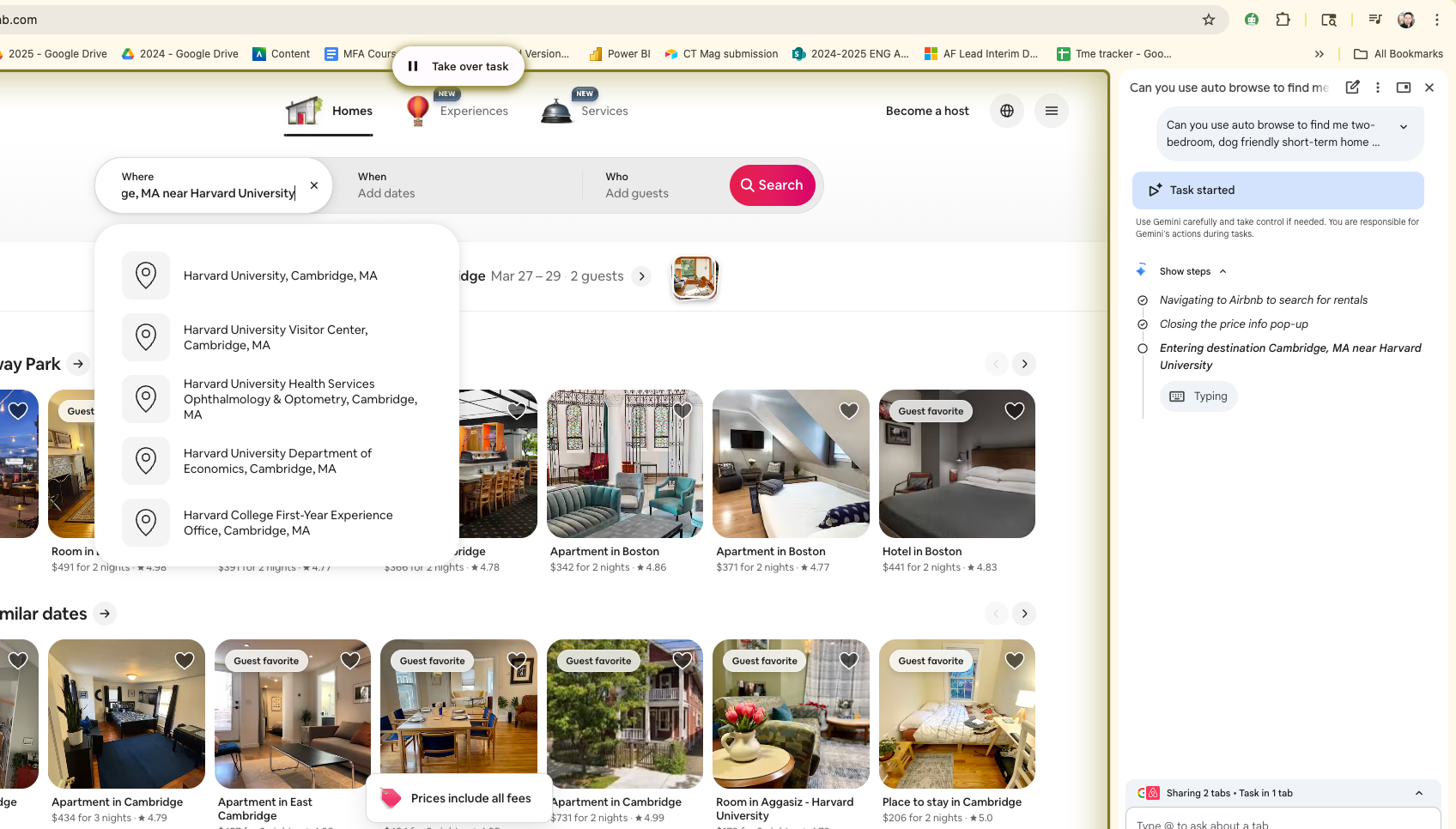From The Principal's Office: Visual learning made easy with Lucidchart
Tools and ideas to transform education. Sign up below.
You are now subscribed
Your newsletter sign-up was successful
A good graphic organizer reinforces key concepts in a fun, engaging way. Unfortunately, graphic organizers have traditionally been hosted on outdated websites with a poor user experience and no organization to speak of. Are you frustrated with stale content, zero digital options, and a lack of customizable features?
Give Lucidchart a try. As a popular diagramming web application, Lucidchart offers a modern solution to the age-old challenge of visual learning. They recently added graphic organizer templates to their educational template section, so you can make great-looking graphic organizers in a snap.
Plus,Lucidchart is completely free for educators and students. After an initial demo, I was quite impressed and wanted to pass this along to my readers.
What you get with Lucidchart
- Community templates - Access to thousands of customizable community templates, which include outlines for education-specific diagrams such as:
- Graphic organizers
- Flowcharts
- Venn diagrams
- Mind maps
- Real-time collaboration - If you want your kids to be comfortable with modern, cloud-based technology, Lucidchart is an excellent place to start--all you need is an Internet connection. Students can work individually on assignments or with an unlimited number of other classmates to create and edit diagrams in real time. Great for group projects!
- Useful integrations - Lucidchart is integrated with popular platforms like Google Drive and Google Apps. If you or your students use Google in any capacity, this deep integration will make your job that much easier.
- Flexibility - Whether you start from scratch or from a template, your diagram is fully customizable. Tweak shapes, text, line direction, and even the size of your canvas. They have hundreds of shapes in their native library, and you can also import Visio stencils and shape libraries, which are available all over the web. Another fun feature for students is their design functionality. Drastically alter the look of your diagram by playing with colors, borders, gradient, drop shadow, fonts, and more.
- Ease of use - Lucidchart’s drag-and-drop interface is highly intuitive and easy to learn. Give it a try here to see how fast your students will pick it up.They also make it easy to share your diagram in a number of ways, including:
- Traditional print-outs
- Unique webpage hosted on the Lucidchart site
- Permanent online PDF link
- Popular image formats: PDF, PNG, and JPEG
- Embedded in a blog or wiki
- Share on Twitter, Facebook, or the Lucidchart Community page
Remember, all of these features are offered at no cost. Let’s spread the word about this great resource--if you use Lucidchart and love it, I strongly encourage you to mention or review them (on a school district site, classroom blog, resource list, etc.) and link to their website. If you need support or more information related to your Lucidchart review, please email bhanks@lucidchart.com and he will be happy to help.
How to sign up for a free educational account
Sign uphere for a professional trial account, preferably using an educational email address, and you can start diagramming right away. Once you do that, clickhere to apply for your free educational account. Then they’ll approve you and any requests for additional student licenses.
cross-posted on A Principal's Reflections
Tools and ideas to transform education. Sign up below.
Eric Sheninger is a NASSP Digital Principal Award winner (2012), PDK Emerging Leader Award recipient (2012), winner of Learning Forward's Excellence in Professional Practice Award (20 12), Google Certified Teacher, Adobe Education Leader, ASCD 2011 Conference Scholar, co-author of Communicating and Connecting With Social Media: Essentials for Principals and What Principals Need to Know About Teaching and Learning Science, writer on education for the Huffington Post, co-creator of the Edscape Conference, sits on the FEA Board of Directors, and was named to the NSBA "20 to Watch" list in 2010 for technology leadership. He now presents and speaks nationally to assist other school leaders embrace and effectively utilize technology. His blog, A Principal's Reflections, was selected as Best School Administrator Blog in 2011 by Edublogs.