12 AI Tools Beyond ChatGPT That Can Save Teachers Time
AI tools that educators can use to save time, from award-winning educator Lance Key
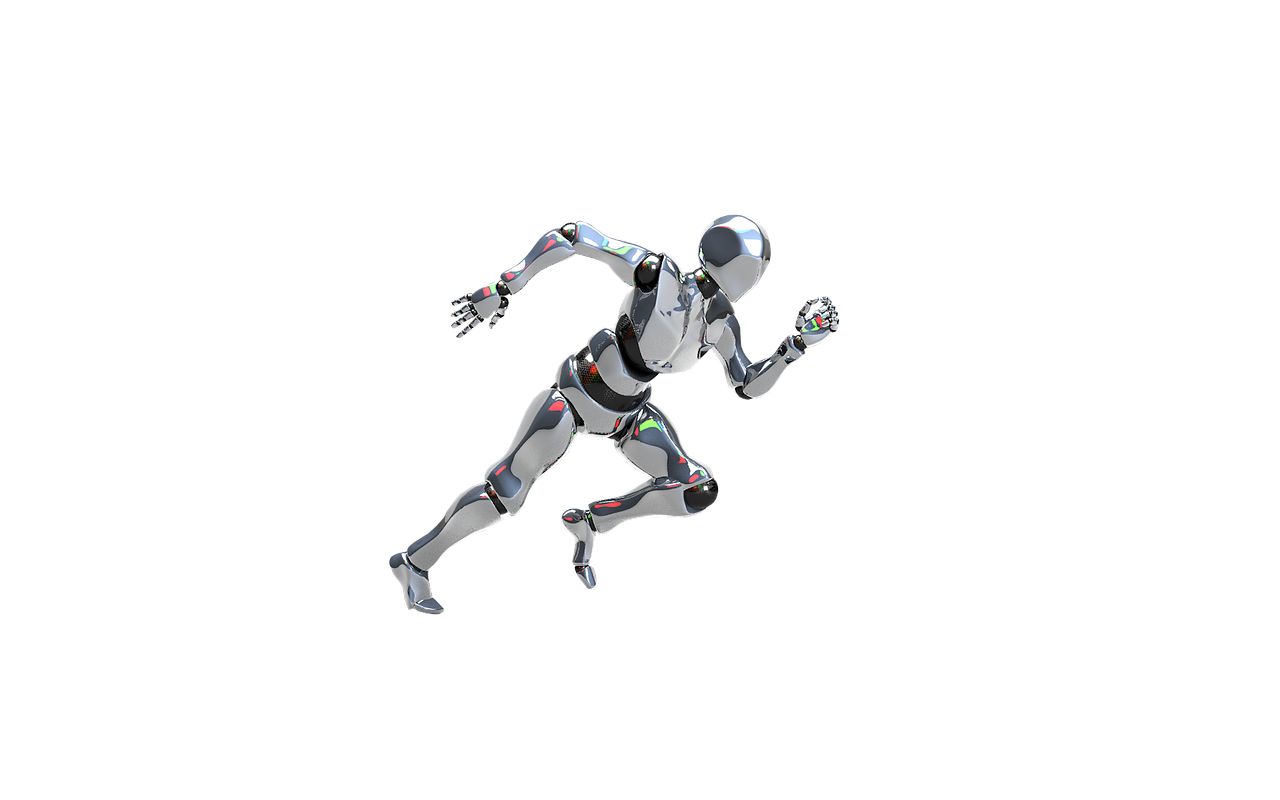
Tools and ideas to transform education. Sign up below.
You are now subscribed
Your newsletter sign-up was successful
This article was updated in October 2023
AI tools can make teachers' lives easier and help them teach more efficiently, says Lance Key.
“We're just scratching the surface right now with what we're going to be able to do with AI,” he says. “If we do it right, we'll be able to help kids, and they'll be able to have opportunities that they didn't have in the past.”
Key is an award-winning educator and support specialist at the Putnam County School System in Cookeville, Tennessee. He focuses on helping teachers incorporate technology into their classrooms and has delivered more than 400 professional development presentations across the country.
He sees educators using more and more AI (artificial intelligence) tools for teaching, and recommends a few to consider. He excludes the hyper-popular ChatGPT from the conversation because we’ve got a feeling you may have already heard about that one.
Google’s answer to ChatGPT hasn’t yet caught on in the same manner as the GPT-powered chatbot, but Bard has similar functionality and has been generating interest from many teachers Key knows. It can do much of what ChatGPT can, and that includes generating lesson plans and quizzes, and doing a decent, though far-from-perfect, job at writing anything you ask it to. My take from using this tool is Bard may be a little better than the free version of ChatGPT, yet it can’t quite match ChatGPT Plus, which is powered by GPT-4.
Tools and ideas to transform education. Sign up below.
“MagicSchool AI is really a great resource to help teachers prepare to teach,” Key says. The AI-powered tool is designed to save teachers time and help prevent teacher burnout by assisting them as they differentiate, write assessments, write IEPS, communicate, and more.
“If I need a lesson plan written, it will write out a detailed lesson plan for me,” Key says.
This tool from Meta AI Research allows people to create a drawing, upload an image of that drawing, and then have that image come to life in animation. Key says this is a favorite new tool of his and there is tons of potential for it in the classroom as what child wouldn’t want to see their drawing animated.
“Canva now has AI built into it,” Key says. “I can go to Canva and I can tell it to build me a presentation about digital citizenship, and it will build me a slideshow presentation.” The Canva AI tool won’t do all the work. “I'm gonna have to go edit and fix a few things on it,” Key says, however, it can provide a solid foundation to build on for many presentations. It also has a tool called Magic Write, which will write first drafts of emails, captions, or other posts for teachers.
Another good platform for creating first drafts of presentations is Curipod, Key says. “It is like a Nearpod or like a Pear Deck, and it's got a feature in it that you give it your topic and it will build out that presentation,” Key says. The tool is geared toward education and lets you choose the grade levels for your presentation. However, it is limited to five presentations per starter account at one time.
A third tool Key recommends for creating presentations is SlidesGPT. Though he noted it is not quite as fast as some of the other options, it is very thorough in its slideshow creation skills. In our recent review, we found that it was impressive overall, except the platform suffered from some of the inaccuracies and mistakes we’ve come to expect from AI-generated content at this stage.
This is an AI test and quiz builder that can integrate with some learning management systems, allowing teachers to create quizzes on command. “You can say, ‘I want a five-question quiz about the harmful use of tobacco' and it will build you out a five-question quiz that you can import straight into Google Classroom.”
Key recommends this AI transcription service and virtual meeting assistant for the administrative side of teaching. It can record and transcribe virtual meetings, whether you attend or not. I have used the tool extensively and recommend it to the college journalism students I teach.
This is a visual whiteboard that works with ViewSonic and is one that Key regularly uses. “A teacher can draw a picture on her board, and then it gives her images to select from,” he says. ESL teachers who Key works with have been particularly drawn to it. “It's been really neat because they've been working with our students on image and word recognition," he says. "So they could draw a picture in there and have the kids try to guess what it is. We have a lot of fun with that.”
Runway is an image and movie generator that can quickly be used to create engaging videos with impressive green screen and other special effects. It’s designed for teachers looking to make more engaging content for their students, and one that Key’ and his colleagues frequently use.
Adobe Firefly is an AI image generator that also allows users to edit the image. “Adobe can make fliers and things for you just by typing in what you're looking for,” he says. This can cut down on presentation or other types of teacher prep, but it can also be a fun tool to explore with students.
Another tool Key recommends is TeachMateAi, which provides educators with a suite of AI-powered tools that generate various teaching resources. It is designed to make teaching prep and other administrative tasks associated with the job easier, so teachers can focus on time with students.
- ChatGPT Plus vs. Google’s Bard
- What is Google Bard? The ChatGPT Competitor Explained for Educators
- 4 Ways to Use ChatGPT to Prepare for Class
To share your feedback and ideas on this article, consider joining our Tech & Learning online community here
Erik Ofgang is a Tech & Learning contributor. A journalist, author and educator, his work has appeared in The New York Times, the Washington Post, the Smithsonian, The Atlantic, and Associated Press. He currently teaches at Western Connecticut State University’s MFA program. While a staff writer at Connecticut Magazine he won a Society of Professional Journalism Award for his education reporting. He is interested in how humans learn and how technology can make that more effective.

